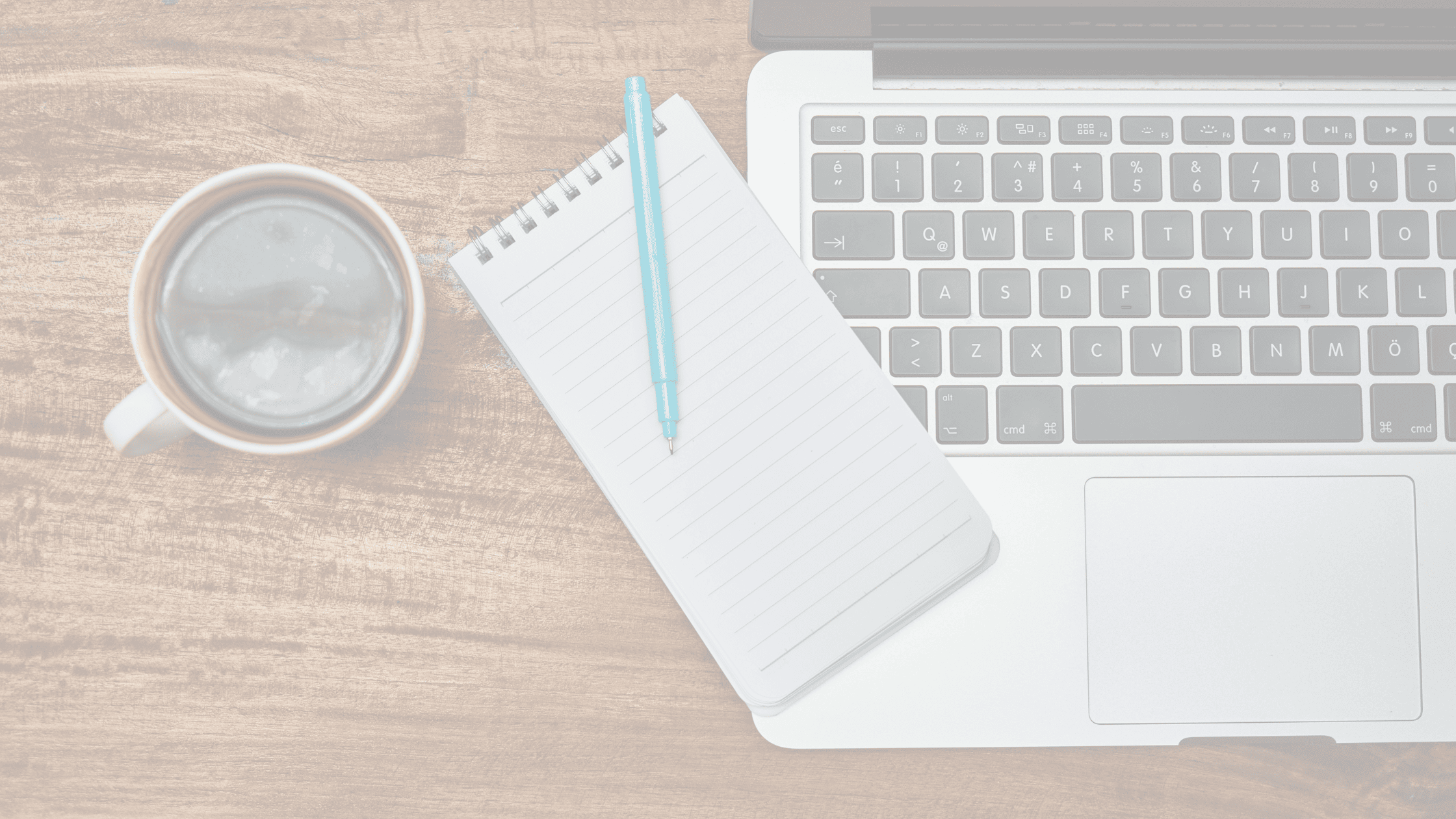Creating A Project Schedule? Here Are The Most Used Formats To Assemble Your Project Schedule

A well-structured project schedule is crucial for successful project management. It helps you plan, organize, and track project activities, ensuring timely completion and resource allocation. When creating a project schedule, it’s essential to choose the right format that suits your project’s needs and provides clarity to all stakeholders. In this article, we will explore the most commonly used formats for assembling your project schedule, equipping you with the knowledge to effectively manage your projects.
1. Gantt Chart
The Gantt chart is one of the most popular project schedule formats. It provides a visual representation of project tasks, their durations, and dependencies. Gantt charts allow you to see the project timeline, milestones, and the critical path. They provide an overview of the project’s progress and help in resource allocation and task sequencing.
2. Network Diagram
A network diagram, also known as a PERT (Program Evaluation and Review Technique) chart, illustrates the project’s tasks and their interdependencies using nodes and arrows. It helps identify the critical path, showing which tasks must be completed on time to avoid project delays. Network diagrams provide a comprehensive view of the project’s flow and help in identifying dependencies and potential bottlenecks.
3. Milestone Chart
A milestone chart focuses on significant events or milestones in a project. It highlights key dates and deliverables, providing a snapshot of the project’s progress. Milestone charts are useful for communicating project status and major achievements to stakeholders. They provide a clear visual representation of the project’s major milestones and their associated deadlines.
4. Calendar-based Schedule
A calendar-based schedule presents project activities in a calendar format. It provides a timeline view of tasks and their start and end dates. Calendar-based schedules are useful for projects that require a straightforward visualization of activities over time. They help in tracking task durations and deadlines and are particularly effective for shorter-duration projects.
5. List-based Schedule
A list-based schedule presents project tasks in a sequential list format. It outlines the tasks, their durations, and any dependencies. List-based schedules provide a simple and straightforward view of the project’s activities. They are useful for small projects with a limited number of tasks and minimal complexity.
6. Kanban Board
A Kanban board is a visual project management tool that uses columns to represent project stages or workflow. It allows you to move tasks from one column to another as they progress. Kanban boards provide a clear view of task status, bottlenecks, and work in progress. They are particularly useful for agile projects or projects that require continuous monitoring and adaptation.
7. Spreadsheet-based Schedule
A spreadsheet-based schedule utilizes spreadsheet software such as Microsoft Excel or Google Sheets to organize and track project activities. It allows you to create customized schedules with columns for task names, start dates, end dates, durations, resources, and dependencies. Spreadsheet-based schedules offer flexibility and can accommodate various project management needs.
8. Agile-based Schedule
For projects following Agile methodologies, an Agile-based schedule is often used. It typically takes the form of a product backlog or a sprint backlog, outlining the tasks to be completed within each iteration. Agile-based schedules focus on short-term planning and adaptability to changing project requirements.
What Is A Project Schedule And How Does It Support Project Management?
The project schedule lists every action that will take place throughout the project, along with who will do what and the activities that depend on other activities. After the project schedule is complete, the overall duration of the project will be calculated.
The main points of a project schedule are:
- Shows the results of the schedule network analysis and previous planning processes.
- The schedule can be shown with or without dependencies.
- The schedule may be represented in the following formats: Network Diagram, Milestone Charts, and Bar Charts.
Dependencies may or may not be shown in the project schedule. This can be for ease of visualization, or if a specific set of tasks are being drilled down on in a deeper analysis. Knowing which tasks are dependent on others is crucial, but is not needed for every circumstance when discussing the schedule. Consider the scenario where assessing a project activity is dependent on the growth of the relevant activity being finished first. However, this reliance may not be indicated in the project timeline. The start and finish dates of every activity will be influenced and determined by the relationships between activities within the network diagram, and the project plan must reflect these dates accordingly.
Commonly Used Formats For a Project Schedule
Project schedules can be formatted in any of these commonly used formats. Each of them has its unique characteristics and some pros and cons that can help you decide which one you should pick for your project. Many project managers have their own preferences but each has their pros and cons and are useful in different environments. Take a look at their descriptions below.
Formats For Your Project Schedule – Network Diagram
Network diagrams use boxes with activity IDs to represent the project’s activities, and arrows to demonstrate how those activities are related to one another. Network diagrams show whether one action will begin sooner, later, or concurrently with another activity. You can see how tasks relate to each other and get a good overview of a project with this diagram.
Formats For Your Project Schedule – Milestone Charts
On a timetable, milestone charts display a project’s key dates. Milestones are moments in time that have no length and are significant in regard to the project. In most cases, milestones don’t have an assignee either. This chart is a great method for visualizing the progress of a project, so a project manager can safely evaluate and analyse the project to see if there are any issues that could affect the time of the project.
A software project that has seven milestones would list them as: starting the project, finishing collecting the requirements, completing the design, finishing the coding, completing the testing, finishing the implementation, and lastly, concluding the project. There are going to be many project tasks that need to be accomplished in a software project, but the milestone chart simply lists the seven main project processes and the dates for each milestone.
Formats For Your Project Schedule – Bar/Gantt Charts
The sole distinction between milestone charts and bar charts, also called Gantt charts, is that they only display key project events. Activity ID and name, activity duration, and start and finish dates for all project activities are displayed in a list format on bar/Gantt charts. An example would be a chart with ten project activities that have their duration, as well as their start and finish dates being indicated in the chart, correspondingly.
Planning tools like Gantt charts can sometimes be ineffective because they behave in a very activity-specific way and tend to lack network diagrams’ ability to depict the relationships between activities or a project’s critical path.
For tracking and reporting progress, Gantt charts can be the most useful. Gantt charts, for instance, may be used to identify the activities that still need to be finished, those that are currently in progress, and those that have already been completed. The project’s team members may also view Gantt charts that show the beginning and ending dates of every activity.
Picking The Right Project Schedule Format For Your Project
We looked at three different types of formats you can use for your project schedule. So which one should you pick? Well, it mostly depends on what use you want it to have for your particular situation.
These bullet points might help you decide:
- Network diagrams depict a project’s critical path and the interdependence of its many operations. Hence, a network diagram would be an excellent solution if you want to emphasize these.
- Only pivotal points in a project are displayed on milestone charts. As a result, high-level data, rather than each activity’s details, is going to be more pertinent to the senior management staff if you will be drafting a report to inform them.
- To monitor progress and provide updates to your project team, Gantt charts can be used. For example, Gantt charts would be a better alternative for your reporting if you want to indicate finished activities, the activities still in progress, or the activities for the upcoming weeks.
Sign-up for a 7-day free trial! Try the first two modules of Brain Sensei’s story-based PMP and CAPM Exam Prep courses and a mini practice exam and see how it all works
Conclusion
When creating a project schedule, selecting the right format is crucial for effective project management. The Gantt chart, network diagram, milestone chart, calendar-based schedule, list-based schedule, Kanban board, spreadsheet-based schedule, and Agile-based schedule are among the most commonly used formats.
Consider the complexity of your project, the level of detail required, and the preferences of your team and stakeholders when choosing the appropriate format. By utilizing the most suitable project schedule format, you can enhance project communication, improve resource allocation, and successfully manage your projects from start to finish.
Have you led projects and are looking to earn a project management certification? You might be interested in learning about how lucrative this can be. Check out these articles.
13 PMP Benefits Once You Get The PMP Certification
No experience leading projects but still want to get into project management? No problem! Check out these articles.
CAPM Certification Eligibility
What is a Certified Project Manager; How do I get PM Certifications