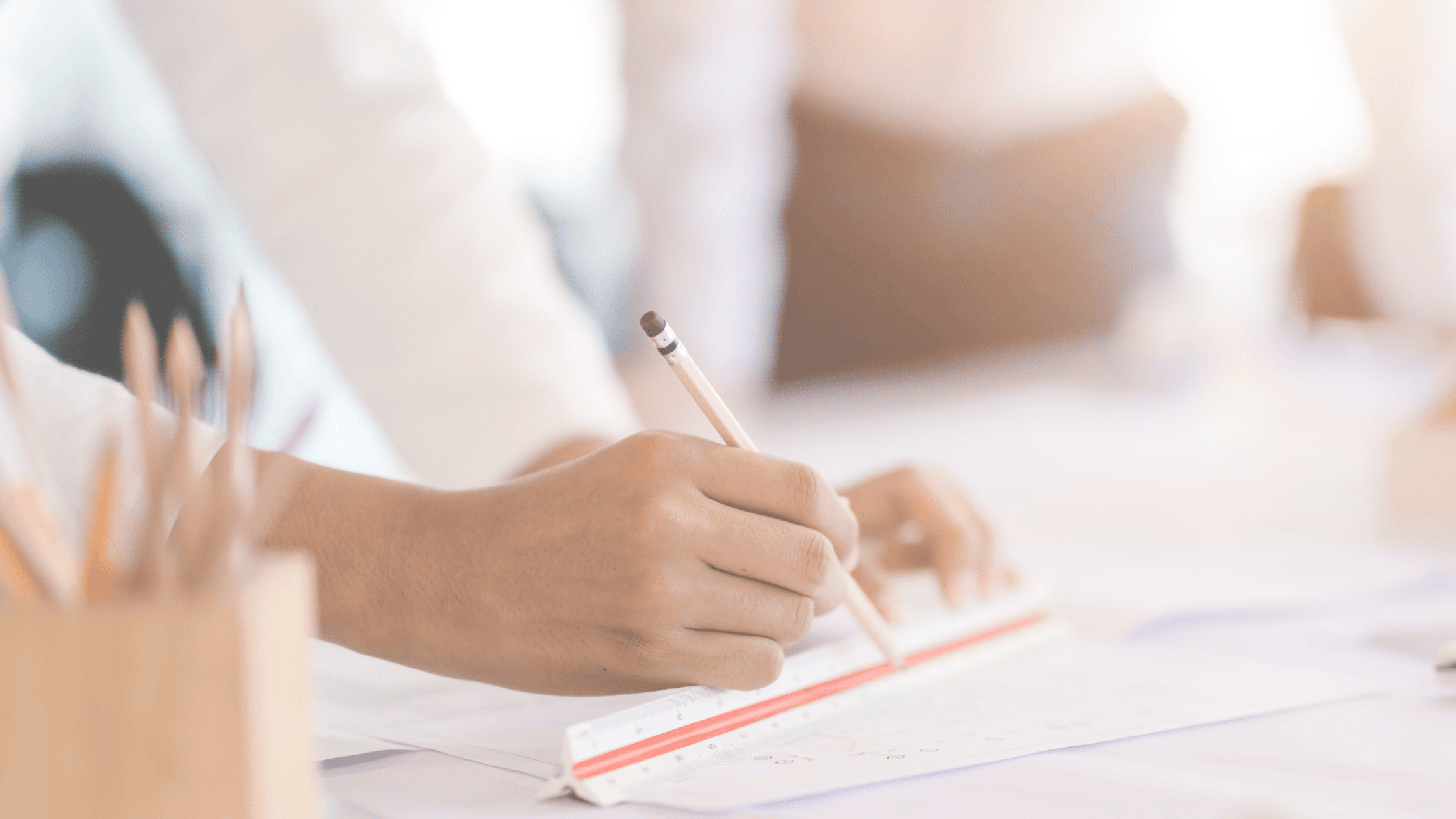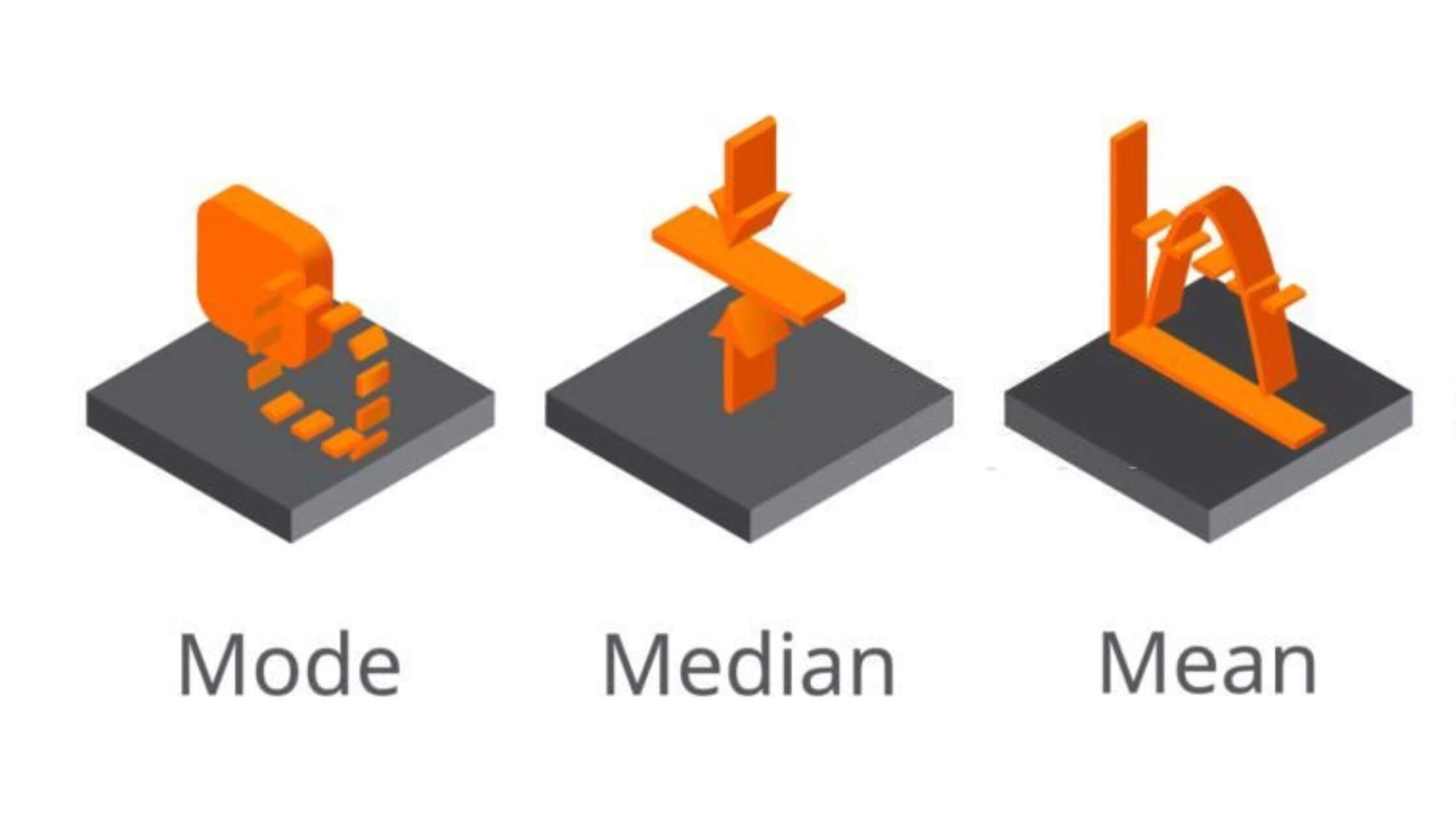
Process.st Review for Project Managers: Real Workflow Automation that Saves Teams Time [2025]
Imagine your day as a project manager, shuffling between endless checklists, team handoffs and approval cycles. Now, picture those tangled processes running smooth and almost automatically, right from your laptop. That’s exactly what process.st delivers—workflow automation for teams who crave both structure and speed.
Why does automation matter for structured project teams? It cuts the drag from your daily grind. By standardizing repetitive steps and putting routine tasks on autopilot, process.st gives teams their time back. Even complex projects start to feel lighter when templates, approvals and reminders all run without a hitch.
For project managers tired of chasing updates and babysitting processes, this tool can quickly become a favorite. If your goal is to free up brainpower for problem-solving—not paperwork—process.st has an answer. Find out how workflow automation fits right at your desk and learn what it’s really like to manage work with less stress and more control.
First Impressions: Setting Up and Navigating Process.st
Getting started with process.st feels a bit like stepping into an organized command center—everything has its place, ready for you to take control. For project managers, that first login brings clarity, not confusion. Let’s dive into what it’s really like to set up, customize, and manage your first workflows with this tool.
Onboarding and Template Creation with Ease
Photo by cottonbro studio
Process.st greets new users with helpful setup guidance. Right from the welcome screen, you’ll find short tours and prompts that move you step by step through your first tasks. The platform is clearly designed so that you aren’t left wondering what comes next—each click opens the door to the next logical setup.
Project managers will appreciate the rich library of free process and workflow templates that cover everything from onboarding new team members to running a product launch or overseeing audits. Browsing these templates is intuitive, and each one offers customizable fields, checklists, and automation settings. Think of it as picking out a blueprint and tailoring it so it fits your exact use case.
A typical setup might look like this:
- Choose a relevant template (for example, onboarding workflows)
- Tweak task descriptions, due dates, or add new approval steps
- Assign roles for each step in the process
- Set up automated reminders or approval triggers
- Launch your first checklist
You don’t need to start from scratch unless you want to. There’s always room for complete customization, but you can also get running in minutes with the ready-made workflows. Once you see how easy it is to create or copy processes, the urge to standardize more tasks usually follows.
Interface and Usability: Keeping Tasks Clear
The process.st interface puts simplicity front and center. The dashboard greets you with a clean, uncluttered design—lists, cards, and icons are easy to read at a glance. Each checklist is laid out in a way that’s almost self-explanatory, so your team always knows what’s next.
User roles and permissions make it easy to control who sees what, ensuring sensitive tasks stay with the right people. Assigning a task to a team member is as quick as tagging their name. The clarity here cuts down on repeat emails and status-checking.
Key usability strengths:
- Drag-and-drop checklist building
- Conditional logic for hiding steps until needed
- Role assignments at the checklist or single-step level
- Fast search to find templates or tasks
While the basics are easy to pick up, process.st packs in advanced options for those ready to take it further. Tools like conditional task logic or incorporating webhooks have a learning curve, but the platform lets you move as fast or slow as your team needs. There’s plenty of support in their guides and community if you choose to expand (see the full platform overview).
Most project managers will find the balance just right. New users get comfortable quickly, but advanced users aren’t boxed in. Usability is as much about what you don’t see—clutter and confusion—as what you do. Process.st’s clear screens and guiding prompts help your team keep their focus on project goals, not figuring out where things live.
For a deeper look at usability from a PM’s eye, this in-depth Process Street review breaks down the everyday workflow. If you want to put workflow automation on autopilot and actually keep things moving, it’s worth a closer look.
If you’re ready to see how streamlined onboarding and clarity could change your team’s routines, take a look for yourself: start with process.st.
Features That Matter: Automating the Everyday
The power of process.st lies in its ability to clear the clutter from your day. If you’re charged with keeping projects on target, automating the small but repeating details can turn chaos into clockwork. Let’s look closer at the features project managers actually use to run smoother, faster, and with fewer headaches.
Workflow Automation and Triggers
process.st makes automating project routines almost effortless. With workflow triggers, you can set actions that start checklists, update status, or ping team members—automatically. Scheduled runs add structure by kicking off processes at set days or times. Add checklist logic and you have a system that reacts to each project’s unique twists without manual follow-up.
Here’s how it feels on the ground:
- Imagine an onboarding process that starts as soon as HR enters a new hire in your system.
- The correct checklist launches, reminders ping the right people, and conditional logic hides later steps until earlier ones are done.
- If a box is ticked (like an NDA received), extra approval steps appear automatically.
This not only streamlines the process but keeps everyone clear on what’s next without needing to open emails or track people down. You can check out more about automation triggers in detail on the official workflow automation help page.
Integrations: Connecting With Other Tools
No project lives on a single platform. process.st stands out for how it connects with team essentials like Slack and Zapier, making sure nothing falls off your radar. Slack integration means you’re updated or prompted in your daily chat without switching screens. Through Zapier, process.st plugs into a network of 8,000+ other apps, from Google Drive to Salesforce to Trello.
This is especially useful for growing teams:
- Create a workflow in process.st that auto-reports status updates to a dedicated Slack channel.
- Use Zapier to trigger new checklists when deals close in your CRM or when new forms are submitted.
- Build custom flows with the open API to connect your own company apps or data warehouses.
Choosing tools that talk to each other is key for teams that want to scale gracefully. Process Street’s integration options empower even non-technical users to build automations. That flexibility cuts down manual admin, reduces double entry, and makes project status transparent across all your essential tools.
Collaboration and Audit Trails
Smooth collaboration is where many project platforms fall short. process.st solves this with robust task hand-off options, built-in comments, and clear threaded updates. Every step, edit, or note is logged, so you never lose the story of what’s happened and who did what.
Photo by Antoni Shkraba Studio
Project managers love this for a few clear reasons:
- No more hunting down emails or scattered comments. All the updates are in one place.
- Assign and reassign steps with clear ownership, making team handoffs crisp and traceable.
- Compliance is simple. Each change creates an audit log, supporting readiness for any check or external review.
For regulated industries, these audit trails aren’t just helpful, they’re required. And for managers, they mean less chasing and more trust. Learn how process.st’s audit tools can help you work with confidence on their audit readiness software page.
When you automate more of the everyday, your team focuses on work that actually moves projects forward. Curious how much time you can give back to your team? Try process.st for yourself and start automating the everyday.
How Process.st Compares: The Project Manager’s Perspective
Choosing between workflow platforms comes down to how well they fit your team’s everyday needs. Process.st stands apart in the ways it handles repeatable work versus one-off projects, and in how it supports teams of different sizes. Let’s break down what makes it unique for project managers who need more than just another to-do list.
Recurring Processes vs. One-Off Projects: The Core Difference
The heart of process.st is its focus on recurring processes instead of classic, timeline-based projects. While many project management tools focus on Gantt charts or Kanban boards for one-time deliverables, process.st is built to handle the routines teams run week after week. This approach sets it apart, especially in environments where reliability and repeatability matter more than single-project milestones.
Photo by Startup Stock Photos
Here’s why this matters for project managers:
- Standard operating procedures: If your team has onboarding, approvals, or compliance checks that repeat, process.st turns them into templates that always run the same way.
- Scheduled runs: Automated triggers allow you to schedule checklists for any recurring process like payroll, client reporting, or IT audits. This is smoother than manually restarting the same project each time.
- Less reinventing: You set up a process once, and anyone on the team can reuse it without chasing old documents or recreating steps.
For those who manage projects that look different every time, timeline-driven tools may still have a place. But when your work repeats, using process.st to standardize and automate those cycles pays off with more reliable results. Ready to see how recurring processes beat juggling scattered tasks? Learn more about recurring processes vs. one-off projects here.
Want a deeper dive into automating scheduled runs or setting up regular tasks? Explore Process Street’s recurring task features and their guides on scheduled workflow runs.
Team Size, Compliance, and Scale
For project managers leading bigger teams or handling work where compliance and standardization are non-negotiable, process.st offers serious advantages.
- Large teams thrive: Role assignments, permissions, and audit trails make it easy to split work and maintain clarity, even at scale.
- Compliance is built-in: process.st keeps records of every step, edit, and decision. This supports teams in regulated industries where clear documentation and audit trails are required by law.
- Scaling is simple: Each process can be updated once and improved across all teams instantly. That helps avoid version confusion, so everyone stays on the same page.
Not every team needs this level of structure. Small startups with a fluid workflow or companies with spotty internet may find process.st more than they need, especially if their work changes daily. But for organizations that repeat processes and need to prove work is done right, this tool is hard to match.
For a closer look at compliance support, check out the Process.st compliance platform and their dedicated regulatory compliance software. There’s also practical help on working with teams using process.st so project leads can get the most from their people.
Project managers juggling dozens of teammates or strict regulatory demands will notice the difference process.st makes in documenting, automating, and scaling routine work. Interested in seeing it firsthand? Try process.st for your team and see how smoother processes help teams succeed.
Is Process.st the Right Fit? Real-World Use Cases and Final Thoughts
Project managers know that tools only matter when they drive results at the ground level. A process platform has to fit the gritty, daily workflows in your industry—whether you’re in healthcare, human resources, manufacturing, or tech. What does process.st look like in action, and where could it really move the needle for your team? Here’s how organizations see value and where process.st is heading as the market evolves.
Industry Use Cases: Where Process.st Excels
Every sector comes with its own pain points. Time-consuming tasks, compliance demands, or scattered onboarding often get in the way. Process.st zeroes in on those bottlenecks and clears them up with clarity and automation.
Healthcare:
Healthcare teams juggle strict protocols, from patient admissions to medication tracking. Process.st helps these teams stay audit-ready by standardizing each care step. Workflows for patient onboarding, treatment process, and compliance ensure nothing is skipped, with clear trails for every action. Teams have trimmed hours off paperwork, making time to focus on patients, not forms. Explore more on how healthcare workflow management works with Process.st.
Human Resources:
HR teams often feel buried under hiring checklists, document requests, and endless follow-ups. Process.st turns that mess into a smooth sequence, reducing onboarding friction and ensuring new hires know what to expect on day one. Task reminders and status checks speed up background checks and paperwork, freeing HR to spend time on culture instead of chasing files.
Manufacturing:
In manufacturing, consistency and compliance are a must. Process.st automates standard operating procedures so nothing slips through the cracks—from equipment checks to quality control. Auditable checklists help managers meet industry standards like ISO 9001 and track every correction with clear CAPA logs. This helps plants stay productive and audit-ready with less manual work. Learn more from this overview of manufacturing workflow software.
IT and Technology:
IT teams rely on predictable processes for ticket triage, system rollouts, and security audits. With process.st, steps don’t get skipped and handoffs are seamless. Processes become templates for incident response or access requests, cutting the risk of missed updates and helping teams meet SLAs.
Across all these fields, the results are practical and measurable:
- Saved hours from manual tracking and repeat communication.
- Audit-ready trails for compliance-heavy environments.
- Smoother onboarding that keeps new team members engaged from the start.
For more on cross-industry results, the Process Street case study collection dives into hands-on stories from real teams.
Photo by Tima Miroshnichenko
Emerging Trends and Final Takeaways
The workflow automation market is moving fast. As new tools raise the bar, project managers expect more insight and flexibility. Process.st ticks a lot of boxes today—automation, audit logs, and integrations—but it’s worth looking at what’s next.
Some users notice the absence of features like built-in AI insights. As AI becomes a staple for surfacing bottlenecks or predicting missed steps, having smart suggestions will matter even more. Offline mode is another missing link for teams who need to work in the field or in spots with spotty internet. Project managers who run distributed teams or site operations see real value in being able to check off tasks even when disconnected.
Looking ahead, here’s what’s shaping workflow software:
- AI-driven decision-making will soon analyze processes, suggest fixes, and highlight slowdowns without you asking. Tools that bring AI in natively are already making noise. Read about the biggest changes in “The future of work: workflow automation trends shaping 2025”.
- Low-code and no-code options keep spreading, letting teams build and tweak automations without IT hand-holding. Expect process.st and others to keep simplifying with drag-and-drop setups. Key insights on how these trends are shifting the market are covered in 7 Game-Changing Trends Shaping the Future of Workflow Automation.
- As compliance and remote work requirements change, expect stronger audit features and more complete mobile support.
Process.st is already trusted by teams across industries that demand reliability, time savings, and clear ownership. If they close the gap with AI insights and offline access, they’ll help project managers stay a step ahead as automation keeps raising the bar.
Want your processes to run smoother and your audits to require less prep? Explore what process.st could do for your team right here.
Conclusion
Process.st stands out as a project manager’s ally, transforming team routines into reliable, time-saving systems. Its automation features cut down on busywork, while clear checklists and audit trails add a sense of order that teams can trust. With deep integrations and strong compliance tools, process.st becomes more than just software—it becomes the structure that keeps daily chaos in check.
For structured project teams, process.st brings speed, clarity, and measurable peace of mind. If reclaiming lost hours and reducing manual errors matters to you, now is the right time to see the difference it can make.
Thank you for reading and investing in your team’s success. Ready to get started? Take your next step with process.st and experience streamlined workflow management firsthand.