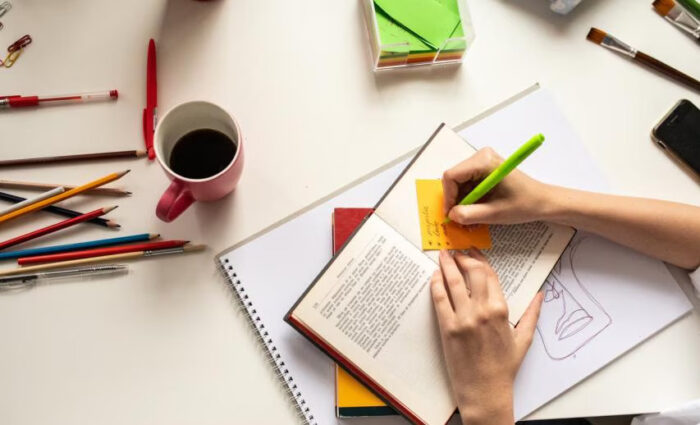Preparing for exams is probably the toughest part for most students. They need to study and revise the syllabus to ensure they earn good grades in the exams. Many students struggle very hard but still feel unprepared. They wish they had more time.
Well, the good news is that smart tools can simplify their exam preparation, allowing them to do more in less time. So, with tools, you as a student can save your precious time, organize study sessions, and comprehend complex topics faster.
In this blog post, we’ll share some practical tools that can help you master your Project Management exam preparation and walk into test day with confidence.
Quizlet – For Practicing Through Quick Flashcards
One of the biggest challenges in PMP® or CAPM® prep is remembering all those processes, ITTOs (Inputs, Tools, Techniques, and Outputs), formulas, and terminology. That’s where Quizlet comes in handy.
Quizlet allows you to create digital flashcards to practice core terms and definitions. For instance, one side of a flashcard might ask, “What are the five process groups in project management?” while the other side lists “Initiating, Planning, Executing, Monitoring & Controlling, and Closing.”
The platform’s study modes—Learn, Test, and Match—make review sessions interactive and fun. Instead of rereading notes passively, you’re actively recalling information, which boosts long-term retention.
You can also find pre-made PMP® and CAPM® study sets created by other students, saving you setup time and helping you test yourself efficiently.
Grammar Check – For Polishing Notes and Essays
Many PMP® candidates are also working professionals juggling study sessions with job responsibilities. When writing PMP® application essays, mock scenario responses, or reflection notes, clear communication matters. A single grammar or clarity error can change meaning or reduce the professional tone of your submission.
That’s where Grammar Check helps. It scans your text for grammatical, spelling, and style issues to ensure your notes and written responses are precise and polished.
If you’re preparing written summaries of key lessons or documenting lessons learned from your project experience, run them through Grammar Check to make them concise and easy to revisit later. Clear notes make revision much faster and help you internalize key ideas.
Editpad – For Clarifying Concepts with AI Answers
Sometimes students need to study topics involving multiple concepts. They might have confusion about a particular part of the question or topic. In such a scenario, they can’t move on until their concepts are clear logically. Editpad comes to your rescue in such situations.
Editpad is an online toolkit. AI answer generator is one of its popular tools that students can use to clear their concepts through AI-powered answers. You can simply enter the question or query into the tool, and it will provide you with a clear and well-structured answer.
This also comes in handy when you’re having trouble composing the answer to a question. This tool will show you how to construct better answers. It has three modes: short, medium, and long. For concise answers, you can choose “short,” and for lengthy topics, you can select ‘’medium’’ or ‘’long” length option.
It’s like a virtual assistant that guides you in the right direction. But you should take it as an assistant to improve your study, and you shouldn’t rely solely on it.
Google Drive – To Organize Study Material
A PMP® or CAPM® study plan involves multiple resources—PMBOK® Guides, Agile Practice Guides, simulators, video lessons, and notes. Without structure, it’s easy to lose track of materials.
Google Drive helps you centralize everything. Create separate folders for each domain—such as People, Process, and Business Environment—or for topics like EVM, Risk Management, and Agile Frameworks.
You can store lecture notes, practice exams, and progress reports in one cloud-based space and share study materials easily with peers or mentors. With all your files backed up and searchable, you’ll spend less time hunting for notes and more time actually studying.
Online Notepad – For Smart Note-Taking
During exam prep, you’ll come across important takeaways from mock tests or review sessions that you don’t want to forget. Instead of scribbling on random papers, use OnlineNotepad.io for structured digital note-taking.
You can organize notes by knowledge area (like Integration Management or Stakeholder Engagement) and color-code them for quick reference. Attach documents, copy key tables from study materials, or write your own summaries of difficult topics.
Its search function makes it easy to locate anything instantly—type “EVM formulas” and it will pull up all your notes containing that phrase. You can even access them across devices, making it ideal for quick review during commutes or lunch breaks.
Pomodoro Timer – For Greater Concentration
PMP® exam prep often involves long study hours that can lead to fatigue and burnout. The Pomodoro Technique helps maintain focus through structured study bursts.
Use any Pomodoro Timer tool to study for 25 minutes followed by a 5-minute break. After four sessions, take a longer 15–20-minute break. This method keeps your energy high and attention sharp throughout study sessions.
Breaking your study into short, focused intervals helps you retain information better and prevents procrastination—crucial when managing work, life, and exam prep simultaneously.
Wrapping Up
Tests will never be stress-free, but they don’t have to be impossible. With intelligent tools, you can be smarter at studying. Rather than spend time redoing the same notes or fighting writer’s block, you’ll have tools that assist and direct you.
Remember, these tools are not shortcuts—they’re study enhancers. Combine them with a reliable PMP® or CAPM® prep course, like Brain Sensei’s online self-paced courses, and you’ll be well-prepared to pass your exam and take the next step in your project management career.