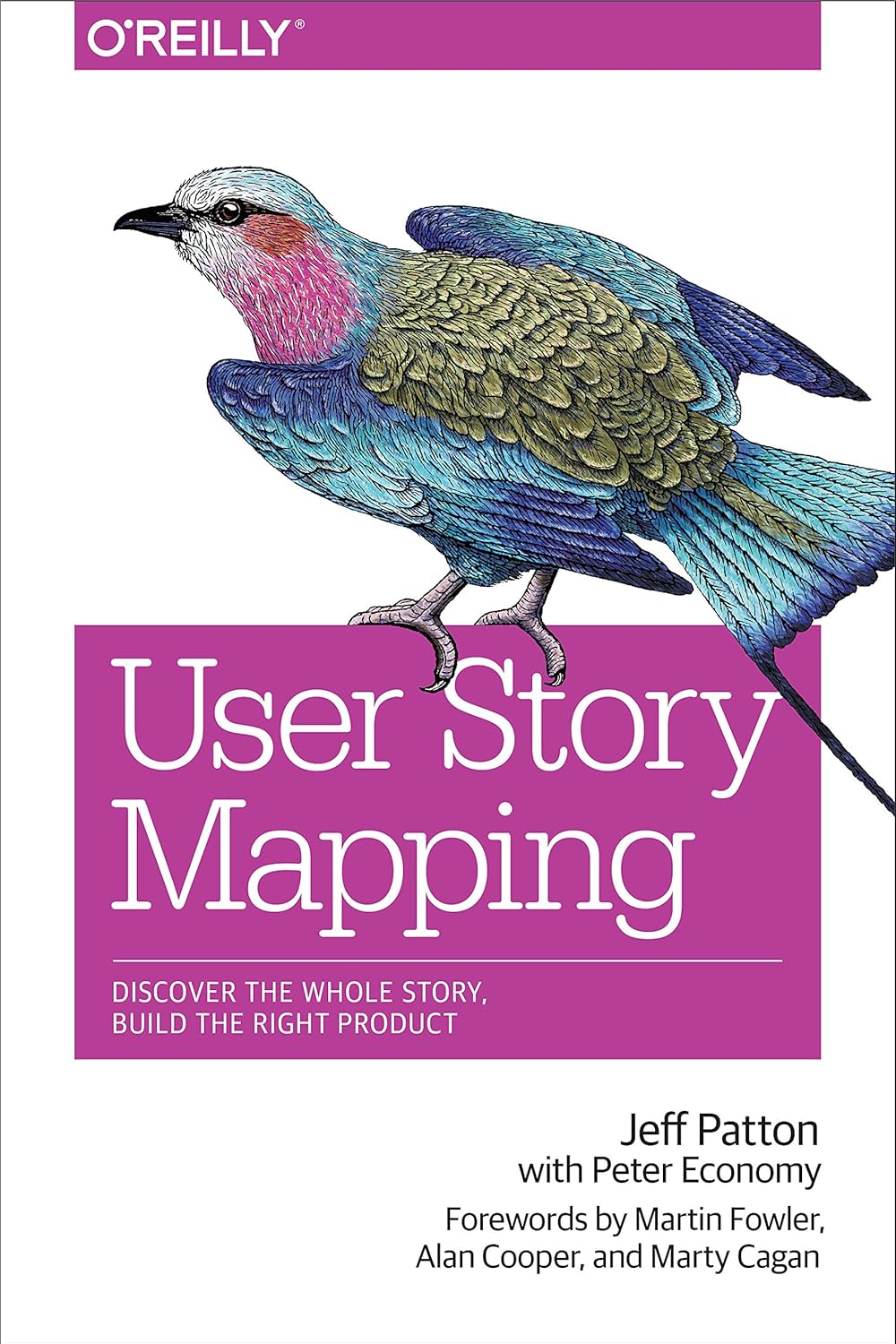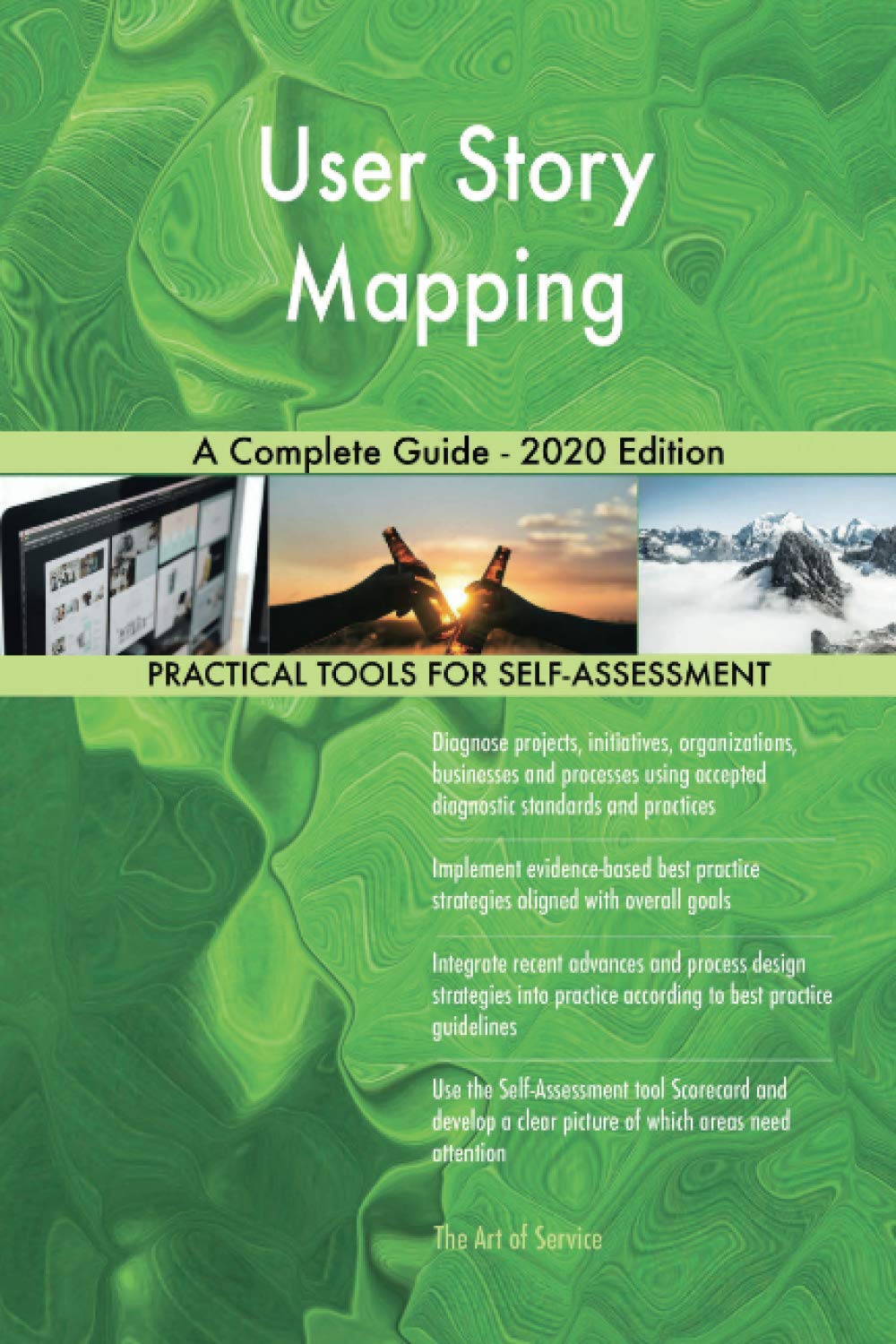User Story Map
What is a User Story Map (or Story Map)?
A user story map (also known as a story map) is a visual planning tool used in project management and agile development to outline and prioritize product features from the user’s perspective. It organizes work into a structured format that shows the journey a user takes when interacting with a product. This tool helps teams identify essential tasks, understand user needs, and determine the most valuable features to develop first. It promotes collaboration by making the workflow and objectives clear to all stakeholders. The story map supports release planning by arranging tasks according to both user flow and business value.
Key Points
- A story map places user activities and tasks in the context of a real-world journey or workflow.
- It breaks down large goals into smaller, manageable user stories.
- Items are typically arranged horizontally by sequence and vertically by priority.
- The top layer outlines high-level user activities, while the lower layers detail specific tasks or features.
- It helps teams plan minimum viable products (MVPs) and future releases.
- The visual nature encourages collaboration and shared understanding among team members.
- It supports iterative development and aligns closely with agile methodologies.
Related Terms
- A user story is a concise description of a feature from the end user’s perspective and serves as the building block of a story map.
- Product backlog is a prioritized list of work for the development team, often informed or refined by a story map.
- Sprint planning uses information from the story map to decide which tasks to include in the upcoming development cycle.
- Minimum viable product (MVP) is often identified through the lowest row of tasks in a story map that delivers value with minimal features.
- Epic represents a large user story that can be broken down into smaller tasks on the story map.
User Story Map: Example
A software team is developing a mobile banking app. The team uses a story map to outline the main activities a user will complete, such as logging in, viewing account balances, and transferring money. They break down each activity into smaller steps, such as entering credentials, selecting accounts, or confirming transactions. By arranging these tasks by priority and flow, the team identifies the features needed for the Minimum Viable Product (MVP) and what they can add in later phases.
User Story Map: Best Practices
- Begin with user goals to ensure the map reflects real needs.
- Involve cross-functional teams to gather diverse insights and perspectives.
- Keep the layout simple and easy to read.
- Update the map regularly as requirements change.
- Use it to support sprint planning and release forecasting.
Additional Resources
Preparing for a PMI certification?
- Exam Prep Courses: PMP®, CAPM®, and PMI-ACP®
- Exam Simulators: PMP®, CAPM®, PMI-ACP®, PMI-PBA®, PMI-RMP®, PMI-SP®, PgMP®, and PfMP®
- Professional Development Units (PDUs): 15, 30, and 60 PDU Bundles