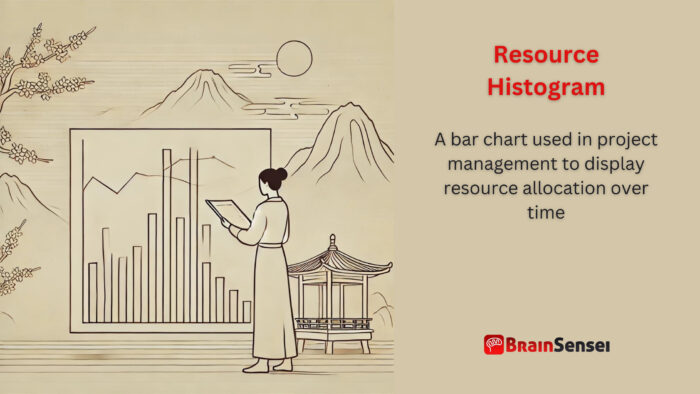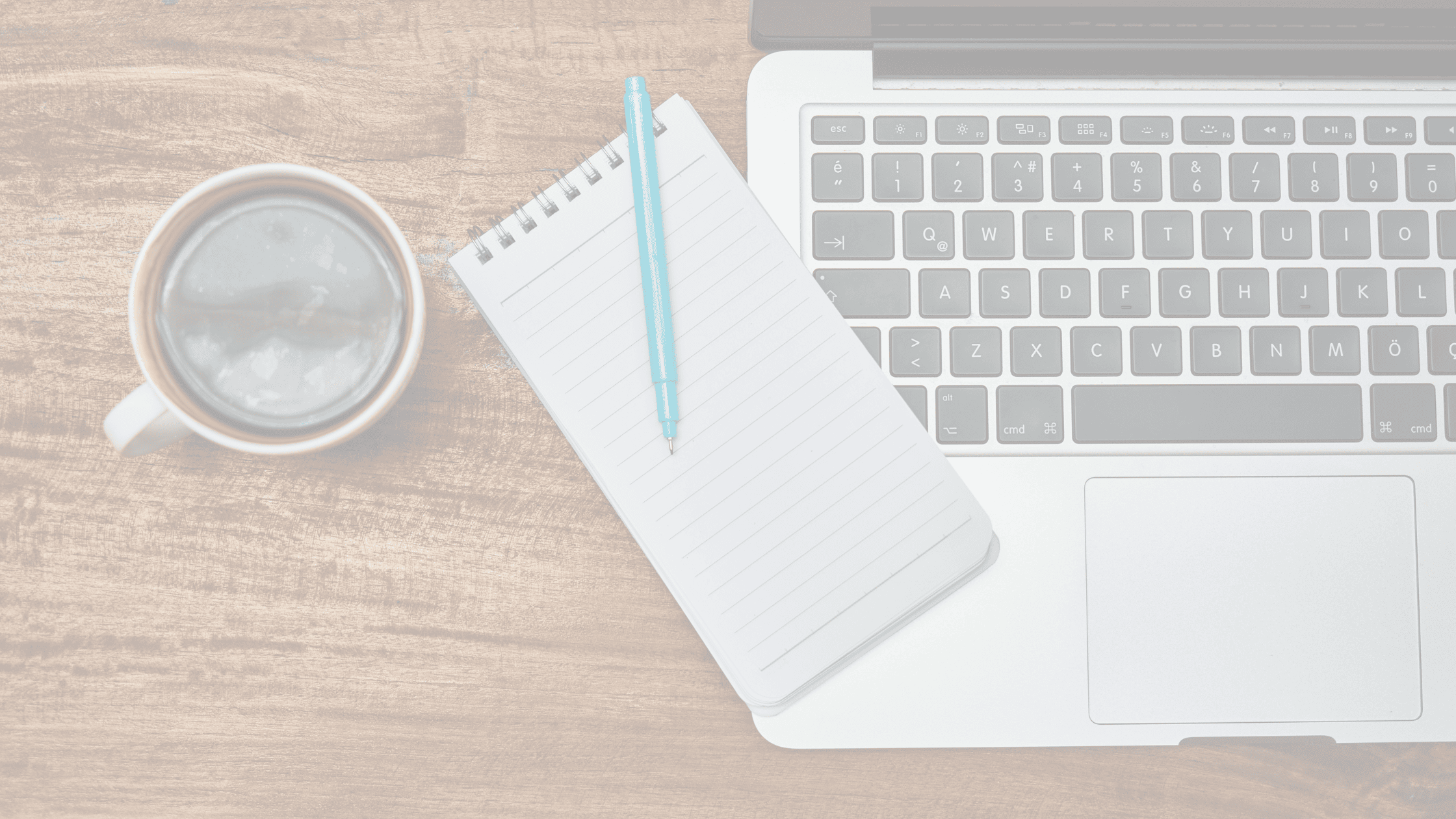Resource Histogram
What is a Resource Histogram?
A resource histogram is a bar chart used in project management to display resource allocation over time. It helps project managers visualize workload distribution across a team or organization to ensure efficient resource utilization. By analyzing the histogram, managers can identify overallocation, underutilization, and potential bottlenecks in a project’s timeline.
Key Takeaways
- A resource histogram is a graphical representation of resource usage over a project timeline.
- It helps project managers balance workloads and optimize efficiency.
- The bars indicate the work assigned to a resource over a specific period.
- It is used for capacity planning, ensuring that no resource is overloaded or underutilized.
- A well-managed histogram reduces project delays and resource burnout.
Understanding a Resource Histogram
How It Works
A resource histogram typically plots resources (people, equipment, or budget categories) on the y-axis and periods (days, weeks, or months) on the x-axis. Each bar represents the total resource usage within a given time frame.
Project managers use this tool to:
- Identify peak workload periods and adjust schedules accordingly.
- Compare resource demand vs. availability to prevent overwork.
- Optimize resource levelling and redistributing workloads to avoid bottlenecks.
- Facilitate risk management by predicting potential capacity constraints.
Key Considerations
- Resource overload may lead to burnout and reduced efficiency.
- Underutilization indicates potential cost inefficiencies.
- Changes in scope may require continuous updates to the histogram.
- Different types of resources (human, financial, or material) require tailored analysis.
Related Terms
- Resource Allocation: Assigning resources to tasks based on project requirements.
- Resource Leveling: Adjusting project schedules to resolve the over-allocation of resources.
- Capacity Planning: Determining if an organization has enough resources to meet project demands.
- Work Breakdown Structure (WBS): A hierarchical breakdown of project tasks, useful for resource planning.
- Gantt Chart: A visual project timeline that may complement a resource histogram for scheduling.
- Critical Path Method (CPM): A project scheduling technique that helps determine the most extended sequence of dependent tasks.
Examples of a Resource Histogram
Construction Industry
A large-scale construction firm managing multiple high-rise projects uses a resource histogram to track workforce allocation. The histogram displays labour hours for different trades (carpenters, electricians, and plumbers) over six months.
By analyzing the chart, the project manager identified an overallocation of electricians in June and July, while plumbers are underutilized. If the project team does not take action, the imbalance will cause bottlenecks and project delays. To resolve this, the company redistributes tasks, hires additional electricians, and adjusts scheduling to reduce the workload.
Additionally, resource histograms track material resources such as cement, steel, and glass. When steel demand spikes unexpectedly due to design changes, the project team arranges early procurement to prevent supply shortages. By proactively adjusting the chart, the firm ensures smoother operations and avoids costly delays.
Beyond workforce and materials, construction firms also use resource histograms to manage equipment like cranes, bulldozers, and concrete mixers. A construction project in a metropolitan area noticed that its crane usage was peaking beyond 90% capacity for multiple weeks. This not only increased wear and tear but also posed safety risks. The company avoided costly breakdowns and potential safety incidents by reallocating tasks and scheduling maintenance downtime.
IT & Software Development
A software development company on a major enterprise application uses a resource histogram to allocate engineers across different project phases. The histogram displays coding, testing, and debugging workloads over a year-long development cycle.
At one point, the team identified that backend developers were operating at 130% capacity while frontend developers were at only 70%. Backend tasks progress slower than expected, which could delay the overall project.
To resolve this, the company:
- Shifts some frontend developers to assist with backend work, ensuring balance.
- Extends specific deadlines for backend development to maintain code quality.
- Implements automation tools to streamline repetitive coding tasks.
Additionally, the histogram helps identify an upcoming testing phase that requires more QA engineers than initially planned. The project manager hires temporary testers in advance, preventing last-minute staffing shortages and ensuring software quality.
The histogram also provides insights into cloud computing resource usage. The company hosts applications on AWS and Azure, and the histogram helps track peak server usage times. By analyzing trends, the IT team implements autoscaling, dynamically adjusting cloud resources to prevent performance lags while optimizing costs.
Healthcare Sector
A hospital administration uses a resource histogram to monitor nurse and doctor workloads in the emergency department. The histogram reveals that nurse shifts are overloaded during night hours, leading to fatigue and reduced patient care efficiency.
By analyzing trends, hospital management implements strategic scheduling changes:
- They introduce additional night-shift nurses to reduce burnout.
- Adjust shift rotations to ensure better work-life balance.
- Use predictive analytics to anticipate patient inflows and adjust staffing levels accordingly.
In addition to personnel, the hospital tracks the availability of medical equipment like ventilators, ICU beds, and testing kits. During a seasonal flu outbreak, the histogram indicates an increased demand for ventilators, prompting the hospital to procure additional units ahead of time.
The resource histogram is critical in ensuring patient safety, improving staff efficiency, and reducing operational bottlenecks.
Another example within healthcare involves pharmaceutical research. A research facility is developing new drug track lab resources, including testing equipment, chemical compounds, and personnel. The histogram highlights a shortage of lab technicians during critical testing phases. Management hires additional researchers temporarily, ensuring the drug trials remain on schedule.
Retail and E-Commerce
A large e-commerce company prepares for the holiday shopping season using a resource histogram to manage warehouse staffing and order fulfillment. The histogram indicates a sharp increase in demand from November to December, requiring a significant temporary workforce.
To address this:
- The company hires seasonal workers in advance to prevent fulfillment bottlenecks.
- Warehouse shifts are adjusted to ensure 24/7 operations during peak shopping periods.
- Inventory management teams analyze the histogram to stock up on best-selling products ahead of time.
The company optimizes workforce distribution by leveraging resource histograms, ensuring timely deliveries and a smooth customer experience.
Additionally, in brick-and-mortar retail stores, managers use resource histograms to schedule cashiers and floor staff based on foot traffic trends. During promotional events, the histogram helps adjust staff levels to prevent long checkout lines and improve customer service.
Transportation and Logistics
A logistics company managing global freight shipments uses a resource histogram to monitor truck and driver availability. The histogram shows that specific routes experience driver shortages during peak shipping periods, which can lead to delivery delays.
To address this, the company:
- Redistributes drivers from underutilized routes to high-demand regions.
- Invests in automation, using AI to predict future demand spikes.
- Implements flexible scheduling, allowing for overtime pay and hiring contract drivers.
Additionally, shipping container usage is analyzed. A company exporting goods overseas sees a significant imbalance in available containers at different ports. By adjusting transport logistics and pre-positioning containers, the firm reduces inefficiencies and saves on costs.
Resource histograms enable transportation companies to efficiently manage fleets, cargo capacity, and human resources, reducing delivery times and increasing operational efficiency.
Use Cases of a Resource Histogram
United States (Automotive Manufacturing)
Detroit’s large automotive manufacturing plant uses a resource histogram to track employee workloads, machine utilization, and inventory levels. The histogram reveals that production-line workers are operating at near maximum capacity, which causes increased fatigue and higher error rates. Management introduces shift rotations, additional hiring, and automation tools to optimize efficiency and maintain quality output. Additionally, the histogram helps predict raw material shortages, allowing the plant to secure components before disruptions occur.
Germany (Transportation and Logistics)
A Berlin-based freight and logistics company uses a resource histogram to assess truck fleet usage. The histogram shows peak holiday demands, which can lead to vehicle shortages and delays. To resolve this, the company leases additional trucks, adjusts driver schedules, and optimizes delivery routes to ensure on-time shipments. The histogram also helps identify underutilized trucks in off-peak seasons, allowing the company to allocate resources efficiently.
India (IT & Software Development)
A large IT outsourcing firm in Bangalore employs a resource histogram to monitor software developer workloads across multiple projects. The histogram reveals that developers working on critical systems are overloaded, while some support teams are underutilized. Management redistributes tasks, hires additional contract workers, and introduces workflow automation to maintain project deadlines and improve efficiency. The histogram also highlights gaps in testing phases, prompting the company to invest in more QA engineers and automated testing tools.
Best Practices for Using a Resource Histogram
Regularly Update the Resource Histogram
A resource histogram should be updated frequently to reflect the current project status. To ensure accuracy, project managers should revise it whenever workforce availability, project scope, or deadlines change.
Balance Workloads Across Teams
A key benefit of resource histograms is the ability to identify workload imbalances. Project managers should actively redistribute tasks among team members to prevent burnout and maximize productivity.
Use Data-Driven Decision Making
Histograms provide valuable insights into resource utilization. Managers should leverage historical data to predict future needs and plan accordingly.
Integrate with Other Project Management Tools
Resource histograms and tools, such as Gantt charts and workload trackers, should be used to understand project progress and resource requirements comprehensively.
Train Project Teams on Resource Management
Providing training on how to interpret and utilize resource histograms ensures that all stakeholders can effectively contribute to resource planning.
Implement Automation for Data Accuracy
Using project management software that automatically generates resource histograms reduces manual errors and improves efficiency in tracking resource utilization.
Consider External Factors
Resource planning should also account for external variables such as market demand, supply chain issues, and regulatory requirements to ensure realistic resource allocation.
Continuously Improve Resource Allocation Strategies
Reviewing and refining resource allocation strategies based on histogram analysis ensures long-term project success.
Resource Histogram: Common Mistakes and Issues
Failure to Regularly Update the Histogram
One of the biggest mistakes in using a resource histogram is failing to keep it updated. A project’s resource needs change over time, and an outdated histogram can lead to inaccurate resource planning, over-allocations, or underutilization.
Misinterpretation of Data
A common issue occurs when project managers misinterpret the histogram’s data. Assuming all available resources work efficiently, they may not consider external factors such as training, meetings, or unexpected delays.
Ignoring Resource Imbalances
Many teams fail to address resource imbalances highlighted in histograms if one department or employee is constantly overworked while others are underutilized, productivity drops, and burnout increases.
Not Integrating with Other Project Management Tools
Project managers should use a resource histogram alongside Gantt charts, workload trackers, and capacity planning tools to provide a complete picture of project progress. Failing to integrate these tools can result in inefficient decision-making.
Relying Solely on Historical Data
While historical data is valuable, project managers should consider future projections, market trends, and potential risks to ensure accurate forecasting.
Ignoring External Factors
Resource planning should factor in supply chain disruptions, economic downturns, or sudden spikes in demand. Overlooking these external factors can lead to inaccurate histograms and resource shortages.
Lack of Team Communication
If team members do not understand how resource histograms work, they may not provide accurate input, leading to discrepancies in resource allocation.
By recognizing these common mistakes and addressing them proactively, project managers can enhance the effectiveness of their resource histograms and ensure smoother project execution.
Resource Histogram: Frequently Asked Questions (FAQs)
How does a resource histogram differ from a Gantt chart?
A resource histogram focuses on resource utilization, while a Gantt chart is a timeline of tasks. In project scheduling, both tools complement each other.
What software can create a resource histogram?
Project management tools like Microsoft Project, Primavera P6, Smartsheet, and Excel can generate resource histograms.
How often should a resource histogram be updated?
To maintain accuracy, project managers should update the resource histograms whenever resource availability or project scope changes.
Can a resource histogram be used for financial resource tracking?
Yes. While typically used for human resources, histograms can track budget allocations over time.
What are the limitations of a resource histogram?
It only shows resource workload distribution and does not account for external factors like task complexity or efficiency variations.
Additional Resources
Preparing for a PMI certification?
- Exam Prep Courses: PMP®, CAPM®, and PMI-ACP®
- Exam Simulators: PMP®, CAPM®, PMI-ACP®, PMI-PBA®, PMI-RMP®, PMI-SP®, PgMP®, and PfMP®
- Professional Development Units (PDUs): 15, 30, and 60 PDU Bundles