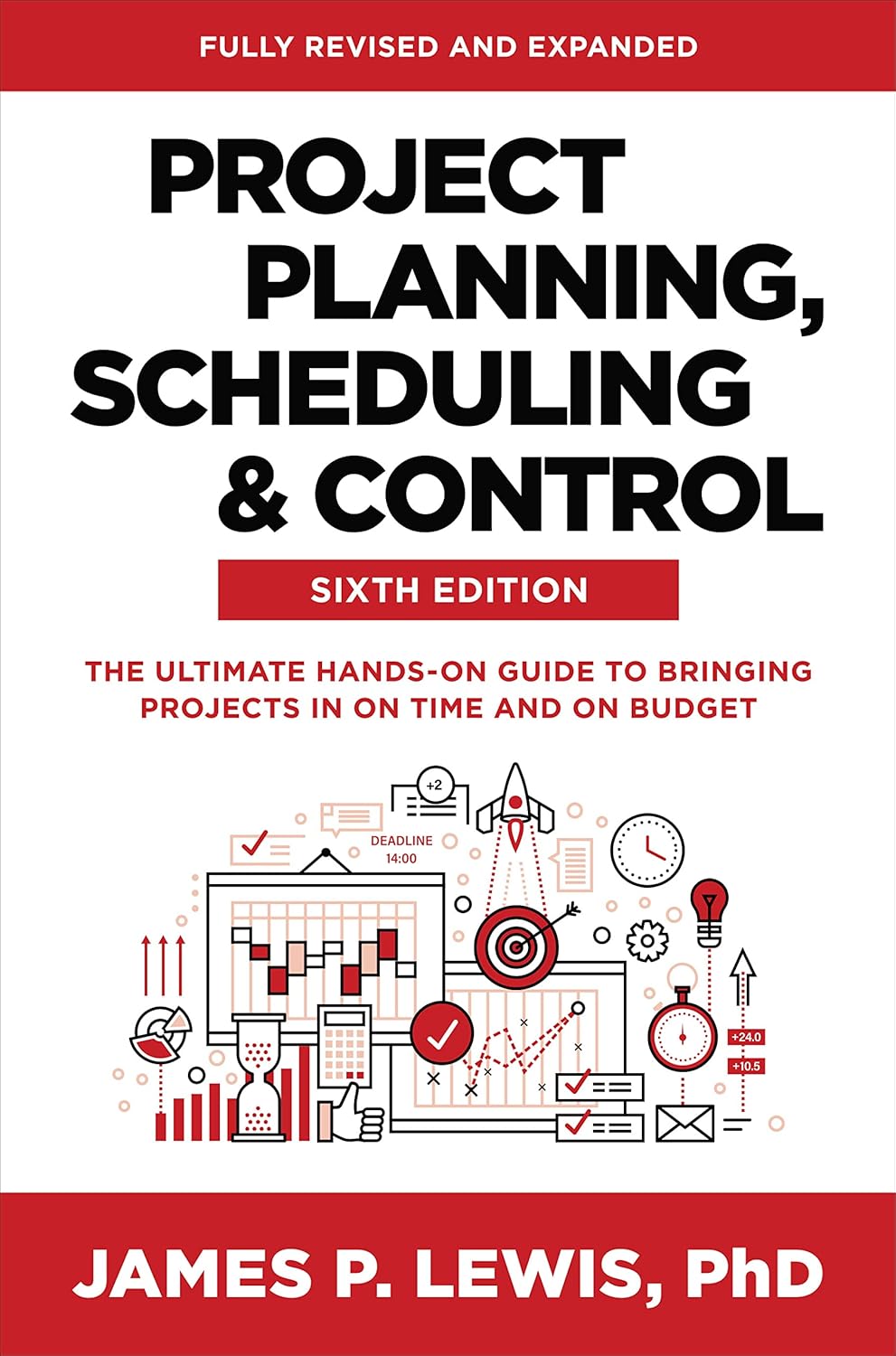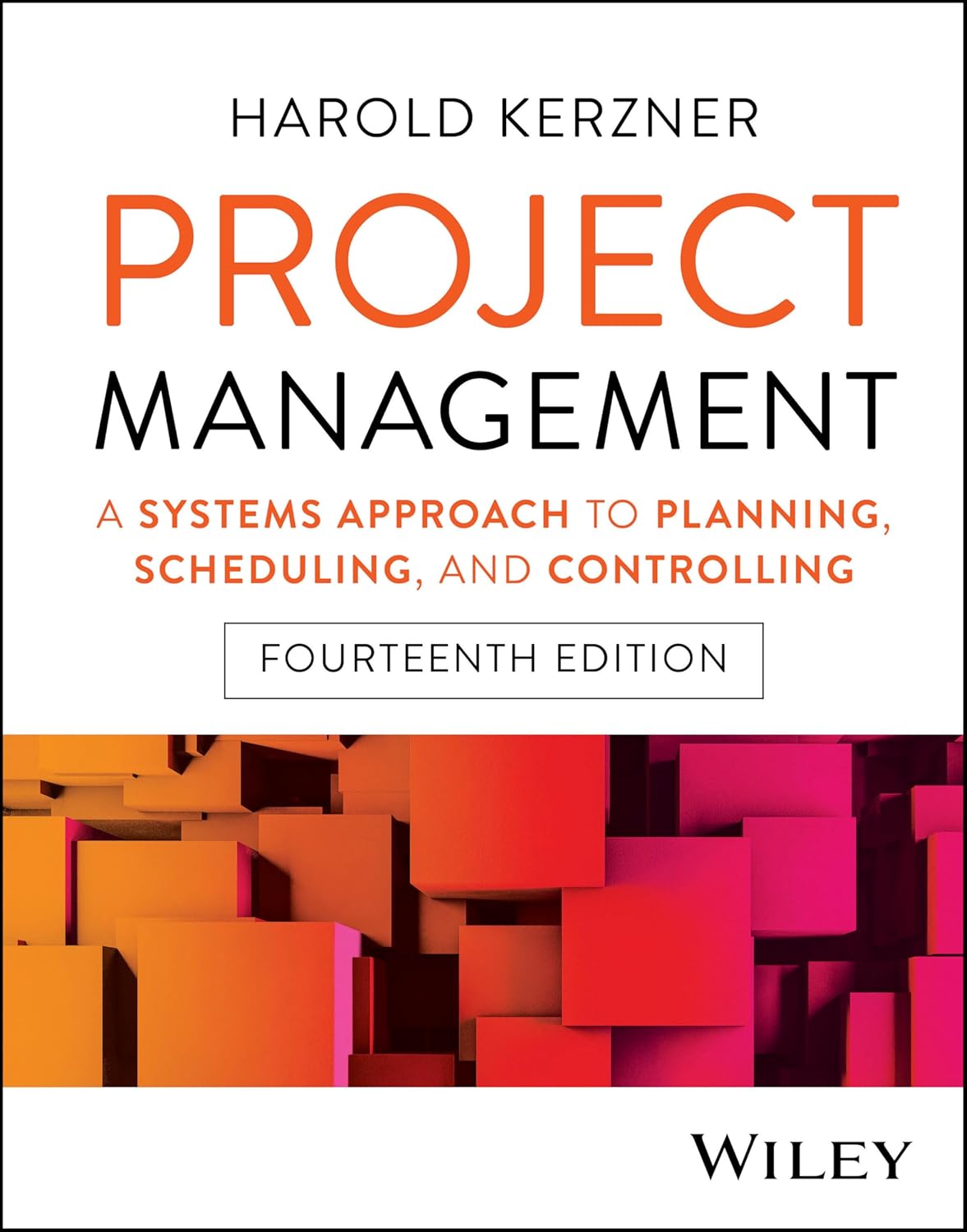Lead
What is Lead?
In project management, lead refers to the amount of time a task can start before its preceding task finishes. It is a form of schedule adjustment used to speed up project timelines. Lead is typically applied in network diagrams or Gantt charts to indicate overlap between tasks dependent on each other. By allowing specific tasks to begin earlier, project teams can reduce overall project duration without violating logical dependencies.
Project teams often use it in finish-to-start relationships, where one task typically begins after another ends. If Task B can start two days before Task A is complete, those two days represent the lead time. This concept differs from lag, which introduces a delay between dependent tasks. Understanding and applying lead time correctly helps project managers optimize resources and manage timelines more effectively.
Key Points
- It enables a dependent task to begin before the completion of its predecessor.
- Team measure it in units of time, such as days or hours.
- Teams commonly use this concept in the critical path method (CPM) scheduling.
- It reduces the total project duration by overlapping tasks.
- Improper use of lead can increase risks if teams don’t carefully manage task dependencies.
Related Terms
- The concept of lag introduces a delay between two dependent tasks, the opposite of lead.
- A finish-to-start dependency defines a relationship in which one task must end before another can begin, and a lead is typically applied.
- The critical path method calculates the shortest possible project duration using lead and lag times.
- Fast tracking is a technique that often involves using lead time to perform tasks in parallel.
- A Gantt chart visually represents lead time by showing overlapping task bars on a timeline.
Lead: Example
Imagine a software development project where testing can start two days before coding is complete. If coding ends on Friday, but testers begin on Wednesday, the two-day overlap represents the lead time. This scheduling adjustment allows the project team to deliver the product earlier, assuming the code segments ready by Wednesday are stable enough for testing.
Lead: Best Practices
- Use it only when tasks can safely overlap without compromising quality.
- Verify that early starts do not create rework or dependencies on incomplete information.
- Communicate changes clearly to all team members to align expectations.
- Document any use of lead in the project schedule for tracking and accountability.
- Regularly review task overlaps to ensure project risks remain controlled.
Additional Resources
Preparing for a PMI certification?
- Exam Prep Courses: PMP®, CAPM®, and PMI-ACP®
- Exam Simulators: PMP®, CAPM®, PMI-ACP®, PMI-PBA®, PMI-RMP®, PMI-SP®, PgMP®, and PfMP®
- Professional Development Units (PDUs): 15, 30, and 60 PDU Bundles