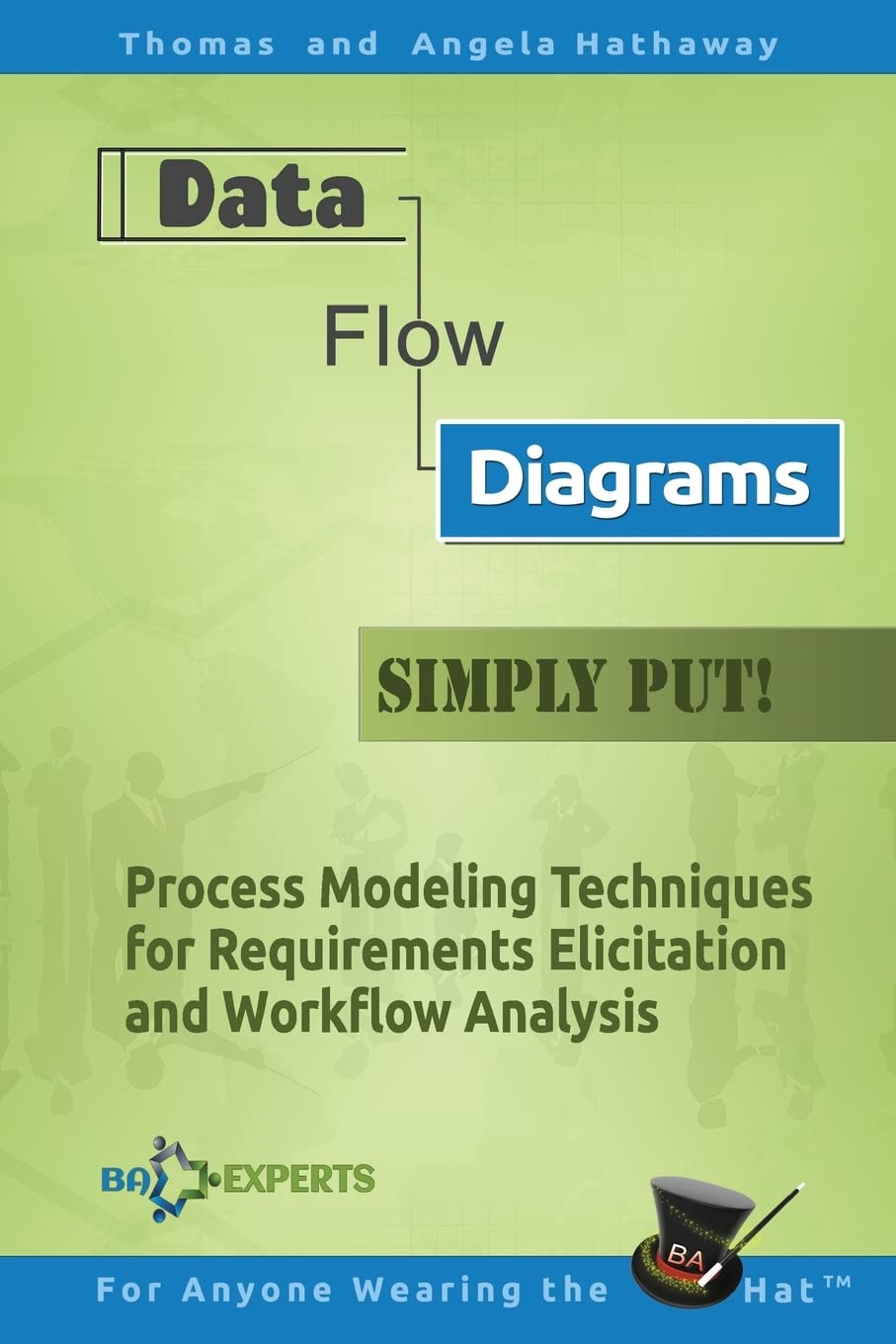Context Diagram
What is a Context Diagram?
A context diagram is a high-level visual representation of a system and its interaction with external entities such as users, organizations, or other systems. It shows the system’s boundaries and highlights the flow of information between it and its environment. This type of diagram is often used in the early stages of a project to help stakeholders understand the overall scope without going into technical details. It provides a simplified overview that communicates what the system does and who or what interacts with it.
Context diagrams use basic symbols like circles to represent the system, rectangles for external entities, and arrows to indicate data flow. Systems analysts commonly include these diagrams in requirements documentation, a foundational tool in systems analysis.
Key Points
- It presents a top-level view of a system and its external connections.
- It simplifies complex systems into a single process or system element.
- Arrows in the diagram show the direction of data flow between the system and external entities.
- It helps clarify project scope and stakeholder interactions.
- Teams often create context diagrams during a project’s initiation or planning phase.
Related Terms
- A data flow diagram expands on a context diagram by showing internal processes and data stores within the system.
- As shown in the context diagram, a system boundary defines what is included in the system and what is external.
- Stakeholder analysis identifies individuals or groups who interact with the system; context diagrams represent many of them as external entities.
- A requirements document often includes a context diagram to support the written description of system needs visually.
Context Diagrams: Example
Imagine a project developing a customer service portal. The context diagram would show the portal as a single system. External entities include customers, the customer service team, and a third-party payment processor. Arrows would indicate information such as customer inquiries going into the system and responses or payment confirmations coming out. This simple visual helps all stakeholders quickly grasp how the portal will interact with its environment.
Context Diagrams: Best Practices
- Keep the diagram clear and uncluttered with only essential elements.
- Use consistent symbols and labelling to maintain readability.
- Validate the diagram with stakeholders to ensure the team accurately captures all external interactions.
- Avoid including internal system components to maintain a high-level focus.
- Use this diagram early in the project to guide discussions about scope and responsibilities.
Additional Resources
Preparing for a PMI certification?
- Exam Prep Courses: PMP®, CAPM®, and PMI-ACP®
- Exam Simulators: PMP®, CAPM®, PMI-ACP®, PMI-PBA®, PMI-RMP®, PMI-SP®, PgMP®, and PfMP®
- Professional Development Units (PDUs): 15, 30, and 60 PDU Bundles