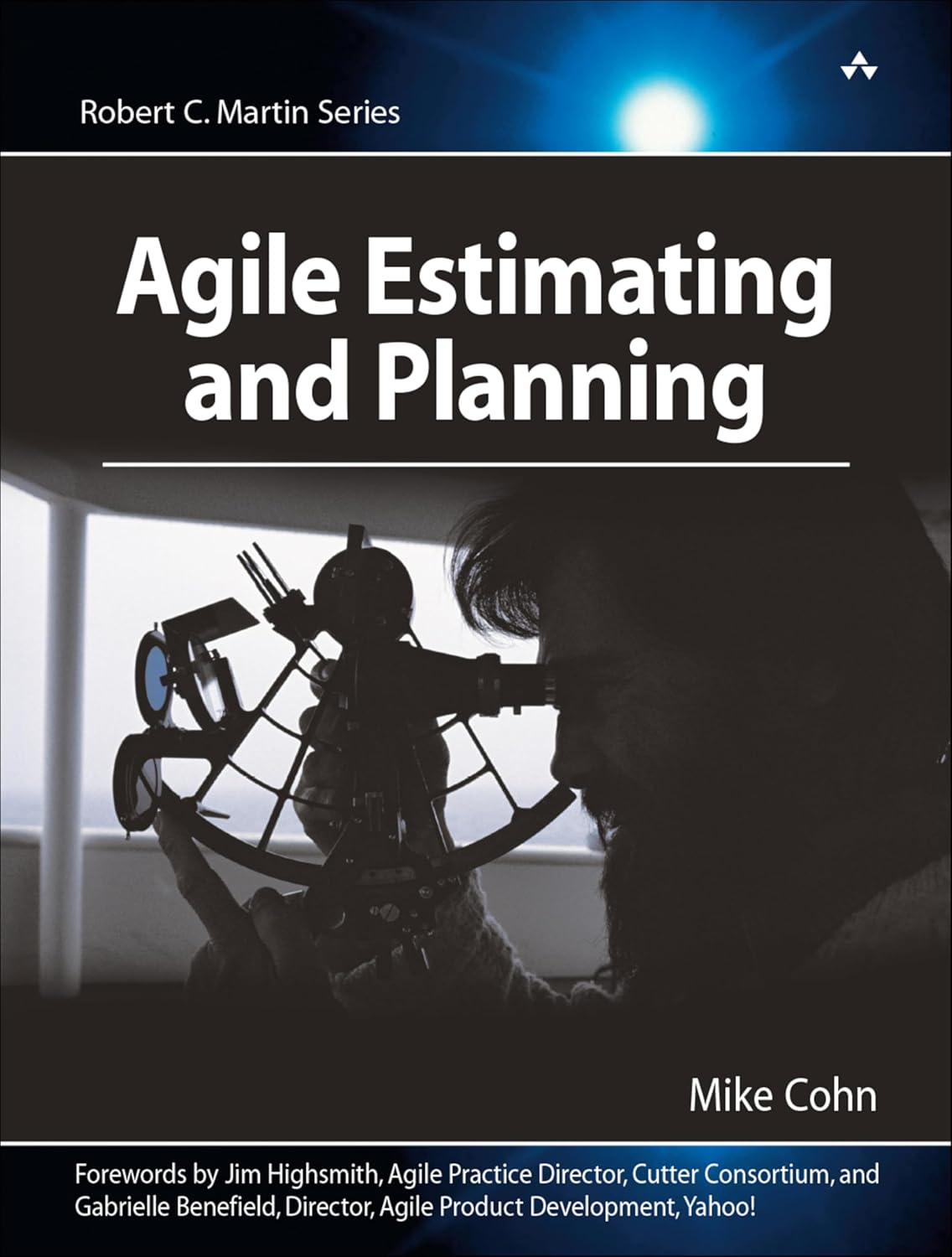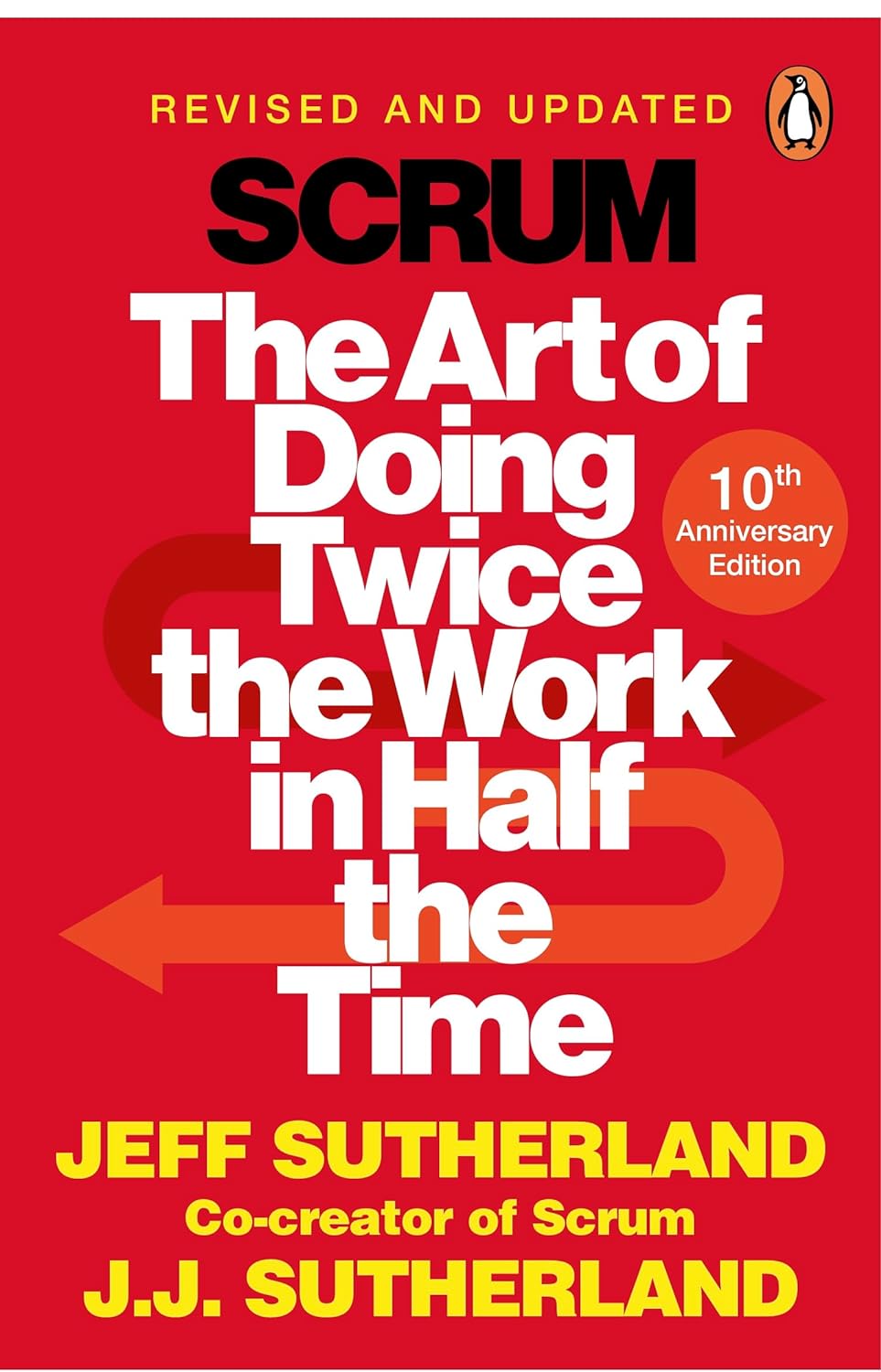Burnup Chart
What is a Burnup Chart?
A burnup chart is a visual tool used in project management to track progress toward completing a project or a specific set of tasks. It displays the total work and the work completed over time, enabling teams to see how much they have done and how much remains. This chart helps identify whether a project is on schedule, ahead, or falling behind. Teams find burnup charts especially useful in Agile environments where they complete work in short, iterative cycles.
The chart clearly shows team performance and project trends by comparing the completed work against the total scope. It can also show scope changes, helping stakeholders understand how shifting requirements affect progress. The two main lines on a burnup chart are the total and completed work lines.
Key Points
- A burnup chart includes two lines: one showing the total scope and another showing work completed.
- It helps track progress, detect trends, and highlight changes in project scope.
- The chart supports transparency and collaboration by keeping all team members informed.
- It is updated regularly, often at the end of each sprint or reporting period.
- It differs from a burndown chart, which only shows the remaining work rather than the work completed.
Related Terms
- A burndown chart shows how much work remains over time, contrasting with the burnup chart’s focus on completed work.
- Teams complete specific project work within a fixed time period called a sprint and burnup charts often reflect progress across multiple sprints.
- An Agile board organizes tasks and workflow in Agile projects, often used alongside burnup charts for daily tracking.
- Trends in the burnup chart can identify scope creep, which refers to uncontrolled changes in project scope.
- A product backlog contains prioritized project tasks that feed into the burnup chart’s total work line.
Burnup Chart: Example
In a software development project, the burnup chart shows that the team has completed 50 story points out of 100. Over several sprints, the completed work line rises steadily while the total work line increases slightly due to added scope. This visualization helps the project manager communicate progress and scope changes to stakeholders.
Burnup Chart: Best Practices
- Update the chart consistently to reflect current progress and scope.
- Use it during sprint reviews and team meetings to encourage shared understanding.
- Ensure the team understands how to interpret the chart’s trends and lines.
- Compare with historical data to identify performance patterns.
- Keep the chart visible to all stakeholders to support transparency and decision-making.
Additional Resources
Preparing for a PMI certification?
- Exam Prep Courses: PMP®, CAPM®, and PMI-ACP®
- Exam Simulators: PMP®, CAPM®, PMI-ACP®, PMI-PBA®, PMI-RMP®, PMI-SP®, PgMP®, and PfMP®
- Professional Development Units (PDUs): 15, 30, and 60 PDU Bundles