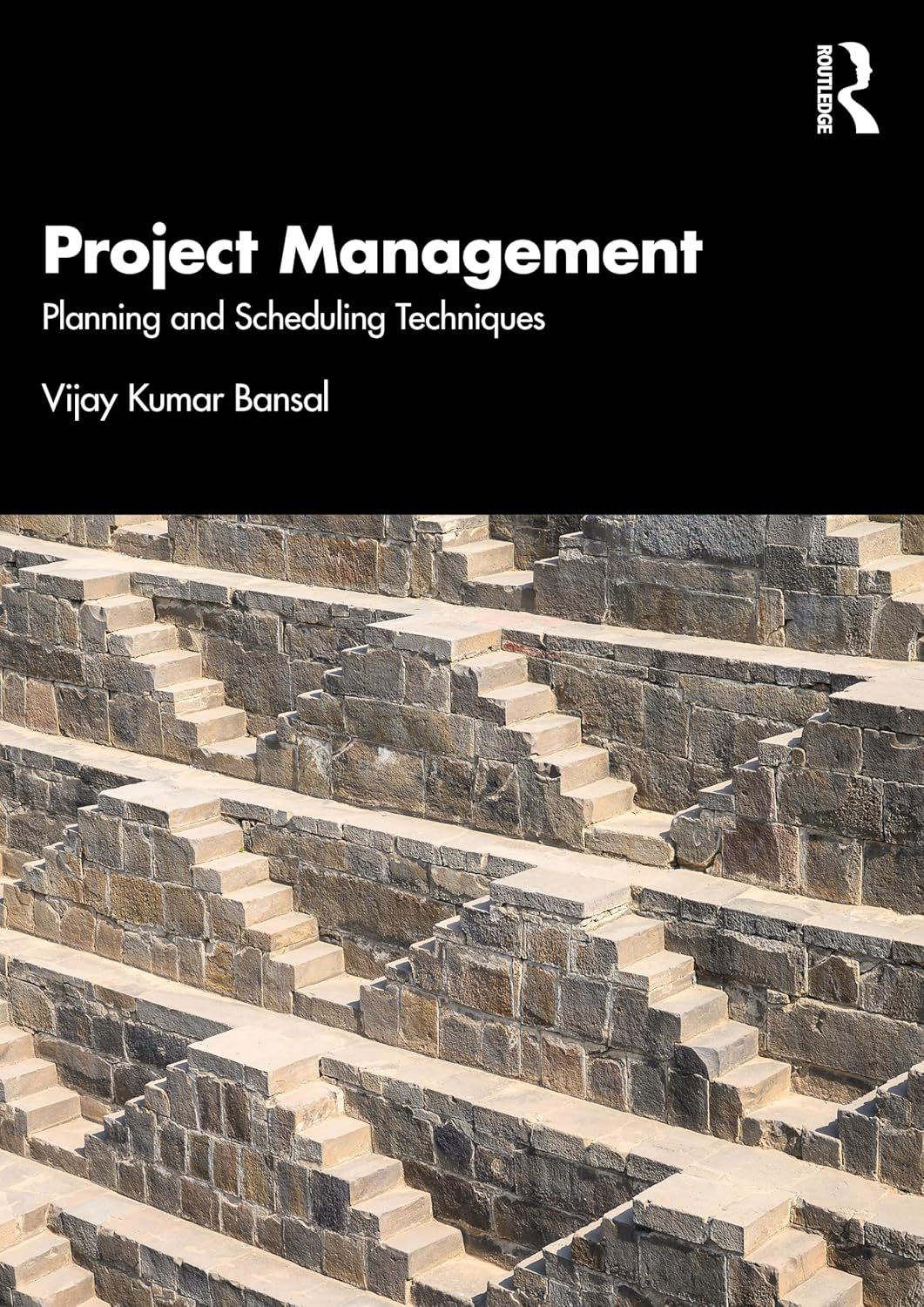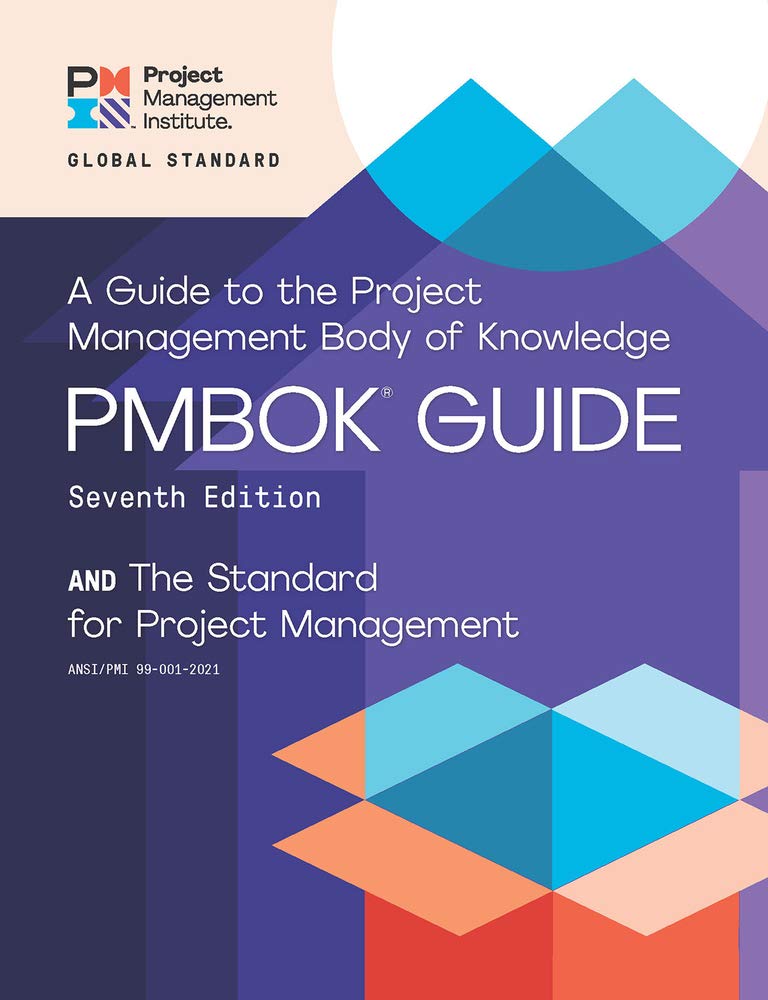Bar Chart
What is a Bar Chart?
A bar chart is a visual tool used in project management to represent data through rectangular bars. These bars can display categories of information along one axis and corresponding values along the other. The length of each bar reflects the size or frequency of the data it represents. Project teams often use bar charts to compare data across categories or track progress over time. They are effective in helping teams and stakeholders interpret complex information quickly and clearly. Project managers use them to communicate status updates, analyze trends, and support decision-making throughout the project lifecycle.
Key Points
- It displays data using horizontal or vertical bars.
- Each bar’s length is proportional to the value it represents.
- It helps compare different items or track performance at a glance.
- Charts usually display categories along the x-axis and values along the y-axis.
- This type of chart is suitable for both quantitative and qualitative data.
- Project managers commonly use it in project reports, dashboards, and performance reviews.
- It can display single or multiple data sets for comparison.
- The simplicity of a bar chart makes it easy for non-technical audiences to understand.
Related Terms
- A Gantt chart often uses bars to show task durations along a project timeline.
- A work breakdown structure helps organize tasks so a team can later visualize them using a bar chart.
- A milestone chart displays major project deliverables and can sometimes resemble a simplified bar chart.
- A project dashboard frequently includes bar charts to summarise project metrics.
- A status report may use bar charts to highlight progress against planned targets.
Bar Chart: Example
A project manager preparing a monthly progress report might use a bar chart to show the number of completed tasks in each department. It lists each department along the horizontal axis and represents the number of tasks with the height of each vertical bar. This allows team members and stakeholders to quickly see which departments are ahead or behind on their deliverables.
Bar Chart: Best Practices
- Choose either vertical or horizontal orientation based on the length of category labels and available space.
- Use consistent colours and scales to avoid misleading comparisons.
- Label each axis clearly and include values or percentages where helpful.
- Limit the number of categories to avoid clutter and maintain readability.
- Regularly update it to reflect the most current project data.
Additional Resources
Preparing for a PMI certification?
- Exam Prep Courses: PMP®, CAPM®, and PMI-ACP®
- Exam Simulators: PMP®, CAPM®, PMI-ACP®, PMI-PBA®, PMI-RMP®, PMI-SP®, PgMP®, and PfMP®
- Professional Development Units (PDUs): 15, 30, and 60 PDU Bundles