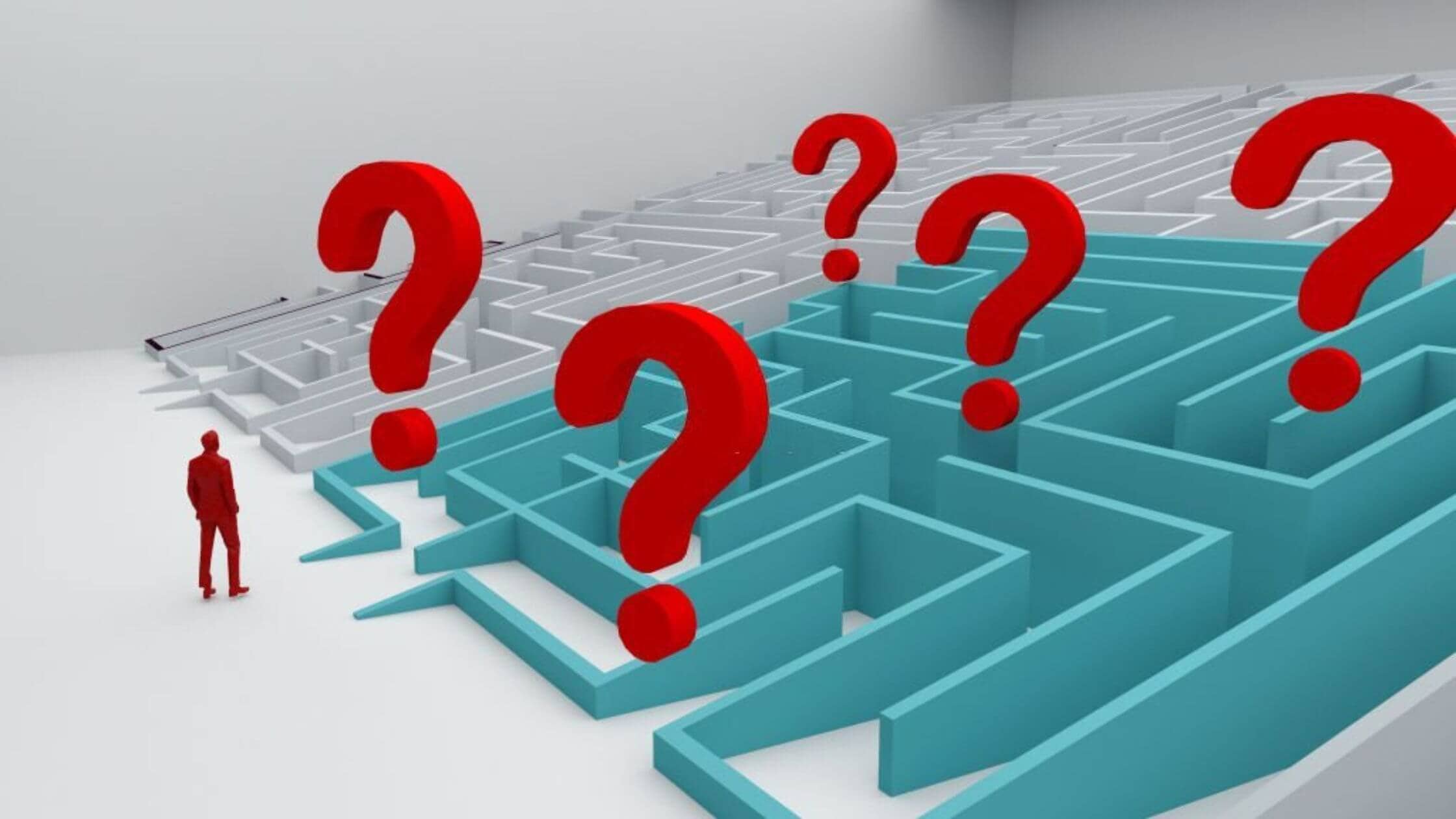Sunsama Review [2025]: Project Manager Insights on Mindful Planning and Workflow
If you’re like most project managers today, you know that juggling endless to-do lists and back-to-back meetings quickly gets overwhelming. Sunsama stands out by taking a fresh approach: helping you slow down, plan with intention, and actually stick to your priorities—all in one place. Keep reading for our Sunsama review!
Built on a philosophy of mindful productivity, Sunsama isn’t about cramming more tasks into every hour. Instead, it guides you to plan your workdays thoughtfully, block real time for the right tasks, and reflect so you can avoid burnout. With so many new productivity tools surfacing for 2025, it’s no wonder project managers are asking if Sunsama’s human-first method can really deliver long-term balance.
If you care about work-life balance and want better control over your workload, you’ll find honest insights here about how Sunsama supports intentional planning and whether it’s worth switching for the year ahead.
What is Sunsama? Daily Planning Philosophy and Target Users
Sunsama is much more than another to-do list app. It’s built for people who crave real structure, want to work smarter—not just harder—and care about protecting their time and mental energy. While a hundred apps promise to boost productivity, Sunsama stands out with a steady, intentional approach that gives you space to breathe.
Sunsama’s Mindful Daily Planning Philosophy
Sunsama is grounded in the belief that productivity should feel calm—not frantic. Daily planning isn’t just a box to check; it’s a ritual. The process starts with a simple guided workflow:
- Pick out what matters: Each morning, Sunsama walks you through choosing today’s must-dos from your ongoing tasks and projects. This could include meetings, emails, or personal goals.
- Defer and declutter: You’re encouraged to push non-essential tasks to another day, reducing overload right from the start. You won’t see a crowded, overwhelming list.
- Time-block with intention: Drag tasks onto your calendar and block out real time for each one. By mapping your day visually, you’re more likely to work in focused, realistic sprints.
The app is designed to help you reflect, recalibrate, and stick to your plan—not just race through checklists. With end-of-day reviews and built-in prompts to assess priorities, the philosophy is about tangible progress and protecting your well-being.
Who is Sunsama For?
Sunsama’s approach isn’t for everyone—it’s best for people who want structure, gentle accountability, and tools that don’t get in their way. Here’s who usually finds Sunsama most helpful:
- Project Managers: If you run multiple projects at once, Sunsama gives you a unified view without the noise. It connects with tools like Trello and Asana, so you don’t have to juggle several apps every morning.
- Busy Professionals: Anyone with overflowing task lists and back-to-back meetings will appreciate how Sunsama keeps their work and personal obligations clear.
- Freelancers & Solopreneurs: The guided flow turns chaos into clarity. You can focus on what really moves your business forward.
- People with ADHD or Focus Challenges: Sunsama’s single-task focus and visual calendar reduce distractions and decision fatigue. You see only what’s important today—not a mountain of overdue tasks.
- Knowledge Workers: If your work depends on balancing deep focus with frequent context switching, Sunsama supports both.
Sunsama isn’t built for large teams or companies needing heavy collaboration, automation, or reporting. It shines as a personal productivity companion, helping individuals build consistent habits.
What Makes Sunsama Unique?
Sunsama isn’t just another list app with a new coat of paint. Its unique strengths include:
- Mindful Structure: You get daily, structured planning that encourages thoughtful decision-making, not endless list-making.
- Buffer Time and Realism: Sunsama helps you build in breaks and buffer periods, avoiding packed days that never go as planned.
- Calm, Minimal Design: The clean interface keeps things simple and less distracting, so you stay focused on what matters.
- Holistic Planning: By blending calendar, tasks, and end-of-day reviews, Sunsama makes work feel less like a race and more like a rhythm.
This focus on clarity, intention, and well-being gives Sunsama a personality all its own—making it a favorite for people who want more than just faster checkmarks.
Sunsama’s Core Features: Integrations, Workflow, and Interface
Sunsama isn’t just about mindful planning—it’s also packed with features that make each workday smoother, smarter, and less stressful. Its true strength comes from blending simple daily rituals with smart task management, two-way integrations, and a visual interface that feels both modern and calming. Here’s what stands out most for project managers seeking balance and control.
Deep Dive: Two-Way Integration with Popular Tools
Sunsama’s integrations save time and reduce context-switching by connecting directly with the tools you already use every day:
- Jira: Enjoy two-way sync with Jira. Import project issues, track their progress, and mark them complete from either platform. Updates are instant, so your entire team stays in sync—no double entry required.
- Notion, Asana, Trello, ClickUp: Pull in tasks and action items straight from these tools into your daily Sunsama plan. Drag and drop to schedule, set priorities, and tackle multi-tool workflows in a single place.
- Slack & Microsoft Teams: Keep everyone posted about your focus time. Sunsama can update your status automatically when you start a focus block or meeting. Quick task creation from Slack chats also means less lost context.
- Google Calendar & Outlook: See meetings and tasks side by side and drag action items onto your schedule. Any edits sync instantly, so your calendar and action plan always match.
- GitHub, Todoist, HubSpot, and more: Use integrations or connect thousands of apps through Zapier to bring in everything you need.
Why does this matter for project managers?
- Stop bouncing between apps. With two-way sync, everyone’s working from the most up-to-date list.
- Assign tasks, review work, and update status for cross-functional teams from one window.
- Spend less time on busywork and more on real project movement.
Mindful Planning: Daily Rituals and Workload Management
What makes Sunsama unique isn’t just power features—it’s the daily planning flow designed to build healthy work habits and prevent burnout. Here’s how it helps you set smart limits and feel accomplished at the end of the day:
- Guided Daily Rituals: Each morning, Sunsama prompts you to review previous accomplishments and plan today’s most important tasks. It asks you to pick, estimate, and time-block what truly matters.
- Workload Realism Warnings: If you try to add too much to one day, Sunsama will flag it—helping you avoid unrealistic expectations. Overbooking is gently called out before it becomes a problem.
- Smart Timeboxing: Drag tasks directly onto your schedule. Need to shift things? Sunsama makes it simple to reschedule or carry tasks to tomorrow with just a swipe.
- Pomodoro Timers: Focus blocks help break big jobs into doable sprints, keeping energy up and distractions down.
- Daily and Retrospective Analytics: At the end of the day, see how your planned versus actual work matches up. Reflection prompts help you spot patterns, celebrate progress, and improve tomorrow’s plan.
- Subtasks, Notes, and Color Coding: Break down large efforts, add notes, and color-code categories or priorities for fast scanning without friction.
Key Takeaways for users:
- Build consistency with structured routines.
- Get honest signals if you’re taking on too much.
- Shift from endless lists to planned, realistic workdays—and finally see your efforts add up.
Sunsama is more than a task list or a calendar—it’s a daily work companion that helps you blend ambition with well-being, backed by smart integrations and a refreshingly clear interface.
You may be interested in the following glossary items or articles

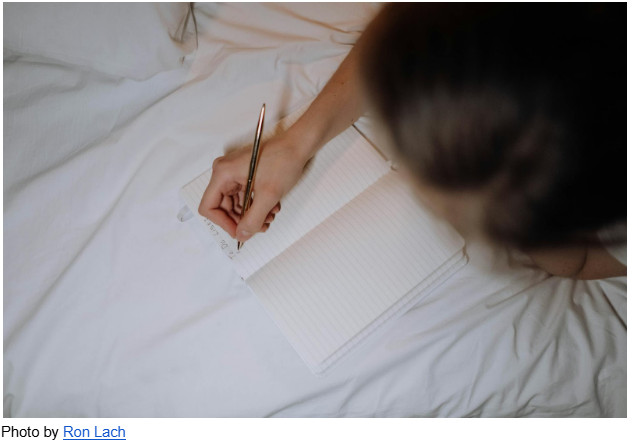
![Sunsama Review [2025]](https://brainsensei.com/wp-content/uploads/2025/05/chrome_crdQMogva7.jpg)