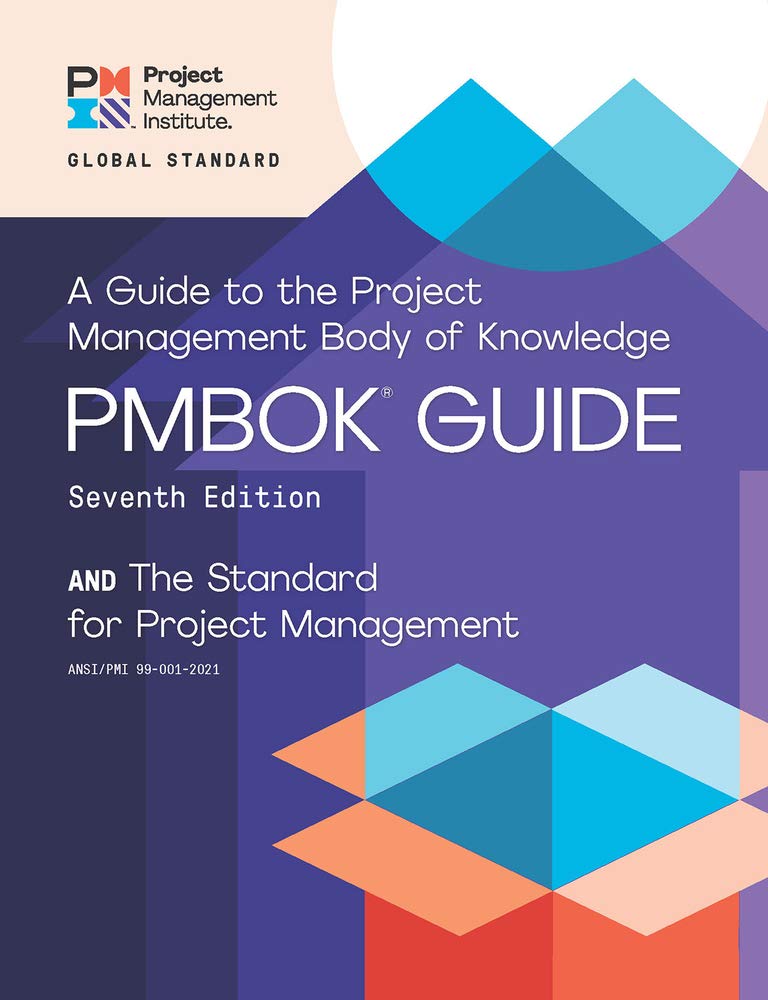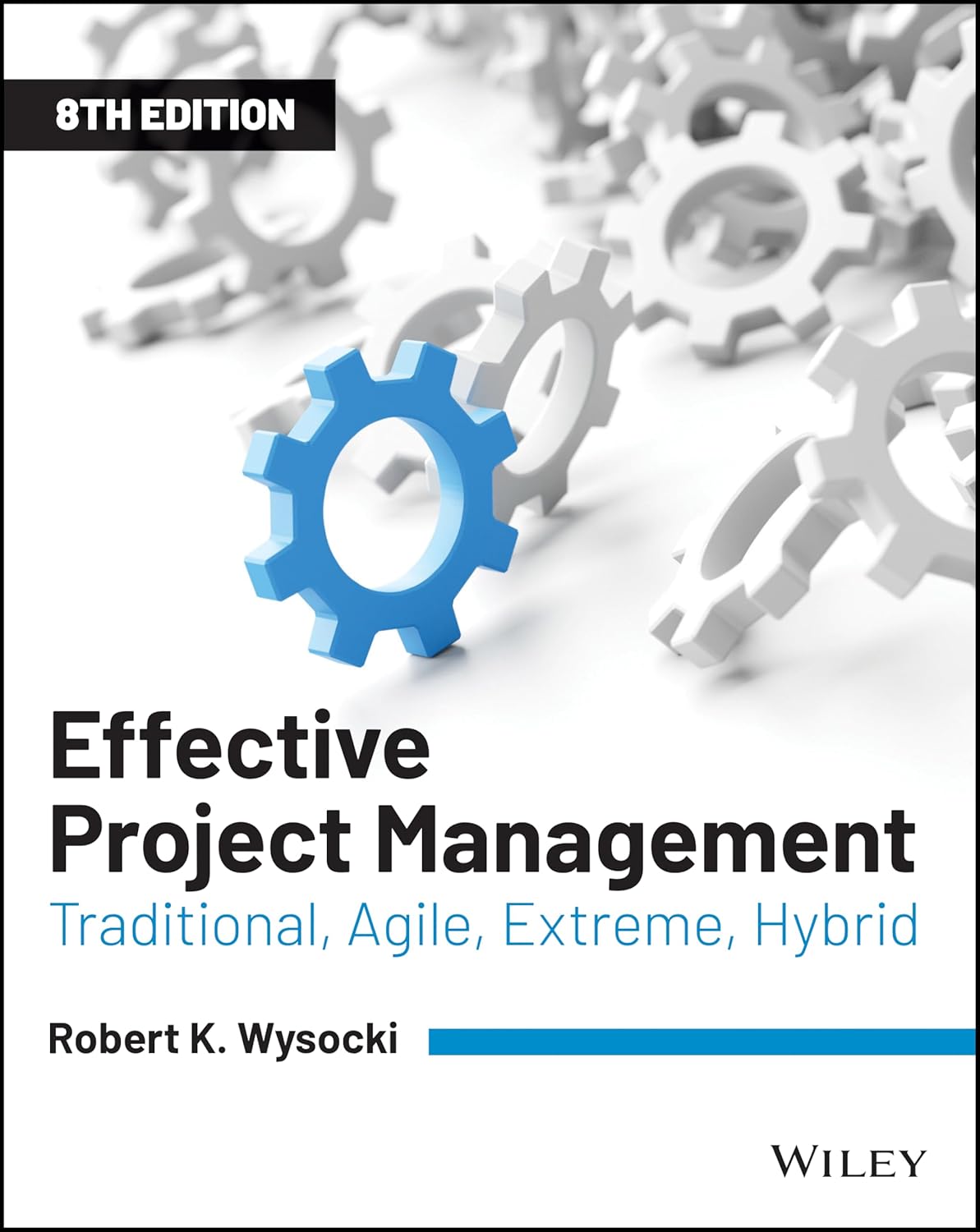Register
What is a Register?
A register in project management is a formal document or system used to record, track, and manage critical information throughout a project’s life cycle. It serves as a central repository for specific data sets that need regular updates and reviews. Examples of registers (logs) include risk, issue, stakeholder, and change registers. Project managers utilize each type of log to document relevant details, which enables them to monitor and control various aspects of a project.
Project teams regularly update registers as new information becomes available, making them living documents. They support transparency and accountability by providing a clear record of project elements, including potential risks, current issues, changes in scope, and key stakeholder interests. Maintaining accurate logs enables teams to stay informed and aligned, ultimately improving decision-making and enhancing overall project success.
Key Points
- It is a structured tool for documenting and tracking specific project data.
- It supports effective monitoring and control throughout the project lifecycle.
- Teams frequently update it to reflect new developments or decisions.
- They improve communication by creating a single source of truth for the team.
- Different types of logs serve different project management needs.
Related Terms
- A risk register helps the project team identify, assess, and respond to potential threats and opportunities.
- An issue register logs and manages problems that have already occurred in the project.
- A stakeholder register lists individuals or groups involved in or affected by the project.
- A change register records proposed and approved changes to project scope, schedule, or budget.
- A lessons learned register captures insights and experiences to improve future projects.
Register: Example
During a software development project, the project manager uses a risk register to log potential problems, such as delays in code delivery or system integration failures. Each risk is assigned a probability, impact level, and a planned response. The risk log is reviewed weekly and updated based on team input and project developments.
Register: Best Practices
- Define a clear structure and categories for each type.
- Assign responsibility for updating and maintaining it.
- Review it regularly during project meetings.
- Utilize project management software to maintain up-to-date and accessible logs.
- Ensure that entries are clear, concise, and actionable.
Additional Resources
Preparing for a PMI certification?
- Exam Prep Courses: PMP®, CAPM®, and PMI-ACP®
- Exam Simulators: PMP®, CAPM®, PMI-ACP®, PMI-PBA®, PMI-RMP®, PMI-SP®, PgMP®, and PfMP®
- Professional Development Units (PDUs): 15, 30, and 60 PDU Bundles