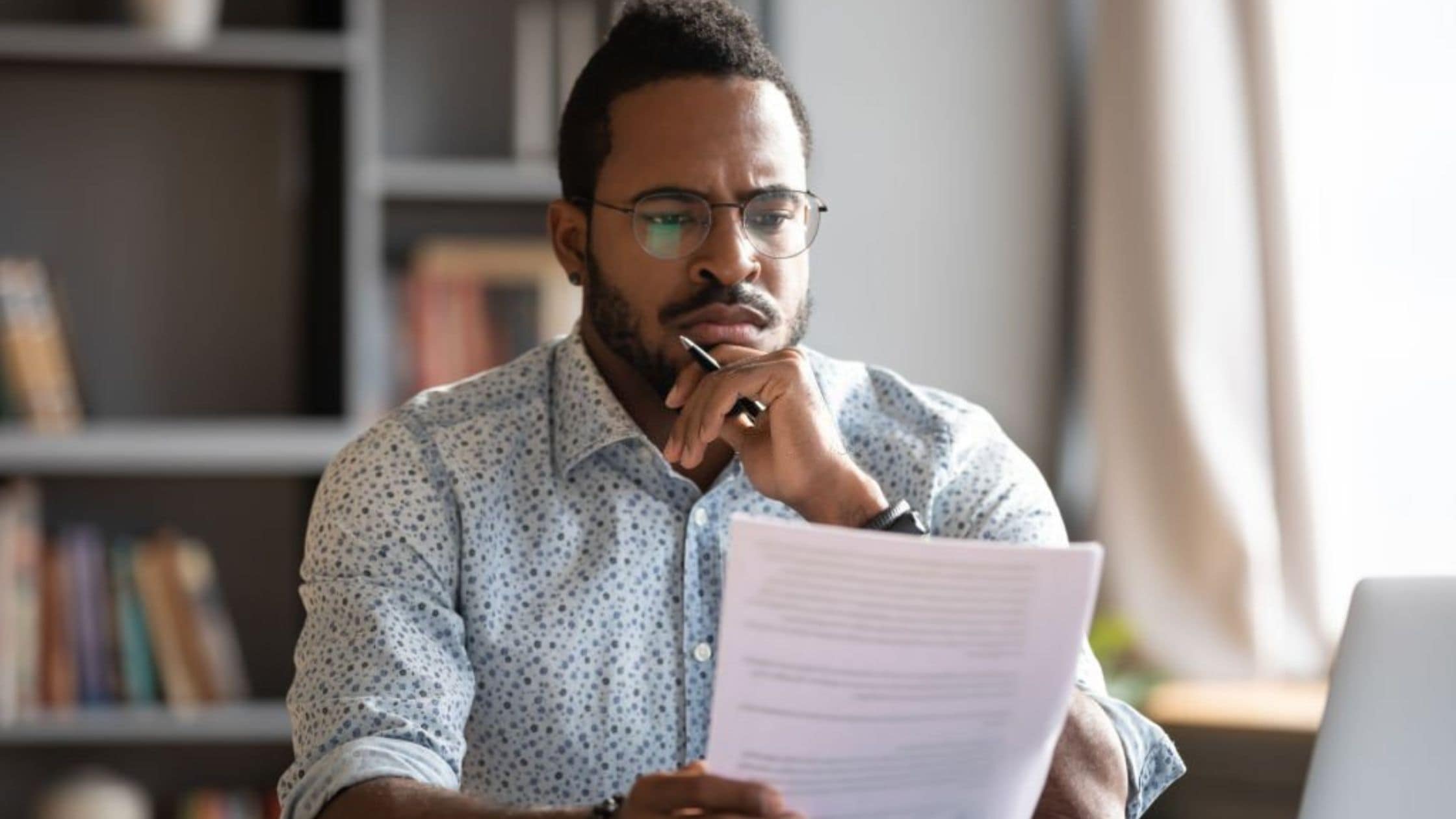If you’re studying for the PMP® or CAPM® certification exams, you’ve probably encountered the idea of a project schedule and a project calendar. According to the Project Management Institute (PMI), both are vital components of effective time management. Yet their specific purposes and the role they each play can be confusing for test-takers and practitioners alike. Understanding the nuances of project schedule vs. calendar (PMI) isn’t just about acing a multiple-choice question—it’s about ensuring real-world projects run smoothly.
In this article, we’ll clarify the distinction between the two, explain how the PMBOK® Guide (particularly around pages 217–220) describes them, and explore how they’re created, used, and updated within the Develop Schedule and Control Schedule processes. By the end of this deep-dive, you’ll walk away with actionable knowledge for your next project—and be well-prepared for PMP or CAPM exam scenarios involving these concepts.
Why Are Project Calendars and Schedules Important?
Time management is central to project success, whether you’re juggling multiple workstreams, reconciling stakeholder expectations, or optimizing resource allocation. By providing clarity around what can be accomplished and when, effective scheduling practices reduce uncertainty and ensure accountability across the team. When you’re prepping for your certification, reviewing the difference between a project calendar and a project schedule helps you see how time management steps fit together—especially within the context of the Develop Schedule process, which shapes the entire project timeline.
On one hand, the project schedule outlines the linked activities with planned dates, durations, and resources. On the other hand, the project calendar specifies the working days and shifts available for scheduled activities. In essence, the calendar answers the “When are team members available to work?” question, while the schedule answers “When are project tasks and milestones actually planned?”
Project Calendar: Availability of Working Days and Shifts
According to PMI, a project calendar is a “calendar that identifies working days and shifts that are available for scheduled activities.” Think of it as the operational backbone that defines when a project team can realistically perform work. This document might include standard business hours, weekends, holidays, and specific shifts if you’re dealing with, for instance, a 24/7 operational environment.
If you encounter an exam question asking where you would find a project team member’s availability for scheduled tasks, the correct answer would be the project calendar. This is because the project schedule doesn’t necessarily house day-by-day availability of individual resources—it details what needs to be done and when, but not the underlying pattern of the team’s working time and possible constraints. For example:
- Weekends/Off-Days: If you know weekends are non-working days, the project calendar can help you determine that no tasks should be scheduled on Saturdays and Sundays.
- Holidays: A globally distributed team might have different holidays depending on their region, so the project calendar ensures this information is captured and factored into scheduling decisions.
- Shifts: In some industries, certain tasks can only be performed during a night shift due to equipment availability or safety constraints. The project calendar will indicate these allowable work windows.
Within the PMP or CAPM exam context, remember that the project calendar focuses on “when people can work,” providing a resource-based time framework. This is an important distinction when answering scenario-based questions on your test.
Project Schedule: Activities, Dependencies, and Assigned Resources
In contrast, PMI defines a project schedule as “an output of a schedule model that presents linked activities with planned dates, durations, milestones, and resources.” In other words, the project schedule is the blueprint for what happens when—including the sequence in which tasks need to occur, the durations each task will take, and any dependencies between tasks.
If the exam question is asking when a particular project activity has been scheduled along with its assigned resources and dependencies, your answer will point to the project schedule. It’s essentially your master timeline. Think of it as a living document that can be represented as:
- Gantt Charts: A visual format listing tasks (on the vertical axis) against time (on the horizontal axis).
- Network Diagrams: Showing task dependencies and critical paths, such as activity-on-node or precedence diagrams.
- Milestone Charts: Highlighting major achievements or transitions within the project timeline.
The PMBOK® Guide references that the project schedule is linked to the schedule model and is influenced by factors like resource availability (referencing the project calendar), risk responses, and stakeholder agreements. You can find more specific guidance on these connections in pages 217–220 of the PMBOK® Guide, which detail best practices for building and managing the schedule.
Develop Schedule Process: Creating the Calendar and Schedule
Both project schedule and project calendar are outputs of the Develop Schedule process rather than the Control Schedule process. This is an essential point when navigating the process groups and knowledge areas for your certification exam. Let’s unpack what that means.
The Develop Schedule process occurs in the Planning Process Group and is part of the Schedule Management knowledge area. During this step:
- Activities are sequenced: You determine the logical order in which tasks must be completed, usually derived from a Work Breakdown Structure (WBS) and activity list.
- Resources are assigned: Each task is allocated the appropriate skill set or individual, guided by the project calendar’s availability constraints.
- Durations are estimated: How long will each activity take based on resource availability and complexity?
- Milestones are set: Major achievements or transition points are placed throughout the timeline.
- Schedules are finalized: The project schedule—and often multiple calendars if your team is distributed across different countries or time zones—are created as official plan documents.
By the end of the Develop Schedule process, you have two key outputs that often pop up in exam questions regarding project schedule vs. calendar (PMI):
- The Project Schedule, outlining specific tasks, durations, and sequences.
- The Project Calendar, detailing when work can actually be performed.
Control Schedule Process: Updating the Calendar and Schedule
Once the planning is complete, the schedule is baselined, and the team begins execution, you move into Control Schedule—a Monitoring and Controlling process. PMI states that updates to the project calendar and project schedule can be outputs of this process. That means if a risk event occurs that shifts your timeline, or a new holiday is declared mid-project, you would revise these documents accordingly.
For your certification exam, keep in mind that while the initial creation of both documents happens under Develop Schedule, changes or refinements occur under Control Schedule. This nuance often appears in scenario-based questions testing your knowledge of which process group or knowledge area an action belongs to.
Practical Uses of the Project Calendar
Beyond exam scenarios, the project calendar has real-world applications that can drastically improve a project’s efficiency. Some practical uses include:
- Coordinating Complex Work Schedules: If your project relies on shift workers or multiple contractors, the calendar keeps all stakeholders on the same page regarding when tasks can be performed.
- Global Team Management: On international projects, certain regions have unique public holidays or cultural events. A project calendar can account for these differences, helping avoid scheduling mishaps.
- Legal/Regulatory Compliance: Some industries or locations may prohibit certain work (like noisy construction) on specific days or times. Documenting these constraints in a project calendar prevents legal complications.
For exam success, be aware that project managers regularly consult and update the project calendar to reflect new constraints or changes in resource availability. When you see references to shifts, holidays, or non-working days in a question, the calendar is likely the correct answer.
Practical Uses of the Project Schedule
Meanwhile, the project schedule takes the constraints identified in the project calendar and pairs them with the logic of task sequencing, dependency management, and resource assignment. Some common real-world applications include:
- Tracking Progress: As tasks are completed, project managers measure actual durations against the planned schedule to see if the team is on track.
- Highlighting Critical Path: The schedule helps identify which tasks directly affect the project’s finish date. This, in turn, guides decision-making around resource allocation and risk management.
- Facilitating Stakeholder Communication: Gantt charts or milestone charts can be shared with clients, sponsors, or team members to provide at-a-glance status updates.
- Scenario Planning: If a high-risk task is delayed, project managers can run “what-if” scenarios on the schedule to evaluate potential ramifications on the entire project.
When a PMP or CAPM exam question presents a scenario about adjusting dependencies, changing durations, or reassigning resources, the correct reference would typically be the project schedule. It holds the logic and structure that drive the timeline.
Exam Tips for Project Schedule vs. Calendar (PMI)
Preparing for a PMI exam involves more than just memorizing definitions. Scenario-based questions often require you to apply theoretical concepts in practical contexts. Below are some targeted tips for tackling project schedule vs. calendar (PMI) questions:
- Identify the Nature of the Question: If the question focuses on “which days are available,” think of the project calendar. If it focuses on “when a specific activity is taking place,” consider the project schedule.
- Recognize Process Group References: If the question states “we are creating a schedule baseline,” it’s likely Develop Schedule. If it references “we found a new holiday and need to update the timeline,” that’s Control Schedule.
- Check for Dependencies: The presence of resource assignments, durations, and dependencies is a strong indicator you’re dealing with the project schedule.
- Remember the PMBOK® Guide Pages: Pages 217–220 offer direct references about schedules, calendars, and the nuances in their usage. Having this mental link can help you quickly choose the right document in a test scenario.
- Leverage Real-World Examples: If you can think of how you’d address the scenario in an actual project, you’re more likely to select the correct response on the exam.
Linking to Other Project Management Areas
The discussion around project schedule vs. calendar (PMI) doesn’t exist in a vacuum. These concepts intertwine with multiple areas of project management:
- Resource Management: While the calendar shows availability, the schedule integrates that availability to determine who is doing what, and when.
- Risk Management: If a high-risk event affects certain days or times, you might adjust the schedule to mitigate exposure, updating the project calendar to block out high-risk periods.
- Stakeholder Management: If sponsors or clients have limited availability, the project calendar can help align key sign-off activities with their schedule, ensuring timely approvals.
- Cost Management: Overtime rates or premium shifts might be flagged in the project calendar, which then affects the budget calculations within the project schedule planning.
Understanding these cross-sectional relationships enriches your exam knowledge, allowing you to see how one change in the schedule can cascade into risk, cost, or stakeholder considerations.
Common Pitfalls and How to Avoid Them
Especially for those new to formal project management, mixing up the project calendar and the project schedule is a frequent slip. Here are some pitfalls and how you can dodge them:
- Assuming They’re the Same Document: They serve different purposes and appear as distinct outputs. Remember the two definitions, and attach them to practical examples in your study notes.
- Failing to Update Documents Post-Baseline: Just because you’ve set a schedule or a calendar initially doesn’t mean it remains static. The PMBOK® Guide emphasizes that changes in the real world require updates in the Control Schedule process.
- Ignoring Resource Constraints: If you’re ignoring the project calendar’s constraints, your schedule might look great on paper but fail in execution because tasks can’t be completed on a non-working day.
- Overlooking the Process Groups: The sequence matters. The creation of these documents belongs to Develop Schedule (Planning), while updates are part of Control Schedule (Monitoring and Controlling).
Preparing for Real-World Application
While mastering project schedule vs. calendar (PMI) will undoubtedly help you during the PMP or CAPM exams, the real value emerges when you apply this knowledge in an actual project setting. For instance, if your team suddenly finds out about new local regulations restricting certain activities to weekdays only, you’ll update the project calendar to reflect these constraints. Your project schedule then needs to shift tasks that were initially planned for weekends to permissible working days.
In agile environments, you might incorporate the project calendar into sprint planning, ensuring that your sprint backlog considers upcoming holidays or reduced-availability periods. Meanwhile, your project schedule, possibly represented in a product backlog with targeted sprints, shows the timeline of tasks and dependencies.
By learning to seamlessly integrate the two documents—and adjusting them as part of your iterative approach—you can maintain a realistic, efficient project flow that satisfies stakeholder expectations.
Conclusion
Understanding project schedule vs. calendar (PMI) is integral for anyone aiming to excel in project management and pass the PMP or CAPM exams. While the project calendar maps out the available working days and shifts, the project schedule provides the actual timeline of tasks, including resource assignments, dependencies, and milestones. Both documents are initially created during the Develop Schedule process and are subject to revisions under Control Schedule as conditions change.
By distinguishing the roles each document plays, you’ll be well-positioned to answer any exam question that arises around schedule or calendar usage. More importantly, you’ll have the foundation to manage time effectively in real projects—anticipating resource conflicts, capturing critical dependencies, and keeping everyone aligned.
As you move forward in your PMP or CAPM exam preparation, remember to reference the PMBOK® Guide pages 217–220 for a closer look at best practices, and look for ways to apply these insights to practical scenarios. By doing so, you’re not just memorizing definitions—you’re cultivating the skill set to lead projects to successful, on-time completion.
Investing in a high-quality exam prep course like Brain Sensei’s CAPM or PMP Exam Prep Course and Simulator offers numerous benefits, including comprehensive and up-to-date content, interactive learning methods, extensive practice exams, and expert support. With a 99.5% first-time pass rate and a 100% pass guarantee, Brain Sensei provides a reliable and effective way to ensure your success on the CAPM or PMP certification exam.