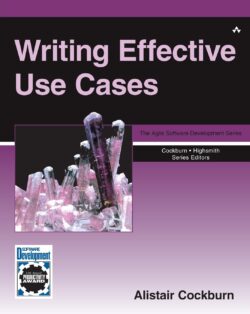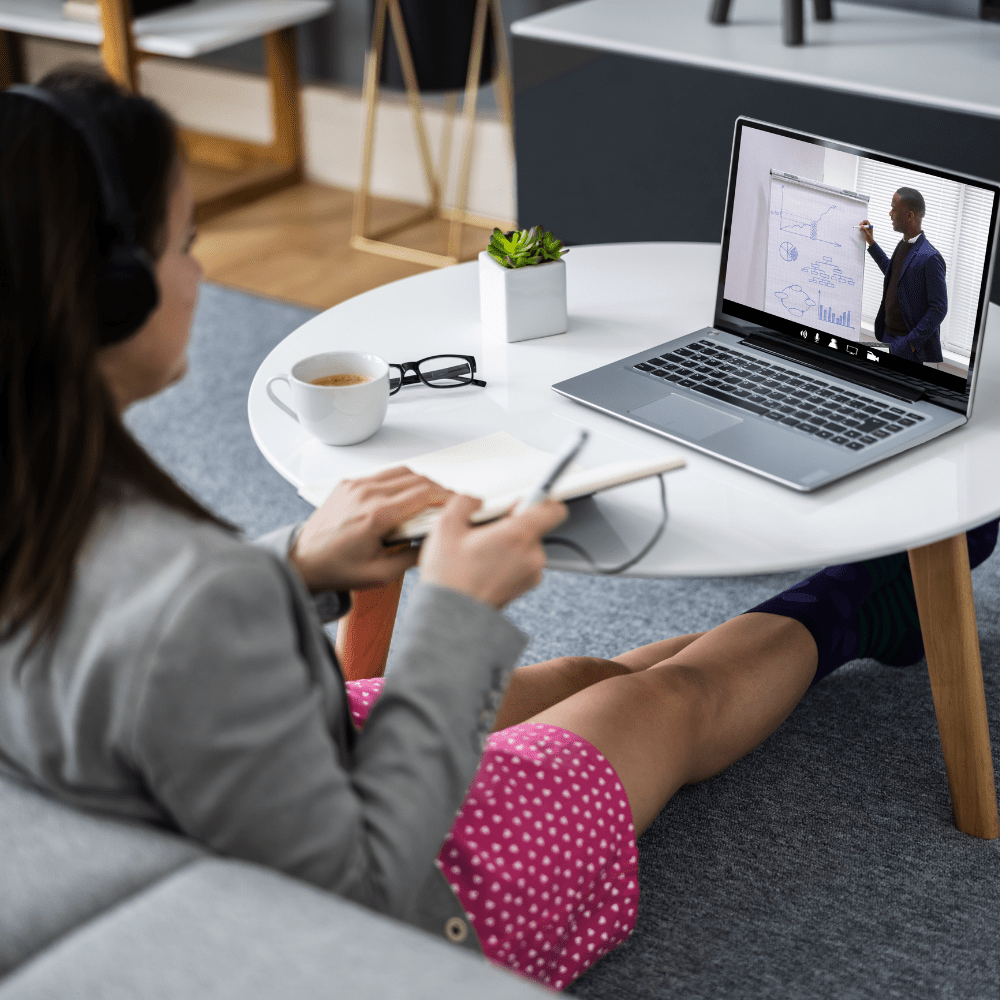
Use Case
What is a Use Case?
A use case describes how users interact with a system to achieve a specific goal. It outlines the user’s steps or actions, known as the actor, and how the system responds. It helps define functional requirements during a project’s planning and development phases. They are commonly used in software development but apply to any system where the project team must clearly understand the user interactions.
This tool allows project teams to explore a system’s value, functionality, and expected outcomes from the end user’s perspective. Use cases may be simple narratives or detailed documents that include actors, triggers, steps, and exceptions.
They are essential for bridging communication gaps between stakeholders, developers, and project managers by creating a shared understanding of how the system should work.
Key Points
- Focuses on the interaction between a user and a system to accomplish a goal
- It typically includes the actor, goal, trigger event, main flow of events, and alternative flows
- Supports the identification of system requirements and influence design decisions
- They are user-focused, offering insight into expected behaviours and outcomes
- Can vary in detail depending on the project’s scope and complexity
Related Terms
- A functional requirement often originates from a use case describing the system’s actions to support user goals.
- An actor is the person or system interacting with the use case to achieve a specific outcome.
- A user story is a more straightforward format that captures a similar goal-driven interaction but is less detailed than a use case.
- After analyzing one or more use cases, the team can define a system requirement to determine the necessary functionality.
- The team can map a process flow to visualize each step in a user’s interaction with the system.
Use Case: Example
A banking app includes a use case titled “Transfer Funds.” The customer is the actor, and the trigger is when the customer selects the “Transfer” option. The steps include entering the amount, selecting the account, and confirming the transfer. The system then verifies the details, completes the transfer, and displays a confirmation message. An alternate flow might occur if the customer has insufficient funds.
Use Case: Best Practices
- Identify all relevant actors and clearly define their goals.
- Keep the language simple and consistent to ensure broad understanding.
- Focus on one specific goal to avoid confusion.
- Review with stakeholders to confirm accuracy and completeness.
- Update as system requirements evolve throughout the project.
Additional Resource
Preparing for a PMI certification?
- Exam Prep Courses: PMP®, CAPM®, and PMI-ACP®
- Exam Simulators: PMP®, CAPM®, PMI-ACP®, PMI-PBA®, PMI-RMP®, PMI-SP®, PgMP®, and PfMP®
- Professional Development Units (PDUs): 15, 30, and 60 PDU Bundles