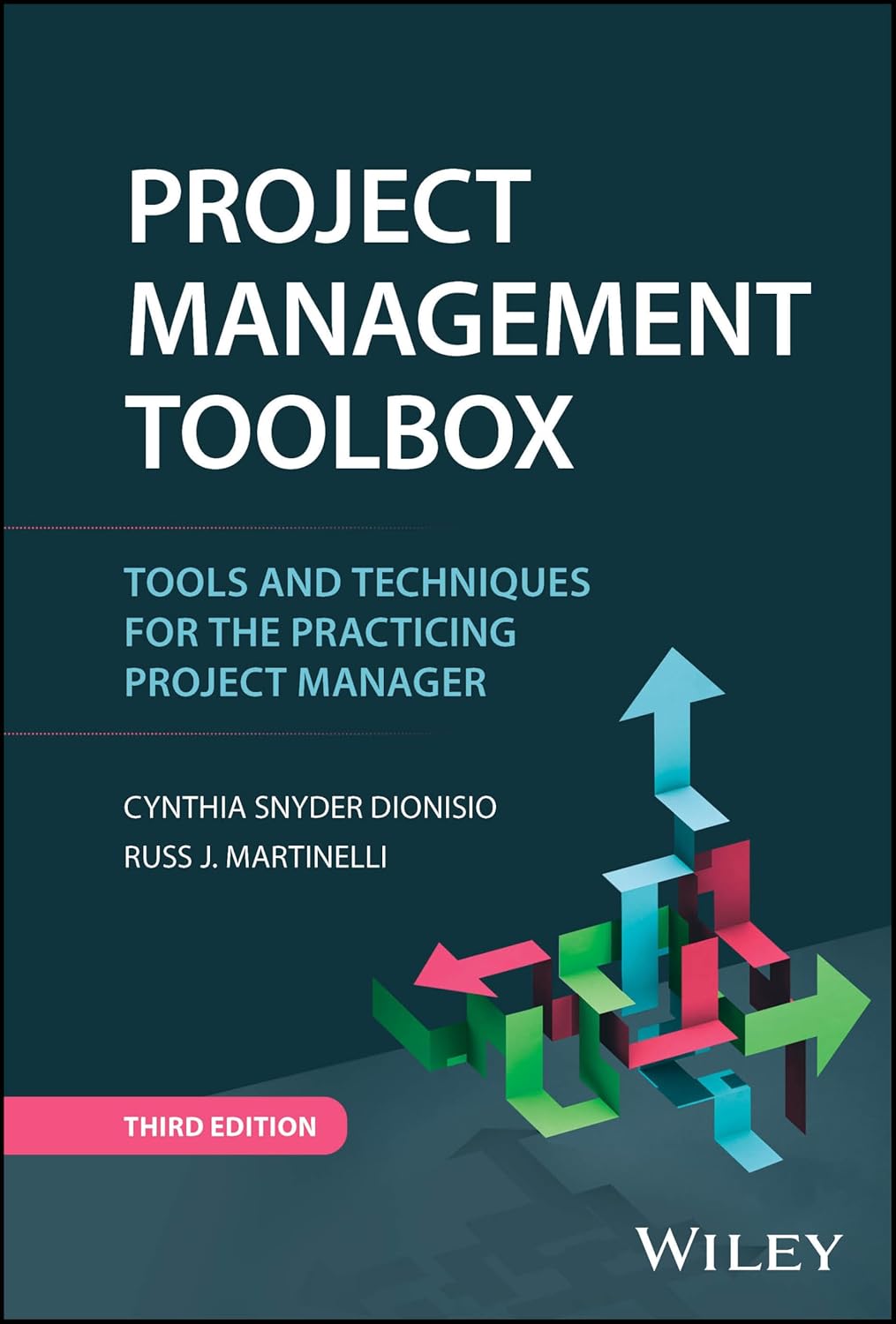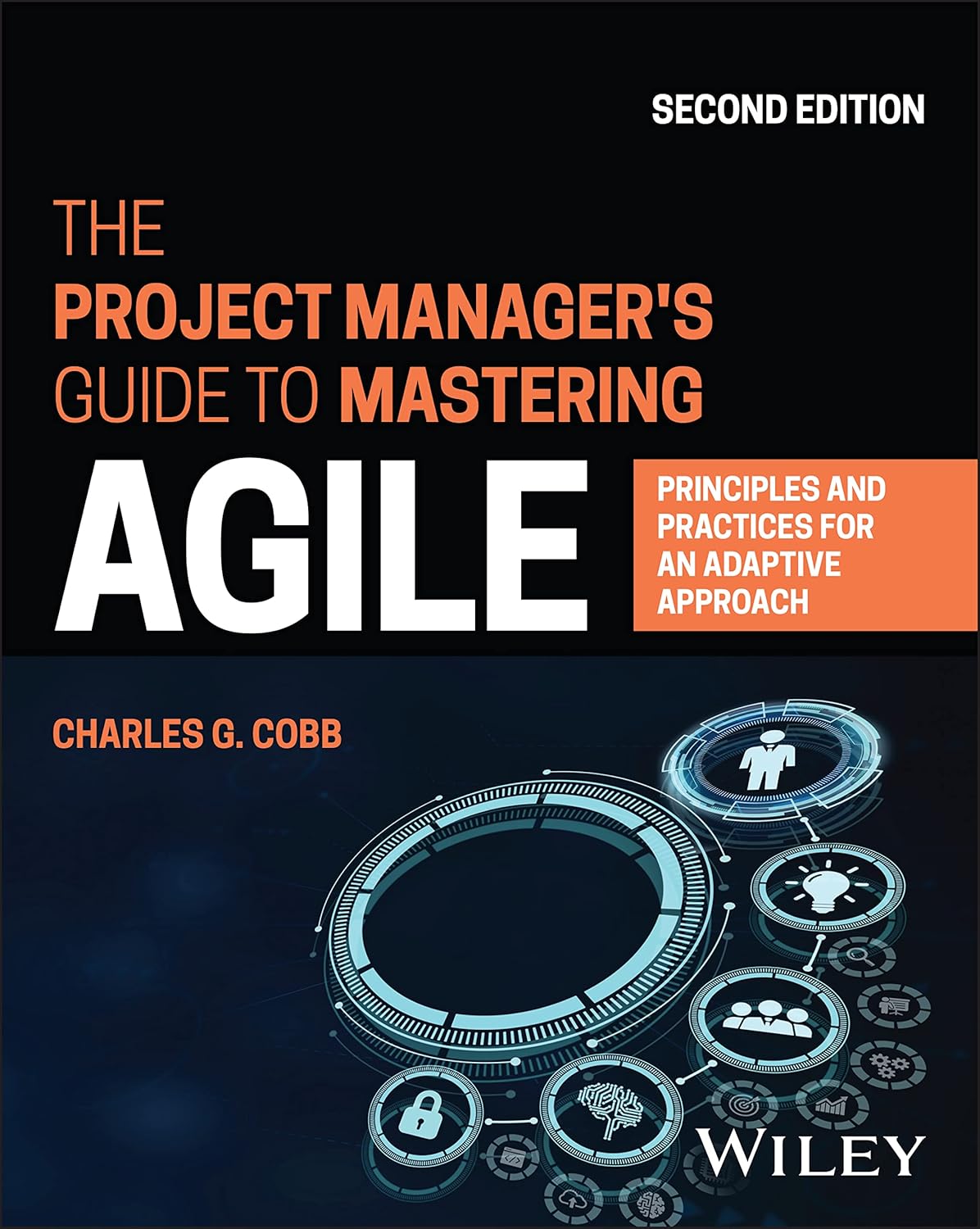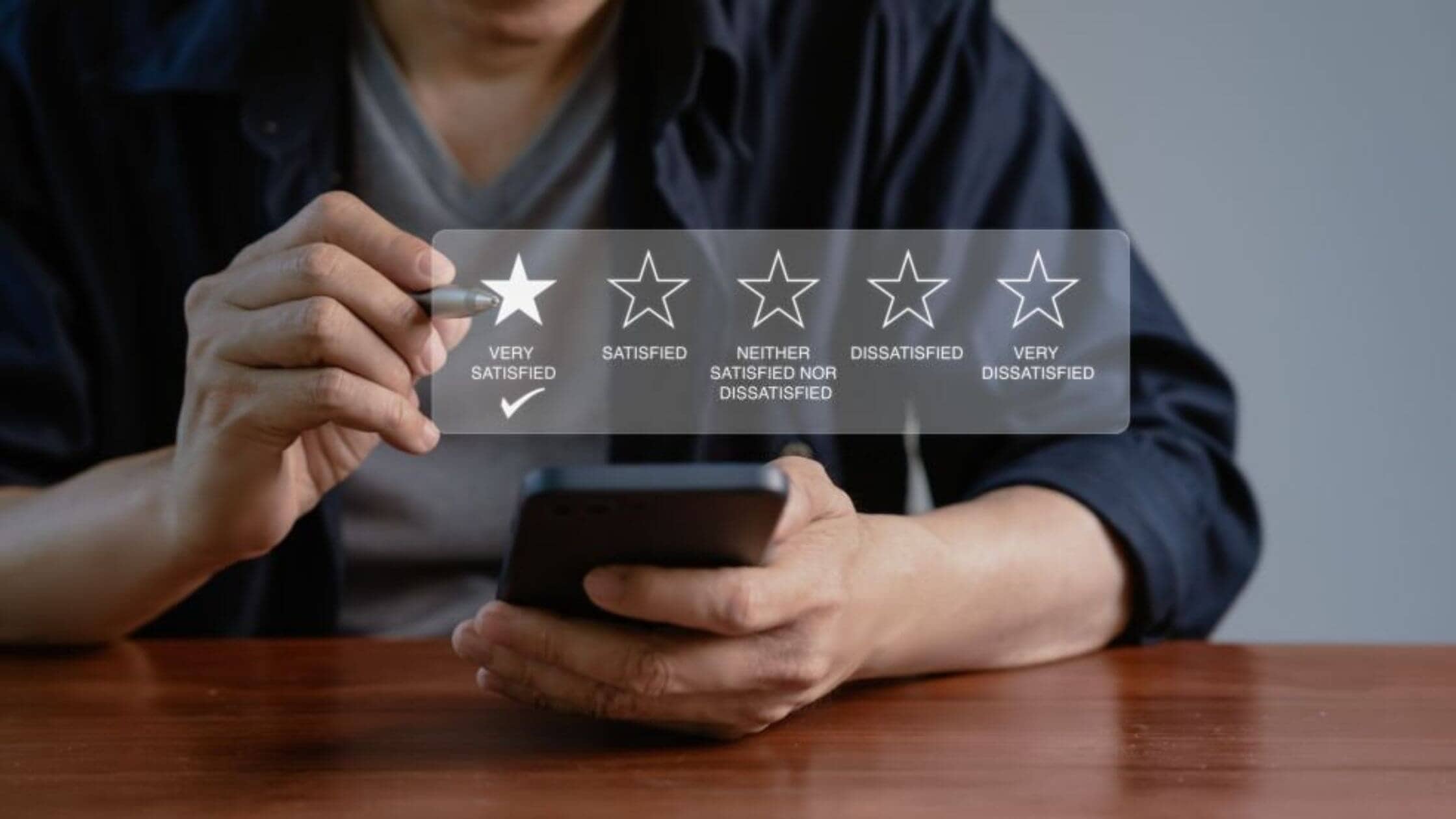Tool
What is a Tool?
In project management, a tool is any application, method, or resource used to support planning, execution, monitoring, or completion of a project. These can include software platforms, physical equipment, or structured techniques that help teams achieve project goals more efficiently. They assist in organizing tasks, managing time, tracking progress, facilitating communication, and ensuring quality control throughout the project lifecycle. They are essential for improving productivity and maintaining alignment across team members and stakeholders.
Key Points
- It can be digital (like scheduling software) or manual (like checklists or templates).
- They support various project management functions, such as planning, scheduling, budgeting, risk assessment, and reporting.
- The selection of tools should match the complexity and scope of the project.
- It enhances collaboration, especially in remote or cross-functional teams.
- Effective use reduces errors and helps maintain consistency and transparency.
Related Terms
- A project management software is a tool that centralizes task assignments, timelines, and communications.
- A work breakdown structure is a planning tool that organizes project deliverables into smaller, manageable components.
- Risk management tools help identify, evaluate, and address potential project risks.
- A Gantt chart is a visual scheduling tool that shows task durations and dependencies over time.
- Collaboration tools, such as messaging platforms and shared drives, support communication and file sharing among team members.
Tool: Example
A marketing team launching a new product might use a combination of tools to stay on track. They could rely on project management software like Trello to assign and monitor tasks, use a Gantt chart to schedule milestones, and conduct video meetings through Zoom for regular check-ins. These tools help the team manage workload, meet deadlines, and communicate clearly with each other and stakeholders.
Tool: Best Practices
- Choose one that aligns with the project’s size, type, and team structure.
- Provide adequate training to ensure all team members can use it effectively.
- Avoid overload by selecting only the most relevant options for the project.
- Regularly assess its performance and make adjustments as needed.
- Integrate it where possible to streamline workflows and reduce duplication of effort.
Additional Resources
Preparing for a PMI certification?
- Exam Prep Courses: PMP®, CAPM®, and PMI-ACP®
- Exam Simulators: PMP®, CAPM®, PMI-ACP®, PMI-PBA®, PMI-RMP®, PMI-SP®, PgMP®, and PfMP®
- Professional Development Units (PDUs): 15, 30, and 60 PDU Bundles