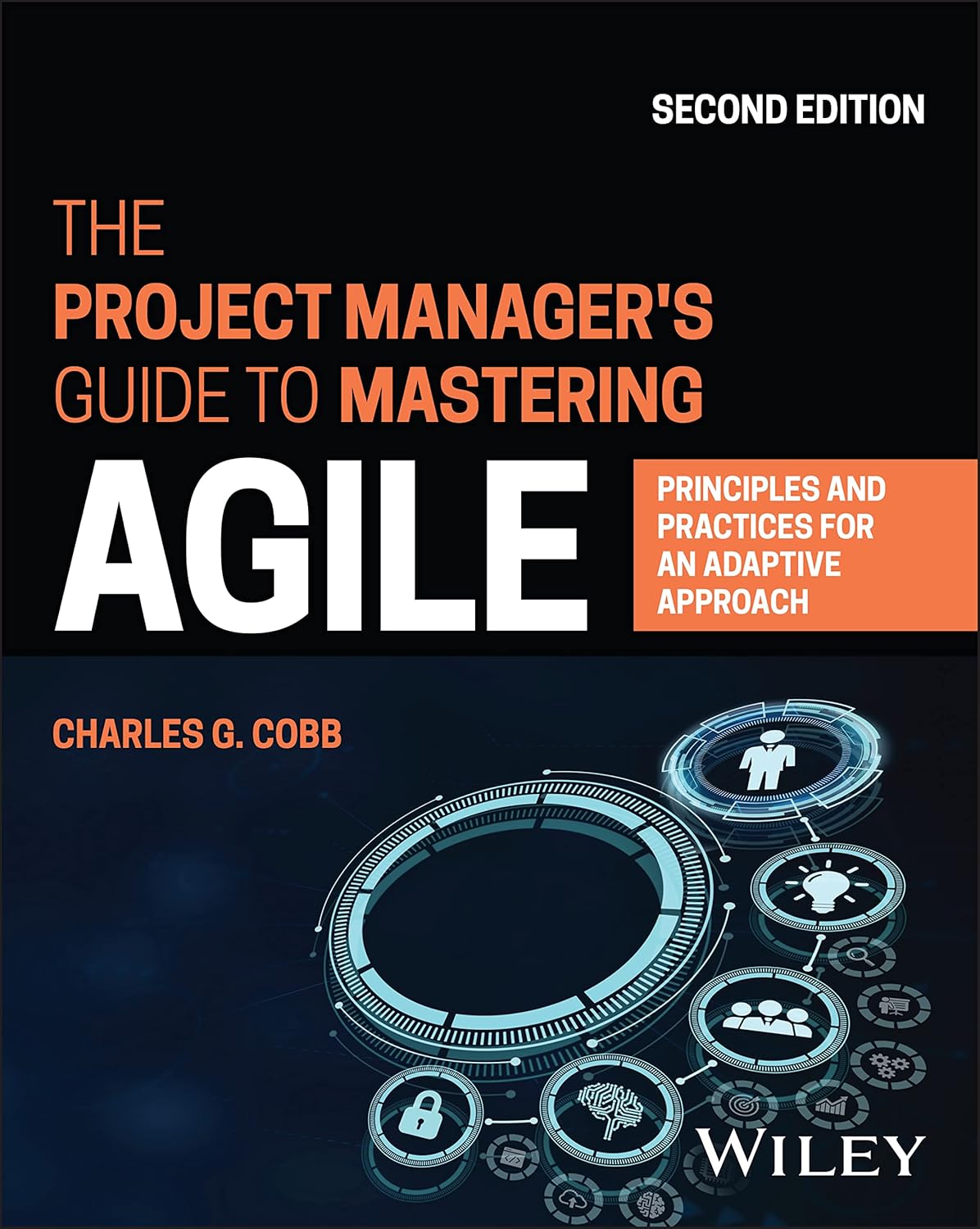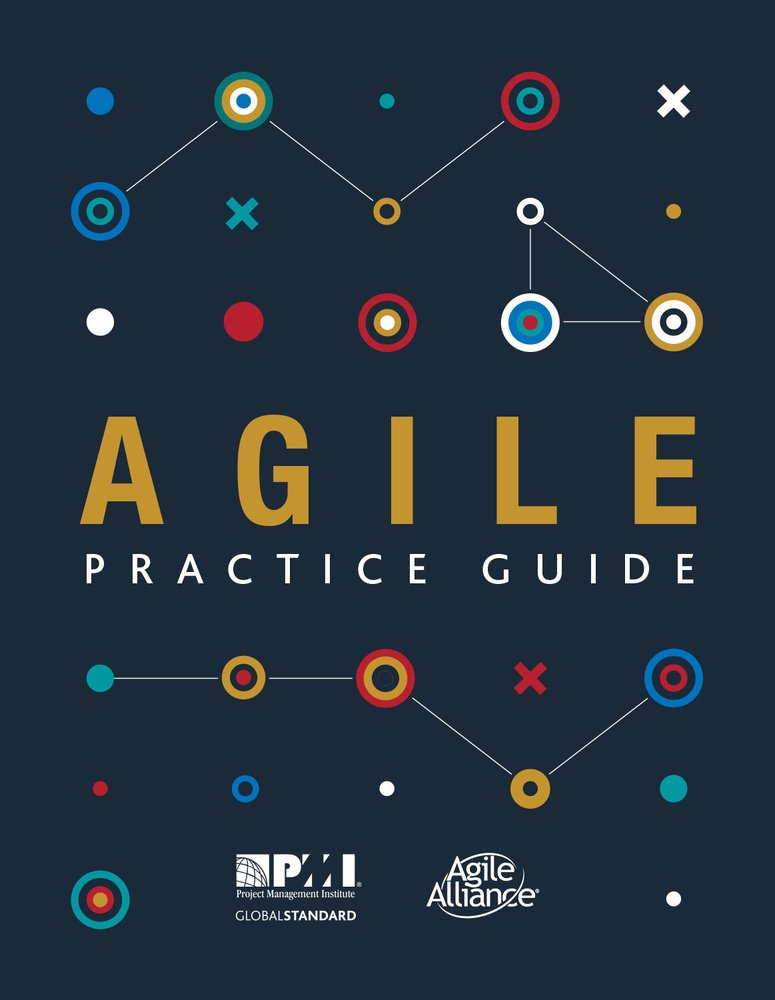Task Board
What is a Task Board?
A task board is a visual tool used in project management to track and manage work progress. It displays tasks in columns that represent different stages of a workflow, such as “To Do,” “In Progress,” and “Done.” This layout enables team members to view the status of work items at a glance, helping them identify potential bottlenecks or delays. Initially popularized in Agile and Scrum methodologies, task boards are now widely used in various project environments, both digital and physical.
Task boards enhance transparency and collaboration by making workloads visible to all parties involved. Teams can use them to organize work, assign responsibilities, and stay aligned with project goals. Whether displayed on a wall or accessed through software, they serve as a central point of communication and coordination.
Key Points
- It has columns that represent different stages of task completion.
- It provides real-time visibility into the status of tasks and responsibilities.
- Teams can update it regularly during meetings such as daily stand-ups.
- It can be physical (e.g., sticky notes on a whiteboard) or digital (e.g., Trello, Jira).
- Project teams commonly use them in Agile, Scrum, and Kanban workflows.
Related Terms
- A user story is often the unit of work represented as a card on a task board in Agile teams.
- Scrum uses a task board to organize work within a sprint and monitor progress during daily stand-ups.
- The Kanban method relies on a continuously updated task board to manage workflow and limit work in progress.
- A burndown chart complements a task board by visually tracking remaining work over time.
- Backlog refinement may involve reviewing items on the task board to ensure they are ready for execution.
Task Board: Example
A software development team working in two-week sprints uses a digital task board with columns for “Backlog,” “To Do,” “In Progress,” “Code Review,” “Testing,” and “Done.” Each team member updates the board daily to reflect the movement of tasks. When a task moves to “Testing,” it signals the quality assurance team to begin their work. This setup helps the team maintain a steady flow and spot delays early.
Task Board: Best Practices
- Keep column headings simple and aligned with your workflow stages.
- Use clear and concise task descriptions to avoid confusion.
- Limit the number of tasks in progress to prevent overloading team members.
- Review and update the board daily to ensure accuracy and consistency.
- Use colour coding or tags to identify priorities, task types, or assigned team members.
Additional Resources
Preparing for a PMI certification?
- Exam Prep Courses: PMP®, CAPM®, and PMI-ACP®
- Exam Simulators: PMP®, CAPM®, PMI-ACP®, PMI-PBA®, PMI-RMP®, PMI-SP®, PgMP®, and PfMP®
- Professional Development Units (PDUs): 15, 30, and 60 PDU Bundles