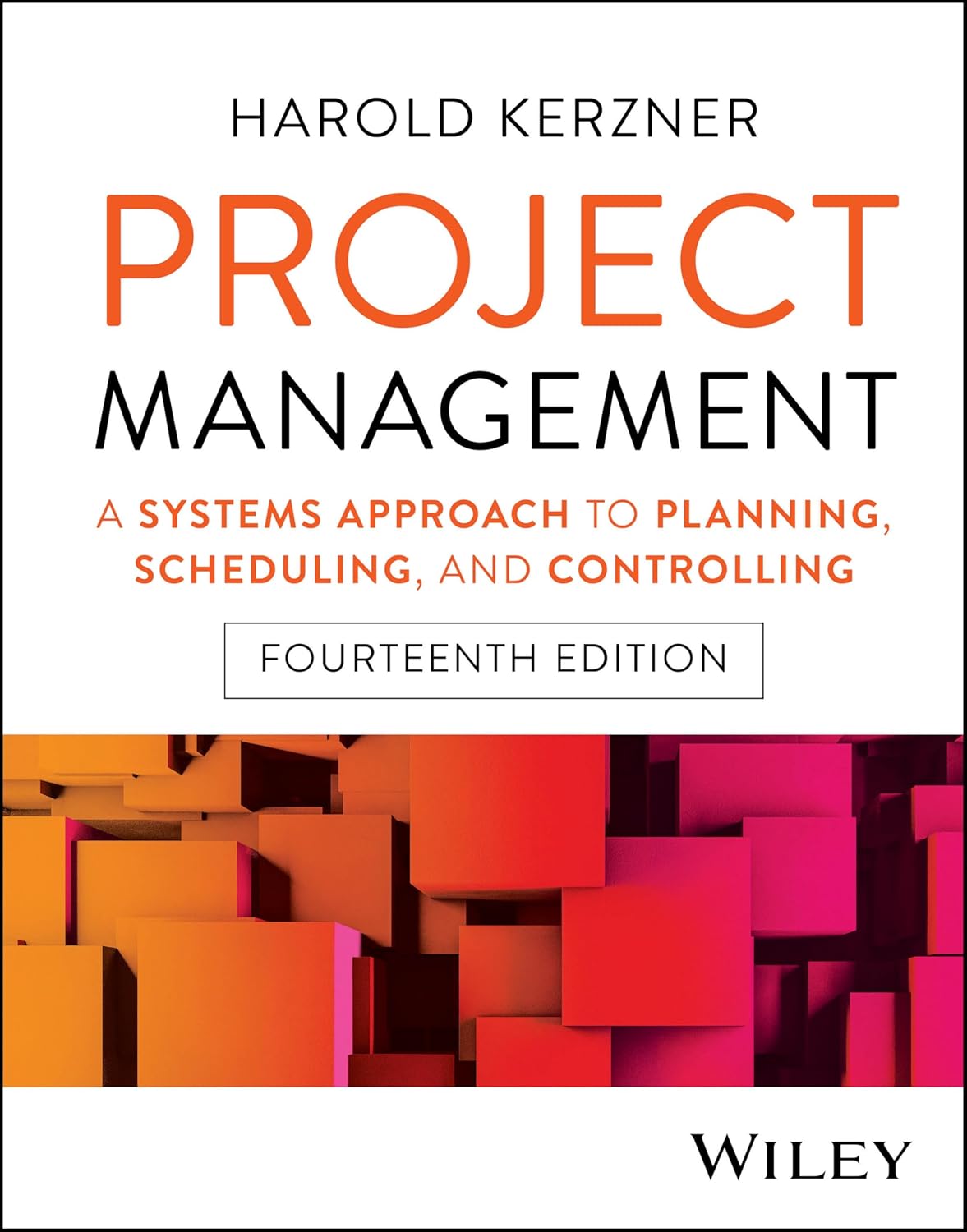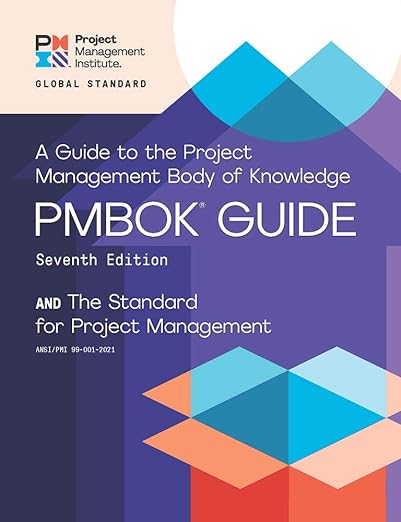Log
What is Log?
A log in project management is a structured record used to track key information, events, or issues throughout a project’s life cycle. Logs help project teams monitor progress, document decisions, and respond to changes. Common types include issue, risk, and decision logs, each serving a different purpose. Logs are living documents that teams update regularly and often share with stakeholders for transparency and accountability. They support consistent communication and help project managers identify patterns or recurring concerns.
Logs are not just passive records—they are tools for active management. They support decision-making by providing a documented history of project developments. By capturing what happened, when, and why, a log helps teams learn from experience and avoid repeating mistakes. Project teams can maintain logs digitally using spreadsheets or project management software and typically review them during status meetings or project audits.
Key Points
- Project teams use it to document project events, decisions, risks, or issues in a consistent and structured manner.
- It can focus on one area, such as issues, or include multiple categories depending on project needs.
- Each entry in a log typically includes a date, description, responsible party, and current status.
- It helps promote transparency, accountability, and informed decision-making.
- Project managers use it to identify trends and support continuous improvement throughout the project.
Related Terms
- A risk register is a type of log that captures identified risks, their potential impact, and planned responses.
- An issue log records problems or concerns that arise during the project and tracks how the project team resolves them.
- A decision log documents key project decisions, including the rationale and individuals involved.
- A change log tracks changes to project scope, schedule, or resources, along with their approvals.
- A lessons learned register may be compiled from log entries to support future projects.
Log: Example
A project manager for a new software rollout creates an issue log to track technical problems during testing. One entry notes that the login feature failed for several users. The entry includes the date, a description of the issue, the assigned developer, and a note that the team resolved the problem within two days. It is shared in weekly status meetings to ensure all team members are aware of the current issues and progress.
Log: Best Practices
- Update it regularly to reflect the latest status of entries.
- Use clear, concise language to make entries easy to understand.
- Assign ownership for each entry to ensure accountability.
- Review it during team meetings to stay aligned on project progress and challenges.
- Archive completed logs for future reference and lessons learned.
Additional Resources
Preparing for a PMI certification?
- Exam Prep Courses: PMP®, CAPM®, and PMI-ACP®
- Exam Simulators: PMP®, CAPM®, PMI-ACP®, PMI-PBA®, PMI-RMP®, PMI-SP®, PgMP®, and PfMP®
- Professional Development Units (PDUs): 15, 30, and 60 PDU Bundles