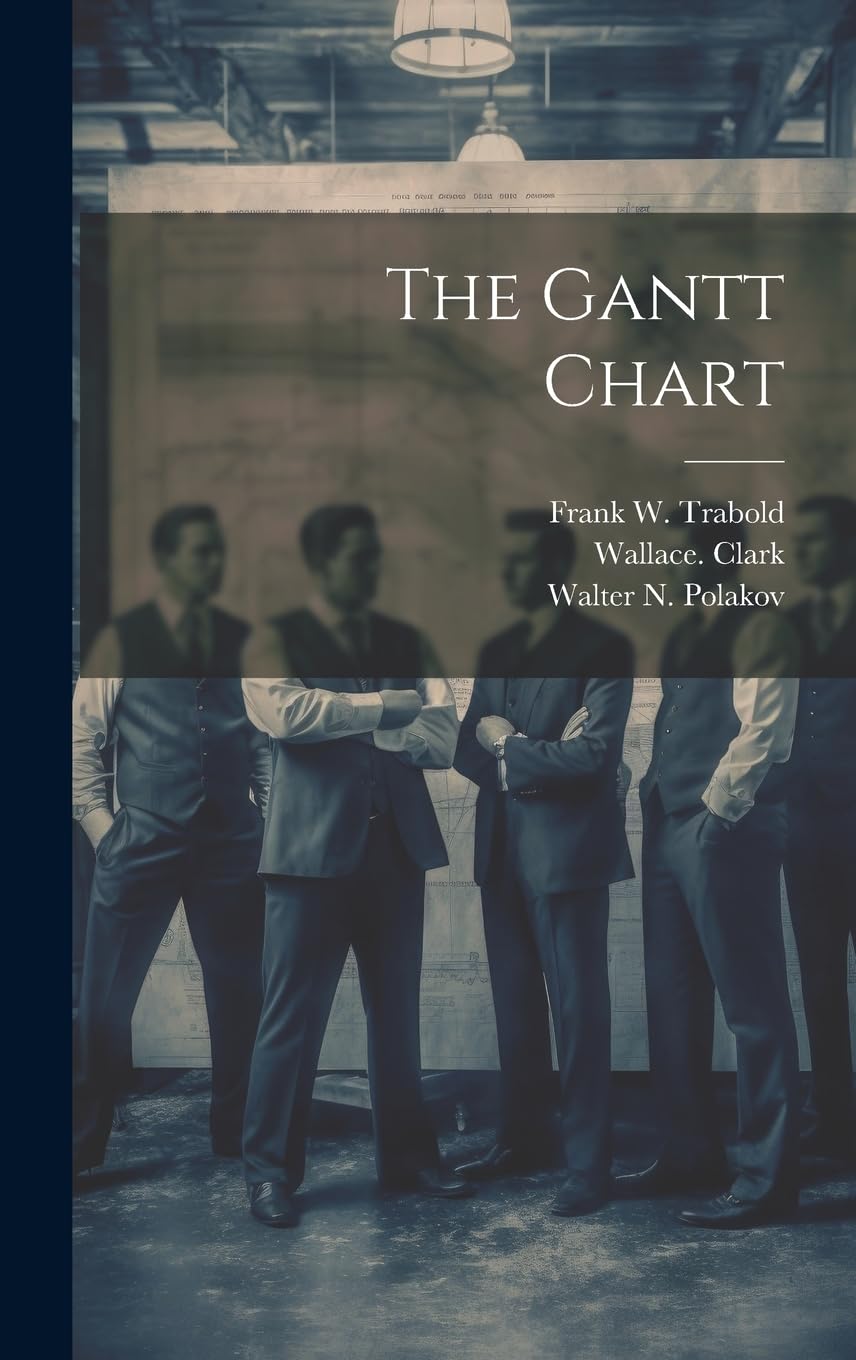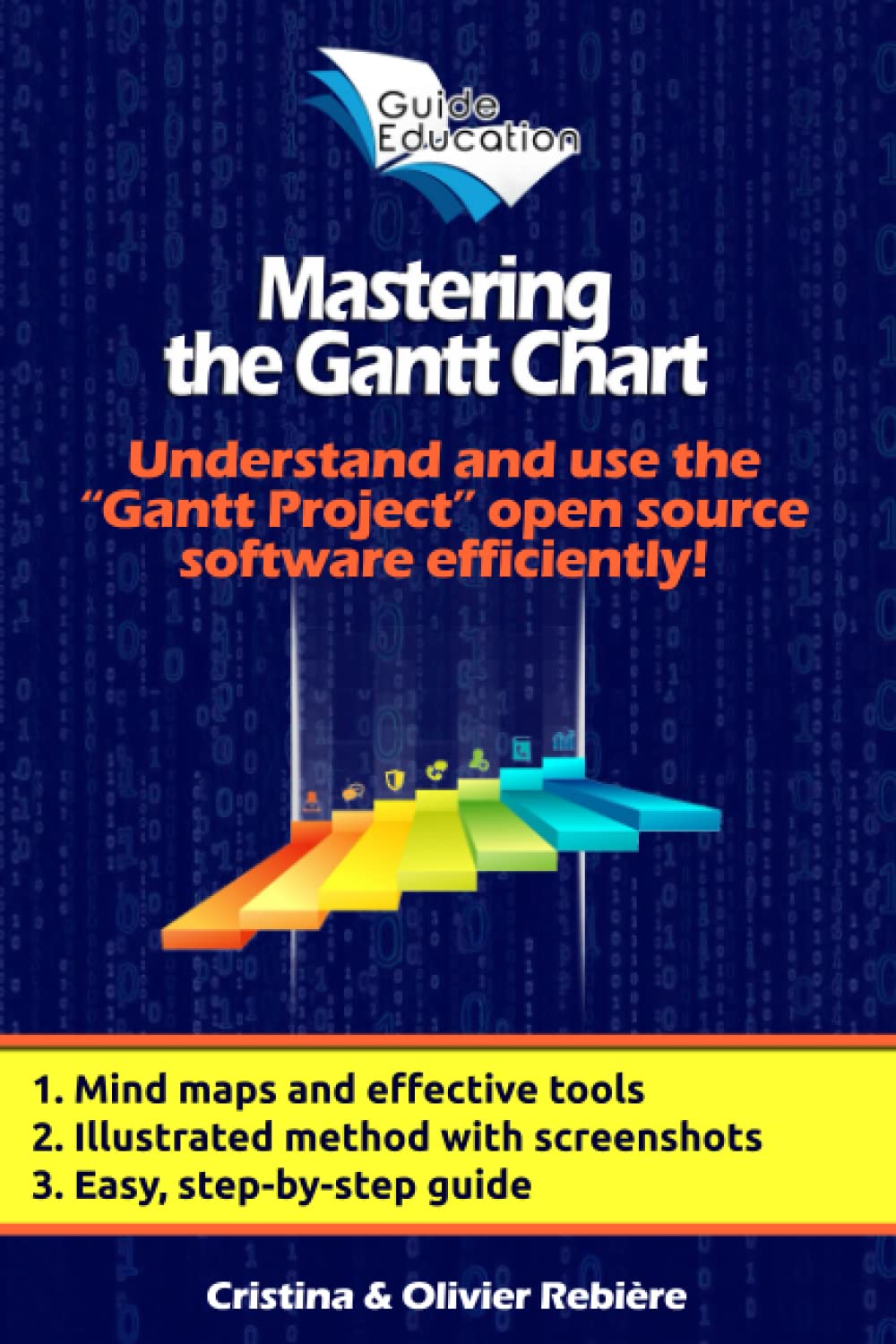Gantt Chart
What is a Gantt Chart?
A Gantt chart is a visual project management tool that displays tasks or activities along a timeline. It helps teams plan, coordinate, and track progress by showing when each task begins and ends, how long it should take, and how tasks overlap or depend on each other. Named after mechanical engineer Henry Gantt, who popularized the method in the early 20th century, this chart is commonly used in construction, software development, event planning, and other industries where deadlines and task order matter.
The chart represents each task as a horizontal bar, with the length of the bar indicating its duration. The chart provides a clear overview of the project schedule, helping managers allocate resources efficiently and identify potential delays before they occur.
Key Points
- It visually maps a project timeline using horizontal bars to represent tasks.
- It clearly shows task start and end dates, durations, and overlaps between tasks.
- Teams can include dependencies between tasks to show the order in which they complete work.
- It supports team communication by presenting complex scheduling data in a simple format.
- Many digital project management tools include charts to allow real-time updates.
Related Terms
- A work breakdown structure (WBS) divides a project into smaller tasks, and the team can schedule and track these using a Gantt chart.
- A critical path identifies the longest chain of dependent tasks, which a Gantt chart can visually highlight.
- A project milestone is a key point or deadline marked on a Gantt chart to track progress.
- A project schedule outlines all the tasks and deadlines that a Gantt chart visually represents.
- Task dependencies are logical relationships between activities that a Gantt chart can clearly show through linking lines.
Gantt Chart: Example
A marketing team launches a new product campaign. The team use a Gantt chart to map tasks such as writing content, designing visuals, scheduling posts, and running ads. The chart shows that content writing must finish before design begins. It also highlights that ad scheduling can overlap with design. The team monitors the timeline weekly to ensure everything stays on track.
Gantt Chart: Best Practices
- Break down large tasks into smaller, manageable units for clearer scheduling.
- Define task dependencies to avoid bottlenecks.
- Regularly update the chart to reflect changes and keep it relevant.
- Use software tools to create interactive charts for better collaboration.
- Set clear milestones to measure progress throughout the project lifecycle.
Additional Resources
Preparing for a PMI certification?
- Exam Prep Courses: PMP®, CAPM®, and PMI-ACP®
- Exam Simulators: PMP®, CAPM®, PMI-ACP®, PMI-PBA®, PMI-RMP®, PMI-SP®, PgMP®, and PfMP®
- Professional Development Units (PDUs): 15, 30, and 60 PDU Bundles