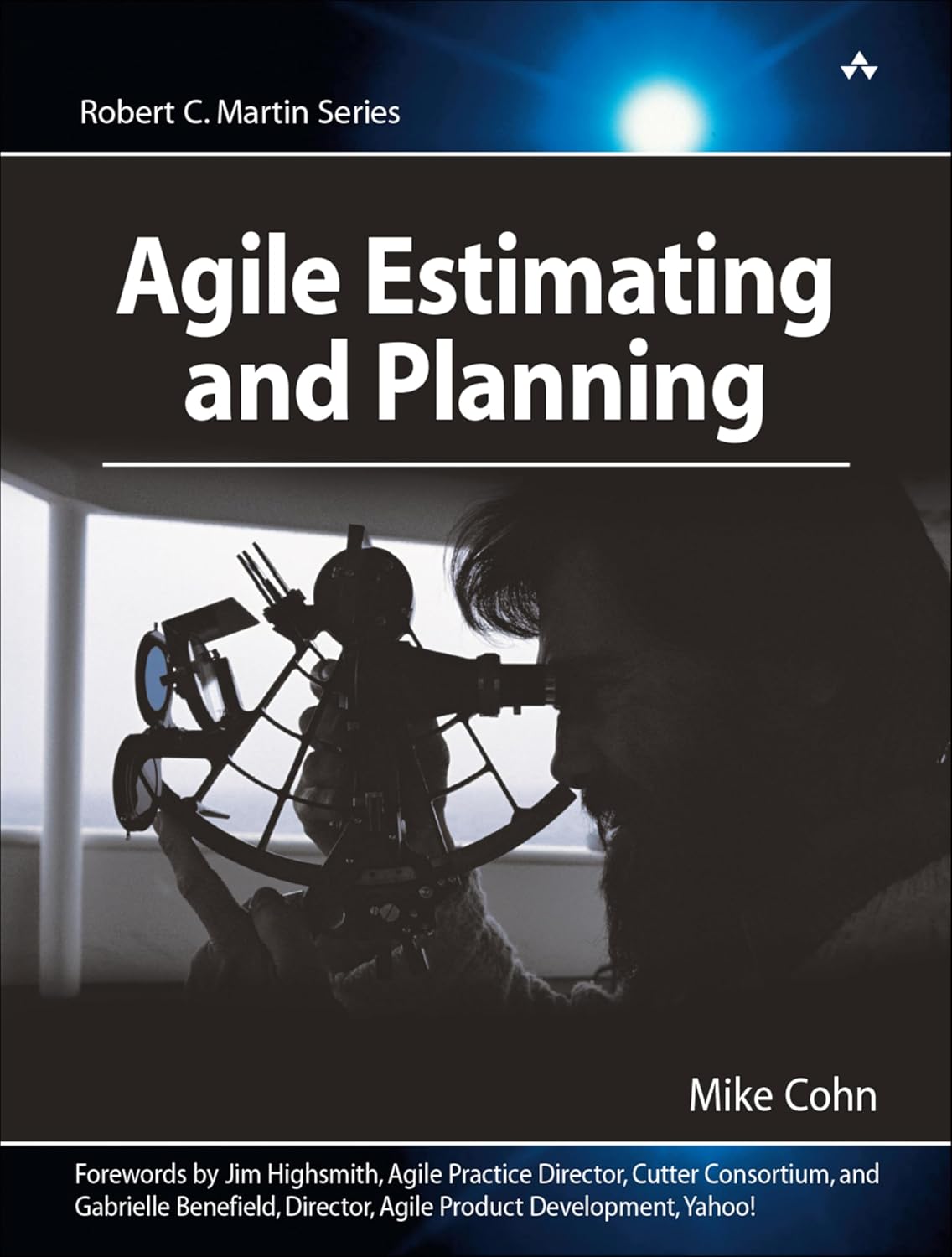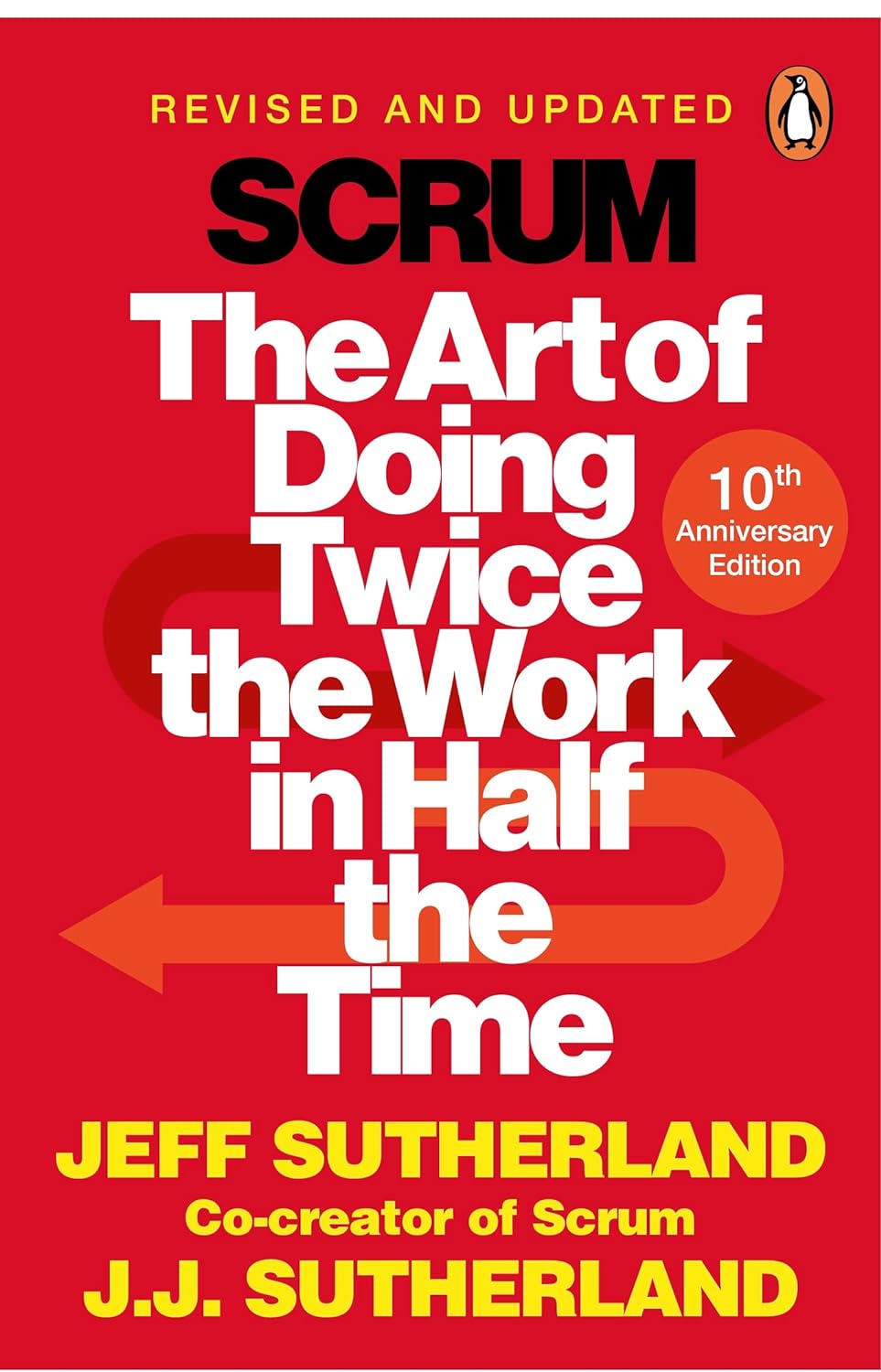Burndown Chart
What is a Burndown Chart?
A burndown chart is a visual project management tool that tracks the amount of work remaining in a project over time. It helps teams monitor progress by displaying how much work they have completed versus what still needs to be done. The chart typically features a downward-sloping line that represents the “burning down” of tasks as a team works toward completing a sprint or entire project. Commonly used in Agile and Scrum methodologies, this chart provides a clear and simple way to assess whether a project is on track to meet its deadline.
A typical burndown chart includes two axes: the horizontal axis represents time, often in days or iterations, while the vertical axis shows the amount of remaining work, usually measured in story points, hours, or tasks. The goal is to have the line move steadily downward toward zero by the end of the timeframe. If the line flattens or rises, it indicates delays or scope changes.
Key Points
- Displays progress toward completing a set of tasks within a fixed timeframe.
- Helps teams identify whether they are ahead of schedule, on track, or falling behind.
- Encourages transparency and accountability by making performance visible.
- Typically updated daily during a sprint to provide up-to-date information.
- Commonly used in Scrum but applicable to various project management frameworks.
Related Terms
- A product backlog contains the complete list of features, enhancements, and fixes that feed into the work tracked by a burndown chart.
- The sprint backlog provides the subset of tasks selected for the current sprint, which the chart monitors over time.
- A burnup chart offers a complementary view by tracking completed work rather than remaining work.
- The velocity of a team reflects the average amount of work completed in a sprint and influences the shape of the chart.
- Scope creep can impact the chart if the team adds new tasks after a sprint begins.
Burndown Chart: Example
A software development team begins a two-week sprint with 100 story points of work. The team subtracts completed work from the total each day. By Day 7, the team has completed 50 story points. The chart reflects a steady decline, showing they are on pace. However, if progress slows, the line may level off, alerting the team to potential delays.
Burndown Chart: Best Practices
- Update the chart daily for accuracy and usefulness.
- Keep the scope of work fixed during the sprint to maintain chart integrity.
- Use consistent units (e.g., story points or hours) to measure progress.
- Discuss trends in daily stand-ups to address issues early.
- Compare actual progress to the ideal trend line to guide adjustments.
Additional Resources
Preparing for a PMI certification?
- Exam Prep Courses: PMP®, CAPM®, and PMI-ACP®
- Exam Simulators: PMP®, CAPM®, PMI-ACP®, PMI-PBA®, PMI-RMP®, PMI-SP®, PgMP®, and PfMP®
- Professional Development Units (PDUs): 15, 30, and 60 PDU Bundles