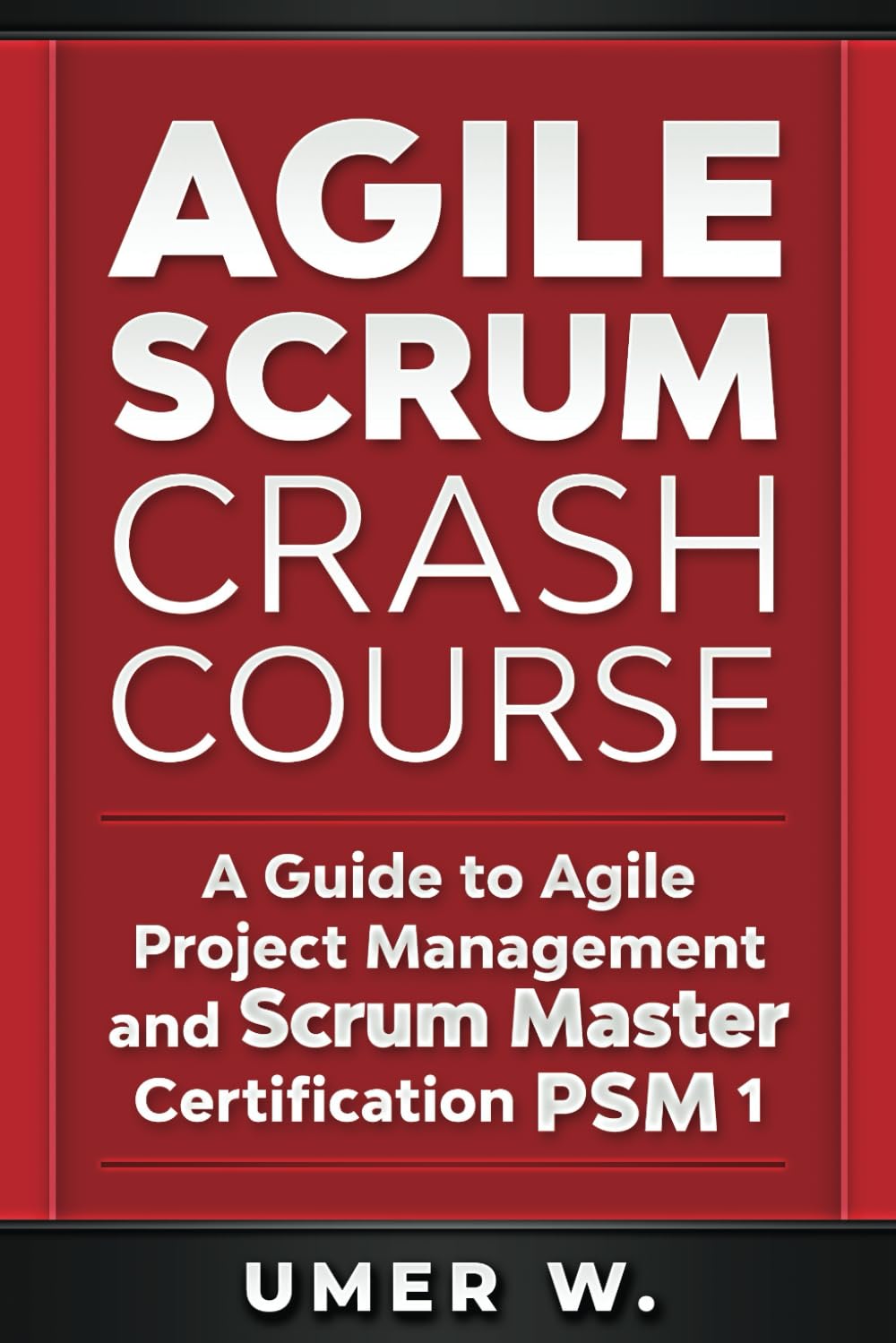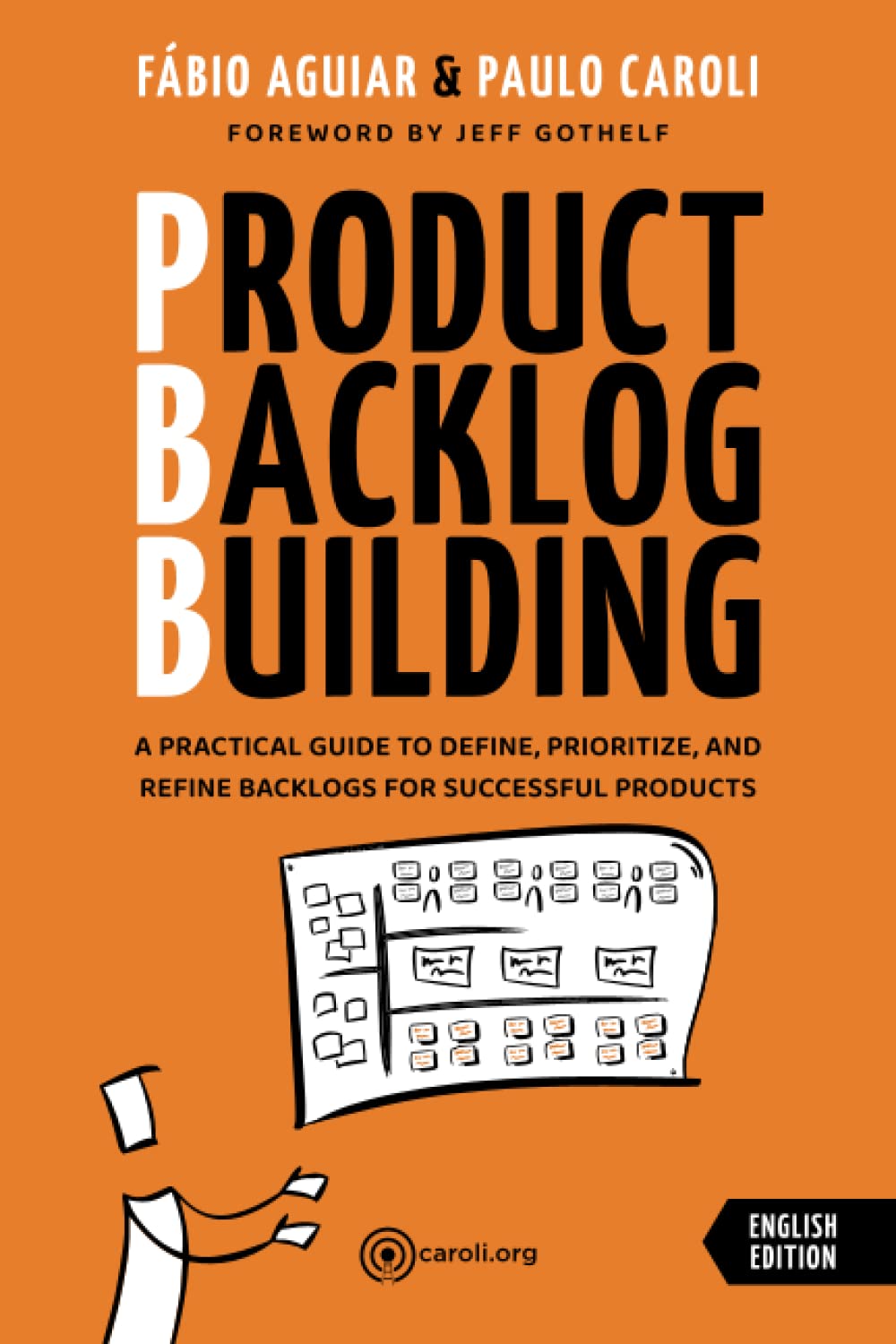Backlog
What is Backlog?
A backlog is a prioritized list of work items or tasks a project team has identified but has not yet completed. It commonly appears in agile project management and software development, where it is a central source of truth for future work. The items in this list can include features, bug fixes, technical work, or knowledge acquisition. While a backlog evolves throughout a project, it must remain clear, organized, and aligned with its goals. The team and stakeholders regularly review and update it to reflect current priorities and changing requirements.
Key Points
- It helps teams focus on high-value work and avoid distractions.
- Agile frameworks divide the backlog into categories such as product and sprint.
- Items are often ranked by importance, urgency, and estimated effort.
- A well-maintained list of work items supports planning, forecasting, and progress tracking.
- It is a living document that requires regular grooming or refinement sessions.
Related Terms
- A product backlog holds all desired work items for a product, maintained by the product owner.
- A sprint backlog includes tasks selected for completion during a specific sprint.
- A user story describes a feature or function from the end-user’s perspective and often appears in the backlog.
- Backlog grooming is reviewing and updating work items for clarity and priority.
- A kanban board can help visualize and manage the flow of tasks from the backlog to completion.
Backlog: Example
The team uses a product backlog to track upcoming features and improvements in a software development project. The product owner adds a new user story: “As a customer, I want to reset my password so that I can regain access to my account.” The team estimates the effort and places it near the top of the list based on its value to users. During sprint planning, the team moves this story to the sprint backlog for immediate work.
Backlog: Best Practices
- Keep it visible and accessible to all team members and stakeholders.
- Prioritize items based on business value and customer impact.
- Break large tasks into smaller, manageable pieces for clarity and progress tracking.
- Review and update it regularly during grooming or planning sessions.
- Avoid letting the list of work items grow too large or unfocused; remove or archive outdated items.
Additional Resources
Preparing for a PMI certification?
- Exam Prep Courses: PMP®, CAPM®, and PMI-ACP®
- Exam Simulators: PMP®, CAPM®, PMI-ACP®, PMI-PBA®, PMI-RMP®, PMI-SP®, PgMP®, and PfMP®
- Professional Development Units (PDUs): 15, 30, and 60 PDU Bundles