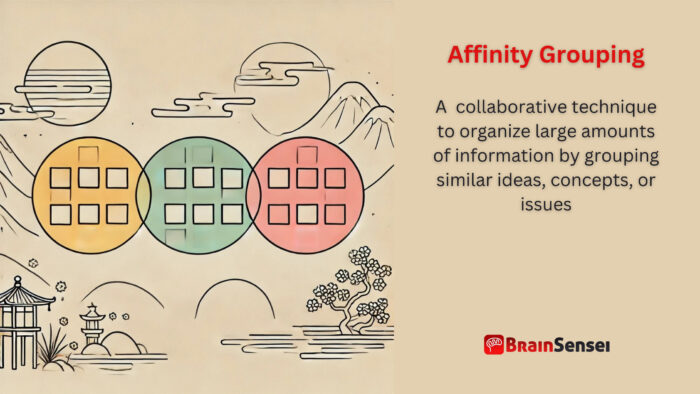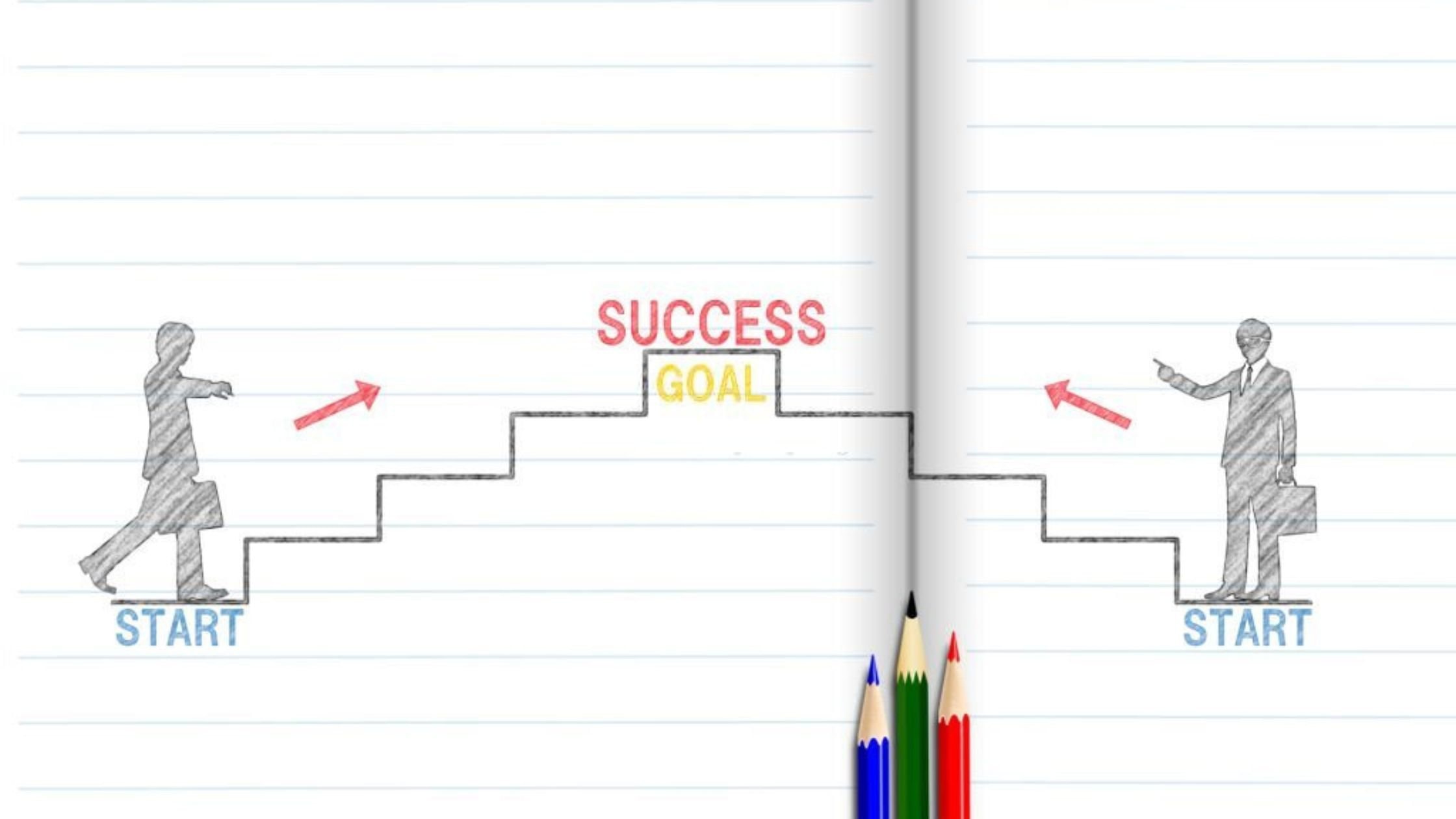
Affinity Grouping
What is Affinity Grouping?
Affinity grouping is a collaborative technique to organize large amounts of information by grouping similar ideas, concepts, or issues. This method helps teams identify patterns, streamline discussions, and facilitate better decision-making, particularly in project management, brainstorming sessions, and process improvement initiatives.
Key Takeaways
- Simplifies complex information by grouping similar ideas
- Enhances team collaboration and decision-making processes
- Commonly used in project management, brainstorming, and process improvement
- It helps uncover patterns, themes, and relationships in data
- It can be conducted with physical sticky notes or digital tools
Understanding Affinity Grouping
How It Works
Affinity Grouping involves collecting ideas or data points, organizing them into related clusters, and then analyzing these groups to identify themes or insights. The process typically includes the following steps:
- Idea Generation: Team members brainstorm ideas, problems, or observations.
- Idea Collection: Ideas are written on sticky notes or entered into a digital tool.
- Grouping: Similar ideas are grouped based on perceived relationships.
- Labelling: Each group receives a descriptive label that captures the core theme.
- Analysis: The team reviews the groups to draw insights and inform decisions.
Important Considerations in Affinity Grouping
- Affinity Grouping requires open communication and participation from all team members.
- Bias can affect grouping decisions, so facilitator neutrality is essential.
- For instance, in a project management context, the objective is to identify areas for process improvement. The categories are ‘Equipment Maintenance,’ ‘Training Needs,’ and ‘Material Quality.’ Project management works best with clear objectives and well-defined categories.
- Digital tools can improve accessibility for remote teams by allowing them to participate in the grouping process from anywhere. Digital usage can benefit today’s remote work environment, where team members may reside in different cities or countries.
- Over-grouping may obscure unique insights; maintain a balance.
Related Terms
- Brainstorming: A technique to generate creative ideas, often preceding Affinity Grouping
- Mind Mapping: A visual tool for displaying relationships between concepts
- Nominal Group Technique (NGT): A structured group idea generation and prioritization method
- Root Cause Analysis (RCA): A method to identify underlying causes of problems, often using grouped data
- KJ Method: A Japanese technique for organizing ideas into affinity groups to solve complex problems
Here’s the rewritten version in active voice:
Examples of Affinity Grouping in Various Industries
Manufacturing Industry
A quality improvement team in a manufacturing plant applies Affinity Grouping to resolve production defects. Workers from different departments gather for brainstorming sessions, each sharing their observations. Over several sessions, they collect hundreds of ideas, fostering a sense of unity and shared purpose among the team members. This collaborative problem-solving approach not only improves the production process but also empowers each team member to contribute to the plant’s success.
The team starts by brainstorming sessions with operators, maintenance staff, and supervisors. Each participant shares their observations, and the team documents them on sticky notes. Over several sessions, they collect hundreds of ideas, ranging from minor suggestions to significant concerns. Next, they organize these ideas into logical clusters. For example, they group recurring mentions of machinery breakdowns under “Machine Maintenance” and place notes about operator errors into “Training Needs.”
After establishing the groups, the team analyzed the patterns. They determined that 60% of the issues result from equipment-related failures. A closer inspection revealed that one specific production line experiences significantly more problems than others. Further investigation identified worn-out components as the root cause. The team presented their findings to management, who approved purchasing new equipment. Once implemented, the upgrade reduced defect rates by 45% within six months, a significant achievement for the team and the company.
Additionally, the process highlights the need for improved training protocols. The company developed a new equipment handling and maintenance training program in response. This initiative enhances operational efficiency and minimizes downtime.
Healthcare Industry
Imagine a hospital that implements Affinity Grouping to improve patient satisfaction. Staff members generate feedback about long wait times, communication issues, and cleanliness. The ideas are grouped into ‘Scheduling,’ ‘Staff Communication,’ and ‘Facility Cleanliness.’ Insights from these groups led to the implementing of a new scheduling system, resulting in shorter wait times and significantly improved patient satisfaction scores. This result demonstrates the powerful impact of Affinity Grouping in the healthcare industry.
The hospital’s patient experience committee organizes a series of feedback collection initiatives, including surveys, interviews, and focus groups. Thousands of data points are gathered, capturing diverse perspectives from patients, families, and staff members. The team uses digital tools during a collaborative session to sort the feedback into clusters, showcasing the adaptability of Affinity Grouping to modern work environments.
For example, the team grouped repeated complaints about long wait times in the emergency department under “Scheduling.” The team categorized comments regarding unclear discharge instructions as “Staff Communication.” The team also mentions unclean restrooms, leading to a “Facility Cleanliness” group.
The data analysis reveals that scheduling inefficiencies are the primary cause of dissatisfaction. The hospital invests in a new scheduling system that optimizes staff assignments and patient flow. Within three months, average wait times decrease by 30%. Simultaneously, a new communication training program is launched for staff, resulting in better patient interactions and higher satisfaction ratings. This successful implementation of Affinity Grouping not only improves patient satisfaction but also brings a sense of pride and accomplishment to the hospital staff.
Government Sector
A municipal government conducts Affinity Grouping during a community planning session. Residents provide input on infrastructure, services, and community events. The team grouped the feedback into “Public Transportation,” “Parks and Recreation,” and “Public Safety.” The city council uses these insights to prioritize new bus routes and park improvements.
The community engagement team actively involves residents in the feedback collection process through town hall meetings, online surveys, and social media platforms. Hundreds of responses are printed on cards and sorted during a public workshop. Participants play a crucial role in the grouping process, fostering a sense of ownership and collaboration and empowering them to shape their community. This sense of community involvement is a key outcome of successful Affinity Grouping in the government sector.
During the grouping phase, the team noticed many comments about insufficient public transportation options. A closer examination reveals that residents in the northern district face challenges reaching employment centers. Consequently, the council allocates funds to add new bus routes and increase service frequency.
Additionally, the feedback highlights concerns about park maintenance and safety. The parks department initiated a maintenance schedule overhaul and installed better lighting in key areas. Within a year, park usage increased by 25%, and crime rates in park areas declined.
These industry-specific examples demonstrate the versatility of Affinity Grouping across diverse contexts, showcasing its power in driving data-informed decisions and improving organizational outcomes.
Use Cases of Affinity Grouping
Canada (Retail Industry)
A Canadian retail chain uses Affinity Grouping to enhance customer experience. The company collects customer feedback from surveys and social media. The team grouped comments about product variety, staff interactions, and checkout speed into “Product Selection,” “Customer Service,” and “Checkout Process.” Analyzing these clusters reveals a high demand for more product variety in urban stores. As a result, the company expands its product lines, boosting customer satisfaction.
The retail chain’s marketing team initiated the project by gathering feedback through email surveys, online reviews, and in-store comment cards. After collecting thousands of data points, the team organized the responses using affinity grouping. The group identified consistent patterns of dissatisfaction with limited product choices in city-center locations. Further investigation revealed that urban stores cater to younger demographics who seek more diverse, trendy products.
The company collaborates with suppliers to introduce new product lines to address these findings. Marketing campaigns accompany the product launches, targeting social media platforms that are popular with younger customers. Within six months, the urban stores report a 20% increase in sales and a significant uptick in positive customer feedback.
Germany (IT Industry)
A German software company employs Affinity Grouping to streamline its product development process. Developers and clients provide feedback on software features and performance. They categorized the requirements into “User Interface,” “Functionality,” and “Performance.” The product analysis highlights the need for better user interface design, leading to development of a more intuitive interface that increases user adoption rates.
The company hosts a virtual brainstorming session with cross-functional teams, including developers, designers, and customer support staff. Participants submit suggestions, which are then grouped into logical categories. The analysis reveals recurring mentions of confusing navigation paths and redundant features. In response, the development team redesigns the interface, prioritizing simplicity and consistency.
Post-implementation feedback indicates improved usability and increased customer satisfaction. Additionally, the streamlined interface reduces training time for new users, enhancing operational efficiency.
Singapore (Construction Industry)
A construction firm in Singapore applies Affinity Grouping to address safety concerns. Workers report incidents and potential hazards, which the supervisors group into “Equipment Safety,” “Worker Training,” and “Site Conditions.” The analysis shows a significant need for enhanced training programs. Implementing these programs leads to a measurable decrease in workplace accidents.
The firm’s safety committee organizes monthly feedback sessions, encouraging workers to share observations. Using Affinity Grouping, the committee identifies patterns indicating poor understanding of safety protocols, especially among new hires. The company responds by introducing a mandatory training program that includes interactive workshops and on-site simulations.
Within a year, incident rates declined by 35%. This success prompted the company to integrate Affinity Grouping into its ongoing safety improvement initiatives, demonstrating its long-term value in risk management.
These detailed use cases illustrate the diverse applications of Affinity Grouping across industries, emphasizing its adaptability and effectiveness in enhancing decision-making and operational outcomes.
Best Practices for Using Affinity Grouping
Implementing Affinity Grouping requires adherence to best practices that ensure accurate, insightful, and actionable results. Here are some key practices, along with detailed explanations:
Clearly Define Objectives
Defining clear objectives is crucial before initiating the affinity grouping process. Teams must understand the exercise’s purpose: to improve processes, solve problems, or generate new ideas. Ambiguity in objectives can lead to irrelevant groupings and wasted efforts.
Encourage Diverse Participation
Inviting participants from different departments and backgrounds fosters diverse perspectives. This diversity helps uncover less apparent connections and prevents groupthink. For instance, involving frontline workers in process improvement sessions can reveal practical challenges management might overlook.
Use Neutral Facilitators
Facilitators should remain neutral to avoid bias during the grouping process. Their role is to guide the team through the steps, ensure equal participation, and prevent dominant voices from skewing results. Bias in grouping decisions can lead to misaligned conclusions and poor decision-making.
Limit Group Size
While gathering diverse insights is essential, large groups can become unmanageable and counterproductive. Limiting the group size to a manageable number ensures effective communication and efficient decision-making. Depending on the task’s complexity, the recommended size is 5-10 participants.
Regularly Review Insights
Affinity Grouping should not be a one-time activity. Periodic reviews of the grouped data can reveal emerging patterns and provide ongoing insights. For instance, quarterly sessions can help track the impact of process changes and identify new areas for improvement.
Utilize Appropriate Tools
The choice between physical sticky notes and digital tools depends on the team’s context. Remote teams benefit from digital platforms like Miro or Lucidspark, which offer real-time collaboration features. Conversely, in-person sessions can leverage physical boards for more tactile engagement.
Document the Process
Documenting each step of the Affinity Grouping process creates a valuable knowledge base. Records of initial ideas, grouping criteria, and resulting insights can inform future sessions and support continuous improvement.
Ignoring these best practices can result in misaligned categories, overlooked insights, and ineffective decisions, ultimately reducing the technique’s effectiveness in supporting data-driven decision-making.
Common Mistakes and Issues
Understanding potential pitfalls in Affinity Grouping can help teams avoid common mistakes and ensure successful outcomes. Here are some critical issues teams often encounter, along with strategies to mitigate them:
Over-Categorization of Ideas
A frequent mistake in Affinity Grouping is the over-categorization of ideas, which can obscure meaningful insights. For instance, a marketing team at a global corporation once grouped all customer feedback into a single “Customer Experience” category. This broad categorization concealed product-specific concerns, preventing the team from identifying critical issues with specific product lines. To avoid this, teams should aim for balanced, distinct categories that preserve the granularity of the information.
Subjective Grouping Decisions
Bias can significantly impact the effectiveness of Affinity Grouping. When team members allow preconceived notions to influence grouping decisions, the resulting categories may reflect opinions rather than objective patterns. For example, during a process improvement session in a manufacturing firm, a manager’s belief that equipment maintenance was the primary issue led to biased groups that overlooked operator training gaps. Utilizing neutral facilitators and establishing clear, objective grouping criteria can mitigate this risk.
Insufficient Participant Diversity
When only a homogeneous group of participants is involved, the team can miss essential perspectives. A healthcare organization learned this the hard way when they excluded frontline nurses from a patient feedback analysis. The resulting action plan addressed administrative processes but neglected communication between nurses and patients. Involving individuals from diverse backgrounds and roles ensures a more comprehensive understanding of the data.
Inadequate Documentation of the Affinity Grouping Process
Failing to document the Affinity Grouping process can hinder future reference and continuous improvement. Documentation should capture the rationale behind grouping decisions, the criteria used, and the insights gained. In a government planning project, the absence of proper records led to repeated discussions about infrastructure priorities, wasting time and resources. Maintaining detailed records supports knowledge transfer and process continuity.
Lack of Follow-Up Analysis
Affinity Grouping should not be a one-time exercise. Neglecting to revisit the grouped data can cause teams to miss emerging trends and evolving challenges. For example, a software development company grouped user feedback into categories like “Interface Issues” and “Performance Bugs” but never conducted follow-up analyses. As a result, the overlooked recurring complaints about a critical feature until customer churn increased. Scheduling periodic reviews ensures that insights remain relevant and actionable.
Misalignment with Objectives
Initiating an Affinity Grouping session without clear objectives can lead to disorganized and unproductive results. In a construction project, the team grouped safety observations without a predefined goal, resulting in irrelevant categories. Setting specific, measurable objectives helps focus the process and align it with organizational goals.
Resistance to Participation
Team members may resist participation if they perceive Affinity Grouping as redundant or bureaucratic. For example, retail company employees viewed the activity as a “management formality.” To foster engagement, teams should communicate the purpose and potential impact of the exercise, involve participants in follow-up actions, and recognize their contributions.
Case Study: A Costly Mistake in the Financial Sector
A large financial institution implemented Affinity Grouping to analyze customer service feedback but failed to include frontline employees. As a result, the team missed key insights regarding issues with mobile banking. Customer complaints about app crashes were categorized under “General Feedback,” leading to delayed responses. When the company discovered the oversight, it faced a significant customer exodus. This example illustrates the importance of inclusive participation and accurate categorization.
Preventive Strategies in Affinity Grouping
- Use predefined criteria for grouping to minimize subjective decisions.
- Involve cross-functional teams to capture diverse perspectives.
- Document the entire process for future reference and accountability.
- Schedule regular reviews to identify new patterns and insights.
- Communicate the purpose and benefits of Affinity Grouping to participants.
By recognizing and addressing these common mistakes, teams can enhance the reliability and effectiveness of their Affinity Grouping efforts, ultimately driving more informed and impactful decisions.
Frequently Asked Questions (FAQs)
What is the primary purpose of Affinity Grouping?
Affinity Grouping helps teams organize large amounts of information into meaningful categories, making it easier to identify patterns, trends, and actionable insights.
How does Affinity Grouping differ from Mind Mapping?
While both techniques organize ideas, Affinity Grouping focuses on grouping similar concepts, whereas Mind Mapping visually connects related ideas around a central theme.
Can Affinity Grouping be done remotely?
Many digital tools, such as Miro and Lucidspark, allow teams to conduct Affinity Grouping remotely, supporting real-time collaboration.
What are some standard tools for Affinity Grouping?
Popular tools include sticky notes for in-person sessions and digital platforms like Miro, Lucidspark, and Trello for virtual teams.
Is Affinity Grouping only useful for brainstorming?
Affinity Grouping is also valuable for data analysis, process improvement, and strategic planning across various industries.
Additional Resources
Preparing for a PMI certification?
- Exam Prep Courses: PMP®, CAPM®, and PMI-ACP®
- Exam Simulators: PMP®, CAPM®, PMI-ACP®, PMI-PBA®, PMI-RMP®, PMI-SP®, PgMP®, and PfMP®
- Professional Development Units (PDUs): 15, 30, and 60 PDU Bundles