The Latest Insights in Project Management
Stay updated with our expert tips, industry trends, and exam preparation strategies to help you succeed.
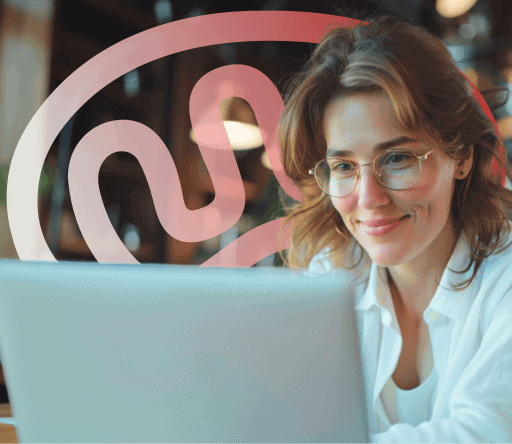
We’re proud of our exam prep courses, exam simulators and PDU bundles, but don’t take our word for it. Try any of our exam prep courses, exam simulators and PDU bundles for free before you make a purchase.