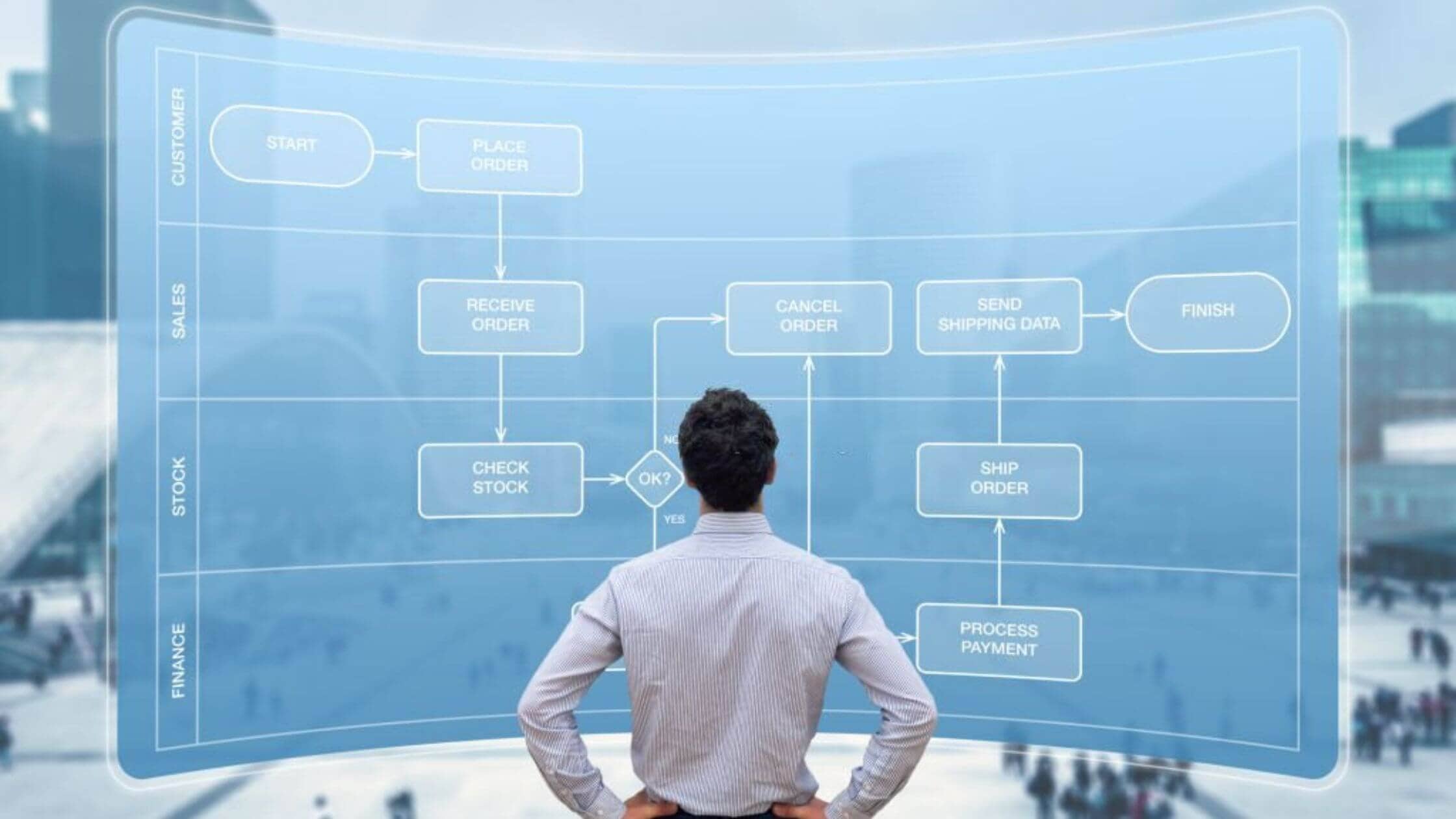Blackbox AI Review for Project Managers: How I Use It To Speed Up Delivery
If you work with software teams, you know the pain. Estimates slip, small blockers pile up, and the backlog grows. That is where blackbox AI can help. It is an AI coding assistant at blackbox.ai that speeds up coding tasks, explains code in plain English, and helps with planning. It supports your work, it does not replace project tools like Jira.
In this review, I break down what it is, where it helps, where it does not, and how I would roll it out on a sprint. You will see real use cases, setup tips, and clear limits to watch.
What is Blackbox AI and why should project managers care?
Blackbox AI is a smart coding helper used by developers and technical teams. I care because it shortens feedback loops. Faster answers mean fewer blockers, cleaner handoffs, and better sprint health.
Under the hood, it can tap multiple advanced models, such as GPT-4o, Claude 3.5 Sonnet, and Gemini Pro. The app chooses the right model for the task, which helps accuracy and reduces rework. I can use it on the web, in a desktop app, on mobile, or inside VS Code. There is also a standalone IDE for teams that want an all-in-one space.
What stands out is how it handles context. I can paste a code snippet, a log, or even a screenshot, then ask a plain English question. It can extract code from images or videos, suggest fixes, write examples, and explain the why behind a change. The natural language chat feels like asking a senior engineer for a quick read.
If you want a neutral overview, this third-party summary of features is helpful: Blackbox AI Review: Features, Pros, and Cons. I also skim community notes when I want examples from real users, like this thread on features and workflow tips.
Quick definition for busy PMs
Blackbox AI is a coding assistant that understands a project’s context. I can ask it questions in plain English. It suggests or writes code, explains existing code, and automates repetitive tasks. In planning, this means faster spikes, clearer options, and better early estimates. In delivery, this means fewer interruptions for senior devs.
Key features that impact delivery speed and quality
- AI autocomplete across many languages reduces boilerplate and copy-paste errors.
- Code extraction from screenshots or videos turns demo snippets into usable code.
- Real-time debug help shortens the time between a failing test and a fix.
- Context-aware answers reduce rework, since it reasons over the code in front of it.
- A multi-model system boosts accuracy and recall, which helps unblock devs mid-sprint.
These features cut wait time, shrink handoffs, and help teams hit sprint goals with fewer surprises.
Where Blackbox AI fits in my tool stack
I use the web app for quick reviews and summaries. In VS Code, the extension handles inline help and autocomplete. The desktop and mobile apps make it easy to check ideas on the go. The standalone IDE is useful if the team wants an environment built around AI support. Even if I do not code daily, I use the web chat to review snippets, ask for plain-language summaries, and draft examples for grooming.
What Blackbox AI is not
It is not a project tracker, reporting suite, or team comms tool. It does not replace Jira, Asana, or Slack. Think of it as a powerful aid for coding and code explanation, not a full project management system.
Real project manager use cases that save time
I apply Blackbox AI to everyday PM work. These are simple moves that add up over a sprint and show up in cycle time, throughput, and bug rates.
Faster planning and better estimates
When scoping a new feature, I ask it to outline steps for each integration point. It drafts a rough plan with dependencies and edge cases. I bring that to grooming, which leads to faster consensus and tighter estimates. The outcome is clearer scope and fewer story spillovers.
Automate repetitive work to free dev time
I use it to draft scripts, seed test data, write SQL migration queries, and generate boilerplate. Engineers keep their focus on core features. Sprint capacity rises because fewer hours get lost to routine tasks. Context switches drop, which helps quality.
Simpler reporting and documentation
I paste pull requests and ask for a plain-language summary. I ask it to explain tricky functions or compare two approaches. I also have it draft release notes that QA and support can understand. This reduces back and forth and speeds up status updates.
Better collaboration across skills
When a designer or stakeholder shares a screenshot or a short demo, I use the code-from-image or video feature to capture the idea. It turns the sample into real code that a developer can refine. The natural language chat helps me confirm intent, which reduces miscommunication across roles.
For a high-level primer you can share with non-dev partners, this article explains the concept simply: What is Black Box AI and How Does it Work?.
Pricing, rollout tips, and limits to watch
Pricing changes, so always confirm details before you buy. Here is a snapshot based on public info as of October 2025. Expect a free tier for light use, then paid plans with higher limits, more models, and priority support.
Pricing snapshot as of October 2025
| Plan | Typical monthly cost | Notes |
|---|---|---|
| Free | $0 | Basic tools, limited model access and usage. |
| Pro | $8 to $14.99 | More models, higher usage, priority queue. |
| Business | $14.99 to $30 | 3x usage capacity, Voice Agent, early feature access, support. |
| Ultimate | $99 to $100 | 5x capacity, on-demand GPUs, higher output limits, priority support. |
| Enterprise | Custom | Tailored options for teams and larger orgs. |
Check current details on the site or contact sales if you need volume terms.
How I would roll it out in a sprint
- Pick two feature teams and one QA partner for a 2-week pilot.
- Set 2 to 3 target metrics: cycle time, PR turnaround time, and escaped defects.
- Create a small prompt library for common tasks, like summaries and test data.
- Add a code review rule for AI-generated changes.
- Review outcomes in retro, then expand if you hit targets.
Best practices and governance
- Code review: All AI-generated code goes through normal review, no exceptions.
- Data handling: Do not paste secrets or PII into prompts. Use scrubbed samples.
- Security: Lock model settings to approved providers and keep logs of usage.
- Learning: Share prompts, examples, and results in a team wiki for reuse.
- Attribution: Tag AI-assisted commits to track quality and throughput impacts.
Risks and caveats
- It is not a PM suite, so keep Jira or your tracker as the source of truth.
- AI can be wrong or outdated, so pair it with human reviews and tests.
- Outages can happen, so keep a fallback plan for critical builds.
- Over-reliance hurts skills; balance speed with thoughtful engineering.
- Write clear acceptance criteria so AI outputs do not drift from intent.
Conclusion
Blackbox AI speeds up technical work, improves clarity across roles, and helps me plan with confidence. It is not a full project tool, and it needs guardrails, but used well, it raises throughput and lowers risk. I recommend it for PMs who work with software teams, QA, data engineering, or ops. If you want to see it in action, start small, measure results, and expand from there. Ready to try it yourself? Try Blackbox AI and see where it fits in your next sprint.